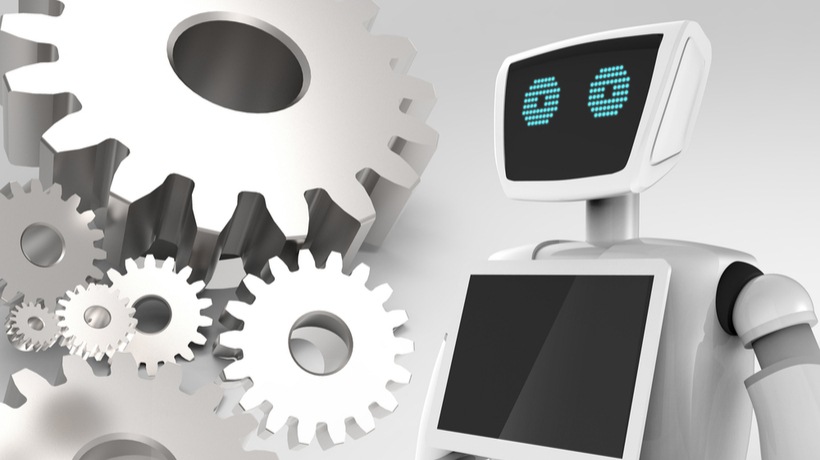Overview: Transforming Learning - Using Video For Cognitive, Emotional, And Social Engagement
With the rise in popularity of free video sharing sites such as YouTube and Vimeo and the availability of quality video capturing technology on smartphones, videos have become a popular means of communication, self-expression, and instruction. But is video always the right choice for instruction? What principles should instructional designers use to develop effective instructional videos? In our latest white paper, Transforming Learning: Using Video for Cognitive, Emotional, and Social Engagement, we discuss best practices for creating videos for training, including the following topics:
- Cognitive theories of learning, including cognitive load theory, dual coding theory, and the cognitive theory of multimedia learning.
- Guidelines for design and development of instructional videos.
- Examples/case studies of videos developed by Obsidian Learning.
Cognitive Theories Of Learning
In cognitive learning theories, learning is described in terms of information processing. In a nutshell, when we receive external data, our minds process it, discard it, or store it. Information is processed initially in working memory (WM). Information that is to be retained is then passed on to long-term memory (LTM).
When moved to LTM, information must be encoded, or stored in memory, in some way. The model most commonly used in discussions of cognitive learning theory is schema theory. A schema is a category that is meaningful to the learner, and new information is either added to an existing schema, or a new schema is created to accommodate the new data.
Dual Coding Theory
Dual coding theory suggests that we learn through two cognitive systems: Verbal and nonverbal. The representational associations of verbal stimuli take the form of words, facts, concepts, ideas, and the like, while the representational associations of nonverbal stimuli are such things as visual and auditory images, emotional sensations, and the “feeling” of touching objects. Because video engages both audio and visual channels, it can be a powerful and effective tool for learning.
Cognitive Load Theory
Research on cognitive load theory (CLT) has suggested ways in which instruction can be designed to maximize the productivity of WM by minimizing extraneous or distracting information. Learners are thus enabled to process and store relevant knowledge in LTM.
Cognitive Theory Of Multimedia Learning
Drawing on CLT, dual coding, and other cognitive theories of learning, the experimental research of Richard Mayer has led to his cognitive theory of multimedia learning (CTML). The overarching principle of multimedia learning is that we learn more effectively from words and pictures than from words alone.
The Whole Learner: Cognition, Emotion, And Social Learning
The most powerful videos are those that allow learners to make an emotional connection with the topic. As noted by Danish educational theorist Knud Illeris, genuine learning involves a subjective connection between the learner’s interests and motivations and the learning content, which always includes a cognitive, emotional, and social dimension.
The dimensions are closely integrated: cognitive content is always subjectively influenced by the learner’s emotional and motivational drives, and emotional and motivational engagement is always influenced by the learning content.
Designing Effective Instructional Videos
There are a number of factors that contribute to the design and development of effective learning videos. In keeping with the cognitive theories outlined above, video text, images, animation, and audio content should be designed to minimize cognitive load:
- Segment (chunk) content carefully.
- When providing tutorials, use a first-person rather than a third-person perspective.
- Provide both spoken narration and related imagery/action. (However, for accessibility provide a means for the learner to access the text of the narration.) Use a conversational tone in narration.
- Provide advance organizers and other visual and verbal cues to assist learners in schema creation.
- Associate content with emotion (positive or negative) to increase motivation and retention.
- Give the user control by including interactive tools for searching and navigation.
6 Tips And Tricks For Transforming Learning Using Video
1. Weave An Overarching Theme Or Concept That Carries Through The Piece.
Developing elements that will tie the entire piece together and that can be reused or used in tandem with other elements will help create a more cohesive product.
2. Frame The Scenes.
When considering framing, always refer back to good layout and design. Our video on “Uncertainty and Risk” shows one way framing can be utilized. Here we move through the entire clip without leaving the scene. We then divide the stage where new information can be highlighted and existing information can be referenced. This way the learner can visually connect concepts without jumping between scenes.
3. Think About Transitions.
Determine opportunities to bridge transitions with visual elements. This will help bring continuity to the piece. An example of this is in our “Contract Management” video. At 0:48, a visual representation of a contract is introduced and crosses through a few transitional periods until the scene fades at 1:23.
4. Determine The General Tone.
Consider the information and overall purpose of the video. Match the style of the video to appropriately and effectively communicate the message. As an example of this, refer to our “Destructional Design” video.
5. Establish An Effective Workflow.
When working in a linear fashion it is easy to run into scenarios where spacing can become tight as more and more elements are added. It is often a good practice to incorporate a maximum amount of content and work backwards to reduce the on-screen elements to maintain proper spacing and comfortable layout aesthetics.
6. Use Visual Devices.
In traditional animation there is a technique called a “smear.” When real life motions are extremely quick and captured at a relatively slow frame rate, the image may look blurry. A smear is the analog version of motion blur and can produce some pretty interesting and stylistic results.
Learn More About Video Best Practices
In this brief summary, we've taken a quick look at some of the principles underlying Obsidian's video design philosophy. To learn more about effective uses of instructional video, including software recommendations and hands-on tips and tricks, please download our white paper Transforming Learning: Using Video for Cognitive, Emotional, and Social Engagement.