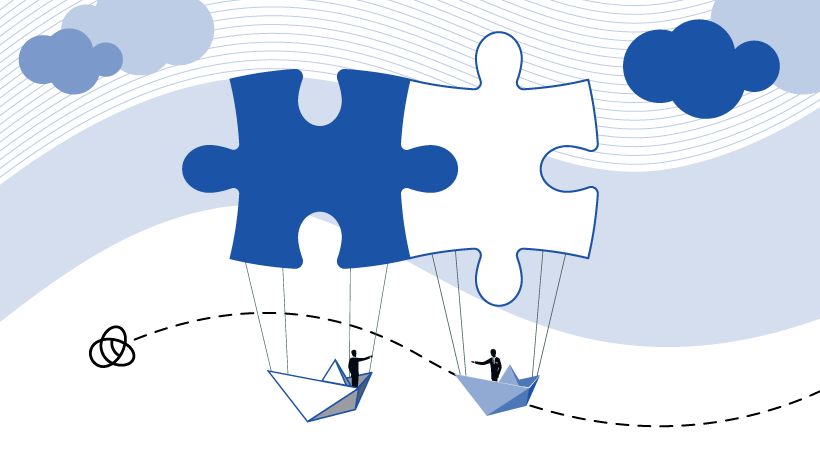How To Use LinkedIn Groups In Corporate eLearning
Think of LinkedIn Groups in corporate eLearning as an exclusive meeting space where a chosen few can freely interact and collaborate. Every member is offered the opportunity to engage in online discussions, give and receive feedback, and share top tips. Unlike many other social media sites, such as Facebook and Twitter, LinkedIn is primarily for professionals. Thus, it’s the perfect social media platform for corporate eLearning. Corporate learners from around the globe can gather experience and wisdom from their peers, and gain access to valuable support online training resources. Here are 7 helpful tips for using LinkedIn Groups corporate eLearning to boost your strategy.
1. Create Private LinkedIn Groups For Each Subject
The discussion can quickly veer off online training course if you don't focus on a specific topic. For example, a generalized LinkedIn group might cover everything from customer service skills to management training. This is why it's essential to have a separate private LinkedIn group for each subject. Create a list of topics that you'd like to cover and then determine if each category can stand on its own. Are there enough sub-topics that you can discuss? Can you develop group online training activities based on related ideas or concepts? The subject must be broad enough to carry an ongoing online discussion. Once you have your LinkedIn group niche in place, create an invite list and send out the notifications.
2. Choose Keywords Wisely
Keywords increase the visibility of your LinkedIn Group. If you want to attract new corporate learners and encourage them to join, you must choose your words wisely. Corporate learners have the ability to search LinkedIn groups by a broad range of criteria, including location, interests, and organization. However, they can also type in targeted keywords that are featured in group titles and descriptions. For example, a corporate learner who is looking for a sales online training group might type in "negotiation skills" or "sales techniques". To find the right terms and phrases, put yourself inside the shoes of your "typical" member. What skills or traits are they looking for? How does your LinkedIn group stand out from the crowd?
3. Develop Group Guidelines
Corporate learners should feel completely confident when they are participating in online discussions. They should be able to share their thoughts and opinions without worrying about being judged. As the LinkedIn group moderator, it's your responsibility to set the tone and facilitate open communication. This typically involves a netiquette that clearly convey the rules and expectations. If possible, involve your corporate learners in the process so that they can offer their input.
4. Offer Valuable Resources To Group Members
As is the case for all things in eLearning, group members want to know what’s in it for them. You must offer them some incentive for joining and actively participating. This may come in the form of useful articles, tips, and likes to helpful online training resources. They should have exclusive access to online training content that is not available to non-members. For example, after you host an interactive webinar you can post a link of the recording on your LinkedIn group page. This gives members the ability to rewatch the online presentation to improve their understanding. You can also provide tie-in corporate eLearning materials, like online training course companion guides or tip sheets.
5. Give Online Learners The Chance To Earn Endorsements
LinkedIn has an "Endorsement" feature that gives users the ability to recommend other users. More specifically, the skills that they possess. Endorsements appear on the profile page under the "Skills" tab, making it easy for employers to search for specific abilities. The only caveat is that both users must be "connections" on the LinkedIn platform. As such, you can give your LinkedIn group members the chance to earn endorsements by completing skills assessments and online training activities. Other members of the group can also recommend their peers after they collaborate on a group project.
6. Encourage Peer Review And Feedback
Since we’re on the subject of group online collaboration, LinkedIn groups in corporate eLearning are also ideal for peer review and feedback. Only members of the LinkedIn group will be able to see the comments. Thus, they can feel free to express their opinions and ideas in a supportive setting. This is yet another reason why group guidelines are so essential. Rules help to ensure that everyone is on the same page in regards to group etiquette and peer-based feedback.
7. Use Blog Posts To Spark The Debate
Many people are unaware of the fact that LinkedIn now feature blog post integration. Users can create blog posts directly on their profile pages. As such, you are able to create group posts to spark online discussions and fuel lively debates. Try to keep your posts short and succinct so that members can quickly read the prompt or question and then reflect on the topic. Encourage them to share their perspective or provide an answer to the question. Blog posts may also include links to external sites and eLearning videos that serve as discussion-starters. For example, an article that explores a controversial topic, within reason, or highlights a relevant trend.
LinkedIn Groups fit seamlessly into any online training strategy. And you can use these 7 tips to build thriving online learning communities. Regardless of the subject matter or objectives, you have the power to create a supportive space for your corporate learners. As a result, they are more likely to participate and actively engage in the online training experience.
Though, LinkedIn is a perfect tool for corporate eLearning, Facebook is the most popular of the social media platforms. Read the article 7 Tips To Use Facebook Groups In eLearning to discover how to make your online learners' experience as social as it gets.