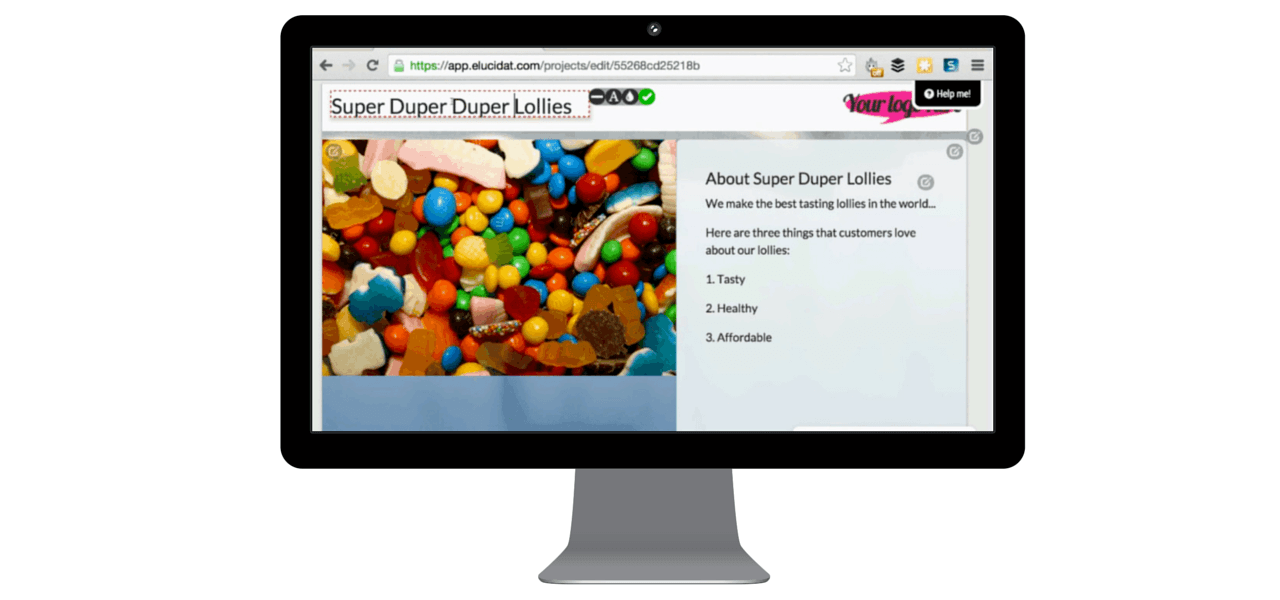How To Deliver eLearning Faster By Using Master Courses
In the 19th century, Britain built the world’s first and very best rail system. It was so good that countries from around the world replicated it. Now the rail systems in many major economies run comfortably, on time, and cheaply. Countries were fortunate to learn from Britain’s mistakes and eventually build even better rail systems.
Building from the bottom up is sometimes the only way to make a product the way it needs to be made. eLearning designers and developers, like rail builders, try to build with blocks that have already been created. Why? Because you can be certain the elements are best practice. They’ve been tried and tested, free of errors, and inefficiencies.
What Are Master Courses?
Master Courses, often called templates, are reusable themes that you can use on multiple projects. All design aspects, code, and interactions you develop in a Master Course can be reused each time you create a course. You can base any eLearning project on a Master Course. In some eLearning development tools such as Elucidat, changes that you make to a Master Course are automatically applied to all linked projects. This saves you time (and money) since you don’t have to go through and edit each project one at a time.
Why Αre Master Courses Effective?
Let’s look at 3 common scenarios to see how Master Courses make delivering eLearning easier and more efficient.
Scenario 1: Multiple client projects.
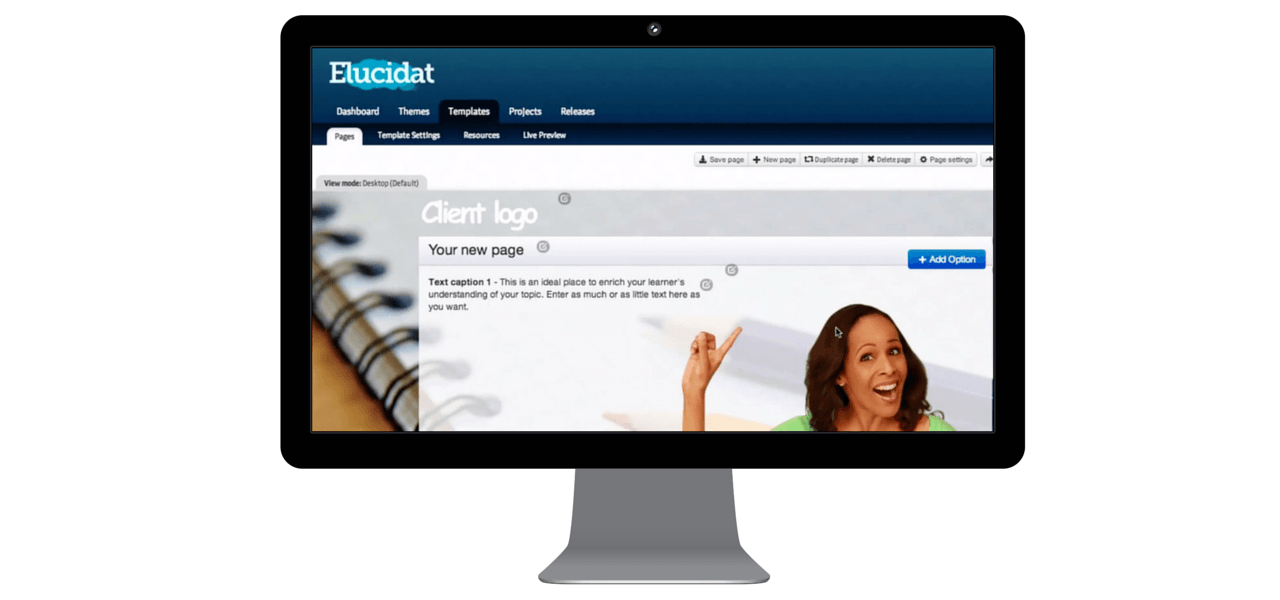
Imagine you are charged with creating product training materials for several clients. They all require almost identical courses, but you want to personalize each course by adding the client’s logo or brand colors. By using a Master Course, you can make the courses once and then release slightly different versions to each client. Then if you make a change to the content in your Master Course, the change will automatically get pushed to each of the projects linked to it. This saves you hours of development time and significantly reduces your costs.
Related: 3 Ways To Reduce eLearning Development Costs
Scenario 2: Product training changes.
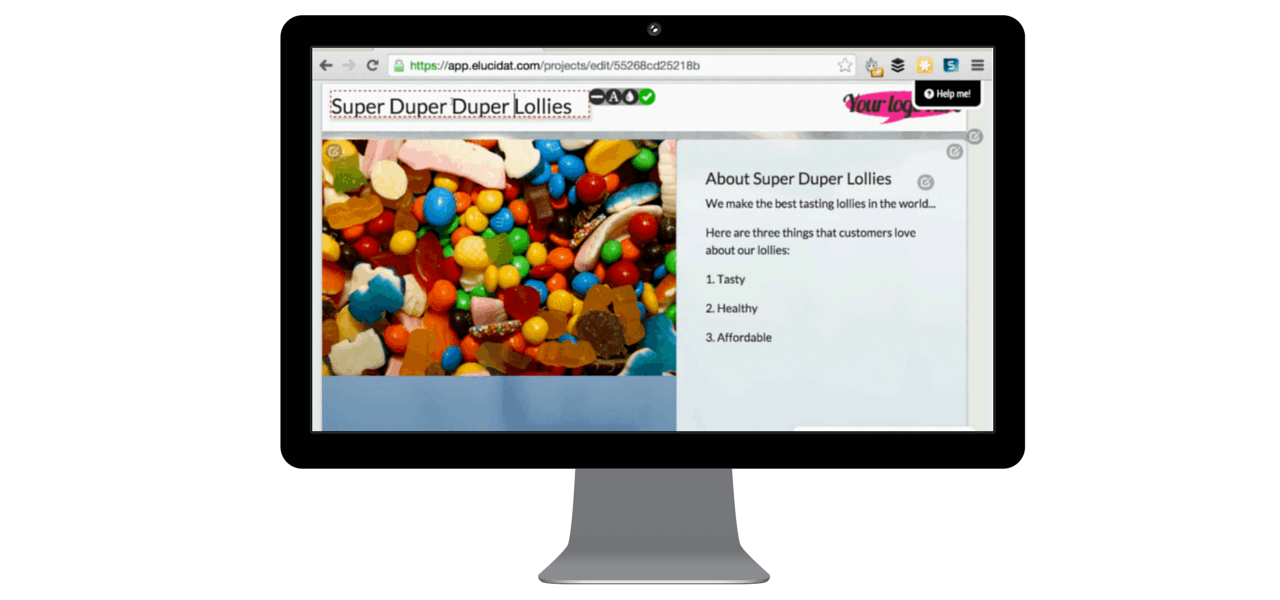
Picture your marketing team changing the name of one of your products. Instead of going through and changing each instance of the product name in the course by hand, you can edit the product name in the Master Course and the change is pushed to all courses.
This flexibility makes eLearning maintenance more efficient. You can now make updates on a regular basis to ensure learners have the most up-to-date content.
Related: 3 Ways Cloud Publishing Can Save You Time On eLearning Maintenance
Scenario 3: Localization.
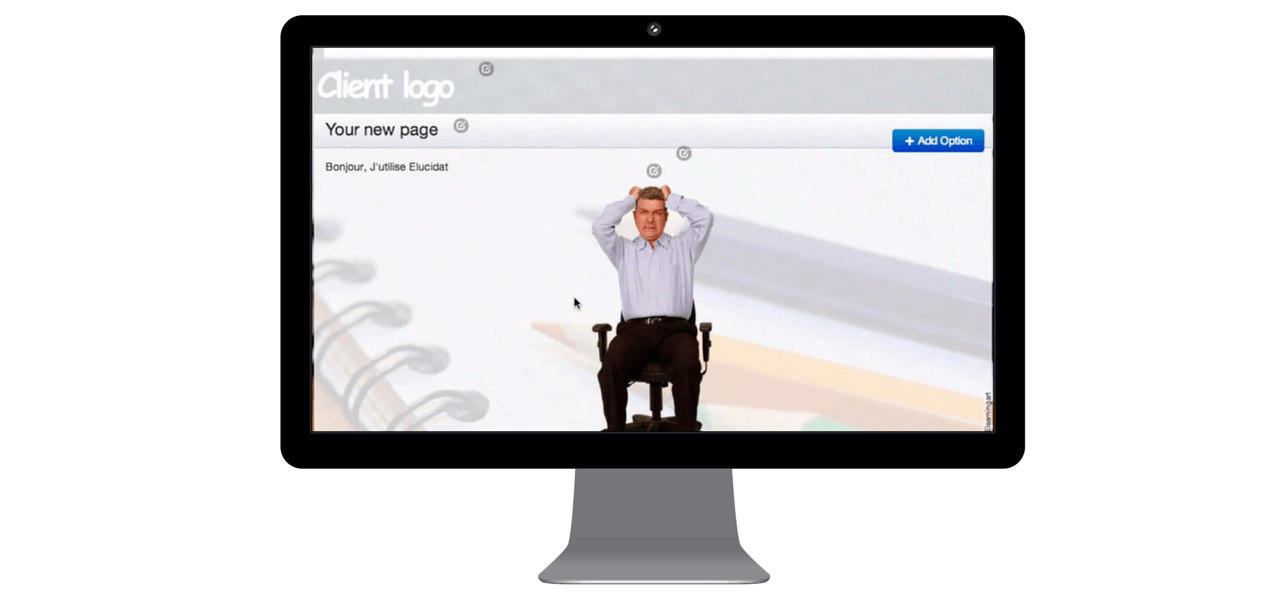
Now imagine that you are charged with creating a general health and safety course for all your organization’s employees. Your organization is large and the workforce is located in different countries. Some employees are full time and others are contractors, but all have various levels of digital and reading literacy.
For example, last year I authored a course for a large French engineering firm who hired workers on a daily or weekly basis to help build railways all over the world. The course was created entirely using imagery and iconography to convey key life-saving messages for a user group that included postgraduates and people who couldn’t read. The training material was taken onto construction sites to help generate conversations in local languages about best safety practices.
If you release courses in multiple languages, you have the ability to create a Master Course with the pages and assessments set up and then create a project for each language in which you want to release it. This means you don’t have to start each different language course from scratch.
The timesavings are really seen when you need to make a change. For example, if you want to make an update in accordance with legal requirements or company policy, you only need to do this in the Master Course and then that change is pushed out to all the projects belonging to the Master.
Final Takeaways
In summary, Master Courses (templates) offer 3 key benefits:
- Build once, use many times.
Set up a course once -as a Master- and then produce all subsequent courses that require similar content from that Master Course. - Update one course.
Make updates at the Master level and the changes are automatically pushed out to all the courses below it. This saves you the time needed change each and every course manually. - Quickly personalize courses.
Use Master Courses to personalize projects with different imagery, branding, logos, and languages.
What's Next?
Check out these resources to learn more ways to deliver eLearning faster:
- How to speed up eLearning content development
- 3 Strategies for quickly delivering high-quality eLearning
- Register for Elucidat's eLearning time-savers course