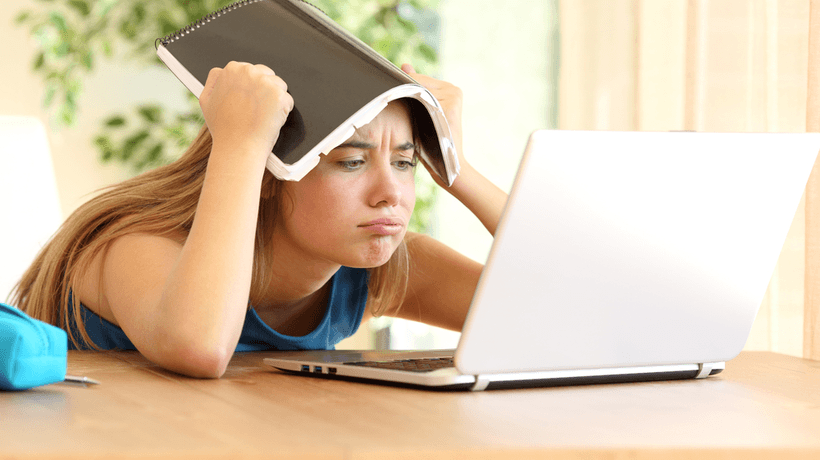Creating Interesting Online Classrooms
Let’s face it: Online classrooms can be boring; read the lesson, write an essay, and create an initial discussion with some replies. Students can lose interest in these sorts of standard courses, hindering their ability to meet course objectives. Solving this motivation problem can be tricky because many learning management systems do not allow for much creativity, causing instructors to get stuck in a dull, typical course design. However, even with the most limiting LMS, instructors can still create innovative online classrooms, making learning interesting for students.
The information below illustrates some suggestions that could potentially eliminate student boredom online.
7 Tips To Eliminate Student Boredom Online
1. Turn The Introduction Posts Into A Game
Instead of having students write about their interests, why they are taking the course, and so on the first week, turn the initial forum into a game. For example, students can play the "two truths and a lie" (giving their classmates two facts about themselves and one falsehood), having their classmates guess which is the lie. Students can also tell an interesting life event in their initial posts and have their classmates guess the ending of the event. Another idea would be to create a puzzle for their classmates to solve the first week, either a logic game, a joke, an equation, or a word search.
2. Switch Up The Discussion
Try to navigate away from "initial post/responses" discussions. Instead, create initial posts based on topics from the lessons before the week begins, and then have students respond to the topics in discussions. Students in this situation do not create initial posts. Instead, they must build upon the previous student’s discussion, creating a single thread under each topic. Students will interact more than they would when they post responses to their classmates' "mini-essays" in the standard "one initial post/two replies" method.
3. Randomize Assigned Topics
Use ungraded quizzes to assign students topics at random. Add all the topics you would like students to possibly cover in an assignment or discussion, randomize them, and assign students only one of these topics. The "answer" to the random question can be as simple as “I understand that this is my topic.” These sorts of quizzes will be like a game of chance or even a slot machine for students. A bonus is that you will not be inundated with assignments using the same topic.
4. Create Personalized Mini-Lessons
Use Quicktime or Screencast-o-Matic to create videos showing students how to navigate the week’s assignments. With videos, my recommendation is that you upload them on YouTube. This way you will not have to create a transcript of the video because YouTube creates close captioning for you (which is required for online classrooms). After you have uploaded the video, make sure to copy the HTML coding, which can be done by clicking on "embed." This way, you can embed your video into the weekly lesson (locate the HTML or <> links) if your LMS allows for it.
5. Add "Easter Eggs"
With either text or video lessons, try using "Easter eggs." Easter eggs will be some sort of surprise within the lesson. Easter eggs can include extra credit, perhaps asking students to post some sort of information (picture, phrase, question) in the discussion forums. This might create more audience for your videos (and make them a little more fun).
6. Get Creative With Assignments
Much to the chagrin of many students, instructors tend to assign multiple essays each semester. Instead, create assignments that still meet the objectives of the course, but also allow for creativity. For example, set up an email exchange, using the college email system. Email one or a group of students a question related to the lessons, give them a certain amount of time to respond to your email with an answer and possibly continue this email exchange with students and/or their classmates. Have students create a "Twitter" feed in the discussions. Create an assignment where students upload either a QuickTime or a Screencast video on the forums as a "presentation week." This way, students can view their classmates’ work, and you can view videos instead of grading essays.
7. Replace The Final Project With A Journal
Another way for students to demonstrate knowledge is to create a weekly journal. The journal entries, again, do not necessarily have to be "mini-essays," like the initial posts discussed above. Instead, they will be personal reactions to the readings and/or the lessons. The journal entries can be uploaded weekly for a nominal grade (one point a week, perhaps), and then the entire journal can be the "final" project of the course, with a closing summation journal entry. This way, students will not be bombarded with huge assignments during the final week. Instead, students will be working on that final project throughout the semester, allowing them to meet the course objectives in a stress-free, more enjoyable manner.
Conclusion
Many students are glad they have the option to complete a degree online, but they might get bored with the standard methods of online learning. Instead, think of ways to move beyond the typical discussion, lesson, and assignment format even if the LMS doesn’t give you the opportunity to use a lot of "bells and whistles." Hopefully, some of the examples above will inspire you to move beyond the standard online classroom allowing your students to have a fun and motivating online experience.