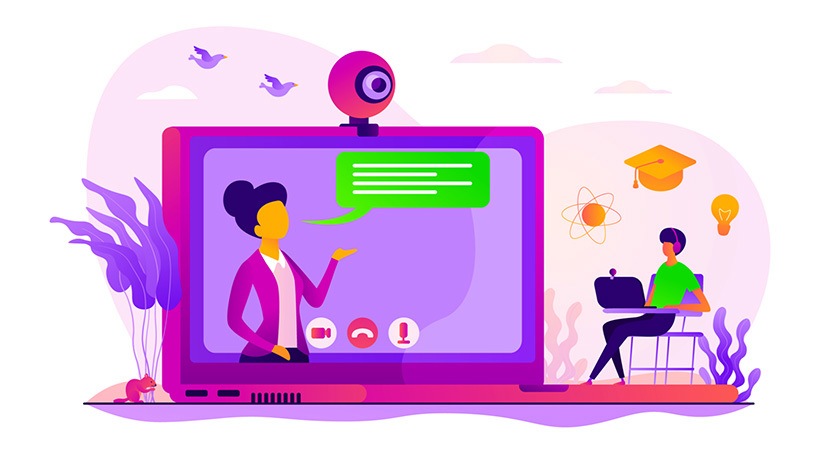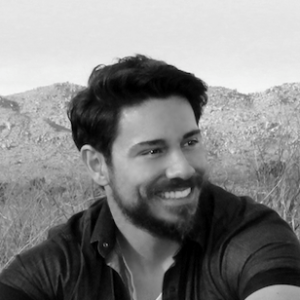Become A Better Virtual Trainer
Connecting with and training people is much harder online than in person. But there are ways to use the online environment to our advantage, so it won’t restrict our connection to the audience. The following techniques help ensure that the virtual space supports our audience’s online training experience and our ability to connect with them virtually.
1. Greet Every Participant As They Enter The Virtual Space
Online environments can feel impersonal, so be sure to greet each participant by name as they log in to your platform. In most virtual meeting rooms, you will see the participant's name pop up as they enter and connect to the phone lines. I typically say something like, “Hello (their name), welcome to the virtual training. Can you hear me okay?” Then I wait for them to respond.
This initial greeting has several benefits. It helps individuals feel more connected to you, it ensures the audio is working properly, it lets everyone practice speaking inside the virtual space, and it helps remind participants that you are aware of their virtual presence. Without this initial greeting, the participants often assume that they should watch passively or that their presence does not matter, and only the more outgoing individuals will speak.
If people enter the virtual training after we have already started, I will type a quick greeting to the latecomer inside the chat feature so I can quickly connect with them as well.
2. Say Your Name Every Time Before You Speak
It is often difficult to tell who is speaking in virtual training, especially if there are a lot of different individuals talking in turn. I like to always say my name before I begin speaking and I encourage everyone else in the audience to do the same. This helps provide more continuity for the participants and it also helps humanize each individual in the group to counterbalance the impersonal nature of these virtual spaces.
At the start of each training, I remind participants to identify themselves before speaking. If people forget, I will wait until they pause between ideas and then I will gently interrupt them and say, “To help us all follow what each person shares, Mary Smith is speaking right now. Thanks Mary. Please keep going.” It feels a bit awkward at first, especially if I have to gently interrupt someone, but this technique can really help the audience stay in the flow of the online conversation and feel more connected to each other as they share.
3. Offer Information Multiple Times To Make It “Stickier”
Learners need to hear new ideas multiple times and in multiple ways to integrate new concepts and make them “stick.” This is particularly true with virtual audiences who are joining from a computer where they are more likely to be distracted by emails, instant messages, and a multitude of other things that will pop up on their screen as they sit in your training. To compensate for this, I will often ask attendees to turn off email and try to focus only on the training, but I also repeat complex concepts, use slides to visually summarize key points, and record each training session so participants can listen again later. After the virtual training, I will send a group email which includes a summary of the collective discussion, presentation slides, handouts, and a link to the recording.
I also find it useful to strategically pause group discussions to give a recap and reinforce the points that have been made by participants. An added benefit to this strategy is that when I restate the person’s name and the ideas they shared; it lets them know that I heard what they said and it helps keep their focus on the training. This also increases the likelihood that my audience will retain key concepts from the training.
4. Get Comfortable With The Technology In Advance, Make An Agenda, And Rehearse
As a virtual trainer, I need to know how my specific online platform works so that I feel comfortable using it to connect and communicate with my audience during my presentation. I also need to anticipate and plan for any issues that could arise with the technology during the training.
If not managed effectively, the technology can quickly hinder rather than support communication. And it looks unprofessional when a trainer does not know how to use the platform or its specific features. It’s worth taking the time to learn about the platform you are using, to make a written agenda with your technology plans, and to rehearse your technical communication strategy ahead of time with your team, so your audience has a seamless User Experience during your training.
For more details about how to set up your webinar technology, rehearse, and determine a realistic online agenda, see my eLearning Industry article which covers this topic in more detail.
5. Take Advantage Of The Chat Feature
Virtual platforms have many fantastic features. I find that the chat feature—when used strategically—can really help me connect with participants during training.
At the start of a new training session, I like to post an ice breaker question inside the chatbox and then verbally encourage people to type in their responses. This lets me know that they see and can use the chat feature to communicate with the group, and it also begins to facilitate connections.
I also prompt participants to type in any thoughts or questions they have while they listen to the training, and I use their comments to create a conversation thread during the training. This technique works most effectively when I have a co-facilitator who can trade off monitoring the chat thread while I present and vice versa, so neither of us have to interrupt our presentation to read the comments. The facilitator who is monitoring the chatbox can save any key questions or comments from this thread and incorporate these into the verbal group discussion when there is a natural pause in the training.
Most online platforms also have a feature that will email you a transcript of the entire chat discussion after a meeting which can be copyedited and included as part of a follow-up email summary to the group.
6. Be Aware That Your Voice Will Set The Tone Of Your Training
Even when I use a camera during a virtual training, my audience is more likely to be viewing my slides while listening, rather than looking at me. Therefore, I need to be aware that my voice is setting the emotional tone of the training much more than my facial expression and body language.
Just like a radio announcer, we can use our voices to keep things engaging for our audience even if they cannot see us. This does not mean we have to “act” or change the way we speak in some way. It just means that we need to speak clearly and slowly, take breaths between what we say, and avoid reading from a script (which will sound wooden).
In order to keep my tone engaging, instead of a script, I prefer to use brief notes on the concepts I want to convey so that I speak more off-the-cuff. I also try to imagine that I am talking to someone over the kitchen table in my home since this can help keep my tone of voice more relaxed and natural. The more we practice this online training technique the better we become at using our voices to keep it interesting for our participants.
7. Get Regular Feedback About Your Virtual Trainings
Virtual training has taken off in recent years, but the art of facilitating and teaching online is still a relatively new skill for most people, so we need regular feedback to improve as trainers. You can solicit feedback through quick audience polls during or immediately after training, through short audience surveys between meetings, or with more formal evaluation methods with an outside evaluator if you have the budget and staff time.
Most virtual meeting platforms can also record your session, and this gives you another opportunity for feedback after each training and to identify areas you want to improve. This is something I often do. Although it can feel awkward at first, listening to your own virtual trainings can help you begin to hear not only where you need to improve your online teaching techniques, but also where you are doing well. You may be surprised that you don’t sound as nervous as you feel or that you handled something much more smoothly than you imagined, and this can also help boost your confidence, so I strongly encourage you to give this a try.
Facilitating an engaging virtual training or webinar is a complex task, but there are many approaches that can help you be more effective. Our virtual trainers use as many of these strategies as possible. But if that feels overwhelming, just pick one or two techniques and start there.