Delivering Quality Online Courses On A Limited Timeframe
Earning a diploma could take months, maybe even years. If you’re already employed, you may not have the luxury of training sabbaticals. So, from your perspective as an employee training participant, in-house learning is a blessing. From a managerial angle, an online course that takes a month to complete is ideal. Even if it takes longer and can run simultaneously with office tasks, that’s okay too. From your eLearning course developer’s point of view, things look a little different. What techniques can they use to create online training courses as quickly as possible without compromising quality?
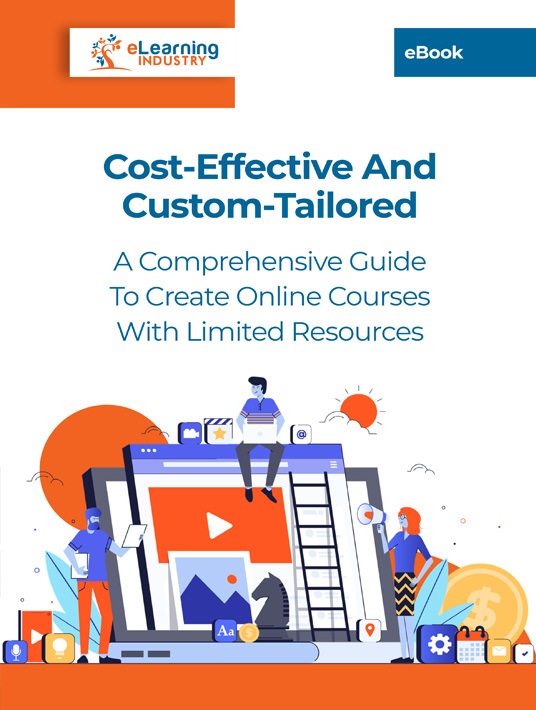
1. Look Around The Office
Depending on what you’d like your employees to learn, your office is probably brimming with content. For example, new hires need help assimilating to office tasks. And they’re surrounded by colleagues who are already familiar with said tasks. Any of these more experienced employees might have tips, tricks, and eLearning templates that make their work easier. Collect these shortcuts and use them to create task-based online training modules. Or design an online system that buddies up veterans with newbies for fast online training tutorial programs. At the very least, you can gather insights from them to identify gaps in your current online training strategy. For example, surveys or polls reveal that they often have to walk new hires through the returns process. This means that you may need to focus on this task when creating your customer service online training course.
2. Review Digital Archives
Email is a more powerful tool than many of us realize. It’s not just for communication. It’s also a de-facto documentation library. As the office content developer, you likely have access to email servers. Work with your IT department and look through corporate attachments. Respect the privacy of your colleagues by not looking at anything contentious, just focus on marketing materials. A lot of these documents can be used to generate online training tools. For example, order forms can be used for product knowledge online courses. Invoices can inform courses in cash-flow management. And because these online training materials already exist, it’s faster to tweak them than to build content from scratch. You can even review blog or social media comments left by employees to get inspiration for your new online course.
3. Convert Formats
Typical traditional training has an expert at the front of the class giving a lecture. The teacher can’t guarantee their students are paying attention. Online training overcomes this in two ways. One, classes are shorter, so employees don’t have to hive off time. They can focus better because they’re not busy wishing they were somewhere else. Two, the nature of online training—at least in certain formats—means it can be done concurrently with other activities. Convert existing online training material into training-friendly formats.
You could hire a skilled voice actor and record them reading your corporate policy document. Break it into pages, units, and chapters so employee training participants can listen in chunks, depending on available time slots. Build these audio clips into a searchable audio policy index. Employees can type in the page, topic, or keyword they need, and access it from their tablets, laptops, or mobile phones. And it only costs the wage of your voice talent—and studio time, and sound-booth time…but it’s still faster than developing from the ground up.
4. Make Your Own Online Training Tutorials
Online learning doesn’t have to be complex. It just has to be accessible, at will, by machine. Ideally, it should function with or without an internet connection. This means it could be a complex role-play simulation. Or a branching scenario built by typing into PowerPoint text boxes. Also, given the computing power of today’s smartphones, you can shoot a pretty good demo video right on your phone. You can populate your online course by having employees record themselves performing office tasks. They could talk through steps as they work, creating their very own how-to at no cost. Let them get creative and have fun with it. It’s a pleasant break from work stress, and they’ll enjoy their moment of "playing Hollywood."
5. Host Live Events (Then Use Them As Raw Material)
Live events are the gift that keeps on giving for both your remote employees and online course developers. The event, itself, allows employees to ask questions and interact with the host/instructor. As such, they delve deeper into the topic while the host gathers eLearning feedback. But it doesn’t stop there. You can record the event and reuse it time and again. For example, turn it into a webinar or series of microlearning resources by using your rapid eLearning authoring tool. The beauty of a live event is that you don’t necessarily have to schedule it in advance. When you’re pressed for time but still need raw material, host an impromptu session. Invite in-house experts to be the guest speaker and post a public announcement on your social media page.
Often, when we think about using eLearning as a savings tool, we’re focused on cost and learning time. But sometimes, you have to create online training itself within time restraints. How can you develop a fast, friendly course that still offers superior quality? Look among your existing staff to see if they have personal work hacks you can use for online training. Check office emails and collateral for online training material that can be repurposed as microlearning modules. Play around with formats, converting written documents into audio files. Turn your staff into a mini TV crew and have them shoot how-tos on their smartphones.
Developing an online training course on a tight timeline isn’t the only concern to consider. Download our eBook Cost-Effective And Custom-Tailored: A Comprehensive Guide To Create Online Courses With Limited Resources to learn how you can avoid the most common errors and create online courses without breaking the bank. It even features tips to choose the best LMS before you create online courses and design principles to keep in mind.








