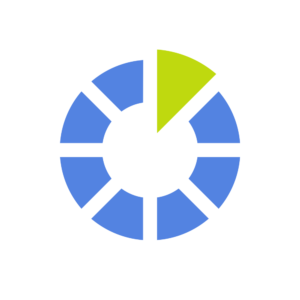The Concept And Types Of Kanban Boards
Kanban (from Japanese, "signal card") is a basic way to visualize Agile projects, designed for effective delegation of project tasks and tracking both workflow and results. Simply put, it is a tool that allows you to put the entire lifecycle of a project on paper (whether tangible or virtual), from start to finish, and thereby achieve the desired results in the shortest possible time. The goal of this technique is to achieve maximum transparency, which is necessary for timely response and collective correction of errors.
The origins of the methodology go back to 1959, when the largest Japanese corporation of the time, Toyota, introduced this technique of visual organization for the first time, with the help of information cards about the planning and supply systems, on the principle of "just in time." A few decades later, the Kanban technique had spread further in the field of software development, thanks to the innovative ideas of David Anderson, a leading specialist in project management at major companies such as Microsoft and Motorola. He is considered to be the pioneer of the Kanban board as a way to manage intellectual labor.
Varieties Of Kanban Boards
Depending on the field of application for the methodology (which, by the way, is not limited to the IT sphere), there are two varieties of Kanban boards:
1. Physical
In this case, the team works with a real marker board, with ruled columns symbolizing the project stages, and task stickers. As the tasks are completed, team members move stickers from one column to the next.
2. Virtual
Of course, when the number of projects and team members increase, using a physical whiteboard becomes quite problematic. Technology comes to the rescue: a virtual whiteboard provides remote access to projects for all team members at their convenience.
Advantages Of This Approach
Let's summarize the rather obvious advantages of maintaining Kanban boards:
- Flexible methodology with a high degree of customization
- Transparent workflow and the ability to make prompt changes
- Optimal distribution of team workload
- Improved effectiveness
- Prerequisite for effective communication between employees
Components Of A Kanban Board
1. Cards
The main components of any project are tasks. In Kanban, they are presented in the form of cards that contain all the details of the task and its status (due date, person in charge, description, etc.). Different colors are suggested for maintaining several projects.
2. Columns
Each column is equated with a certain stage of the project. Thus you can visually trace the progress of an individual task by moving the corresponding card through the columns of the board.
3. Limits On Works In Progress (WIPs)
In each column you can set certain limits on the number of unfinished tasks, and thus distribute adequate workloads at all stages of the project.
4. Swimming Lanes
The rows in the table allow you to group tasks according to a certain feature: for example, according to the role of a team member.
5. Commitment Point And Delivery Point
These are the two points in time that show the beginning of performing a certain task (moving them from the backlog to the "in progress" status) and their completion.
Having familiarized ourselves with the terminology, let's review the principle of Kanban methodology. Usually the simplest Kanban board contains three columns that correspond to the main stages of the project: new tasks or backlog ("new"), tasks being worked on ("in progress"), and solved tasks ("resolved"). The colored cards show the tasks for each project, as well as information about the team members responsible for their implementation. If the number of completed tasks in any column exceeds the WIP limit, then the number in the column name is highlighted in red. This signals to the team leader that this stage is overloaded.
It is worth noting that creating a Kanban board, as well as customizing it according to work requirements, is a completely uncomplicated process. You also have the option of selecting colors for individual tasks, setting up floating tracks, filters, and limits on the number of unfinished tasks. In conclusion: whichever project management method you choose, the important thing is that it should really help you with your work tasks and to get the results you want!