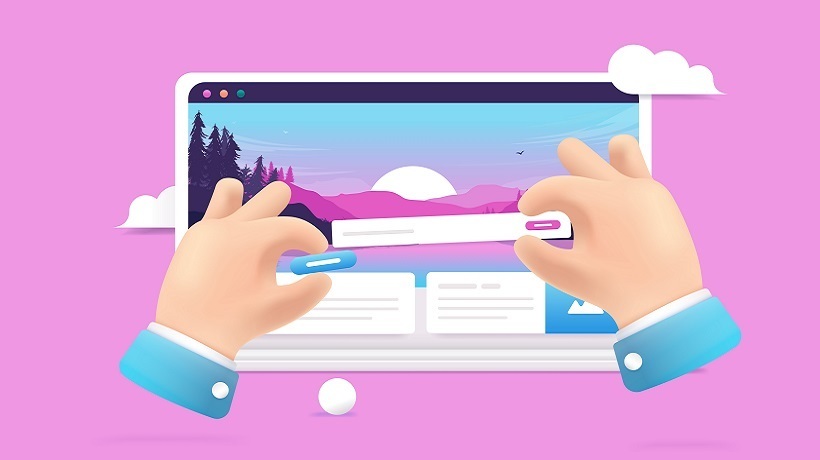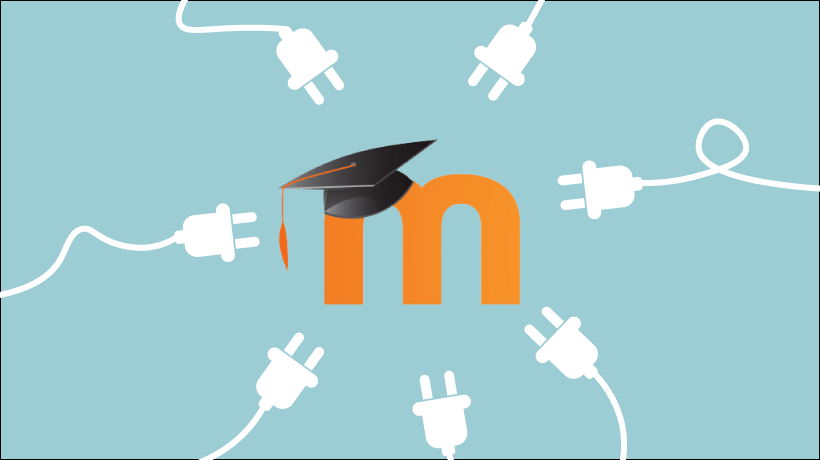Achieving A Clean And Beautiful Moodle UI
A rock-solid design foundation for your Moodle is a great starting point to engage more students. It makes your Moodle site look cohesive, and subconsciously instills confidence among the students while they navigate and learn. Of course, your course content quality matters. But all your Moodle design elements in perfect harmony eventually lay the foundation for the success of your eLearning program. And one of the best ways to easily transform your Moodle is by choosing the right Moodle theme. Remember this! You not only want to attract your students to your Learning Management System (LMS) but also want them to stay put and engage with your courses in a more meaningful way.
The Importance Of A Good Look And Feel For Moodle
Moodle is hard to work with for many novice and intermediate-level users. So, if you want to stand out from the crowd, and engage your learners, make sure the transformation is simple yet aesthetically pleasing and effective. First impressions are hard to get rid of, and you should aim to design a Moodle LMS that's not intimidating from a usability perspective. It must also resonate well with your students and clearly reflect your eLearning program's core value.
Simply put, your Moodle theme should be beautiful, bug-free, and easy to use. Another underrated yet very important requirement is that the theme should be easy to customize. A good theme gives you enough flexibility on-the-go to tailor your LMS to your specific needs, and that too, without having to build any functionality from scratch with pesky coding.
What Makes Your Moodle Modern And Professional?
These are some of the key elements to achieving a highly professional-looking Moodle site:
- A unique, eye-catching color scheme, and readable, web-safe font styles
- A welcoming homepage that clearly conveys your vision and the value you deliver through your courses
- A clean, simple, yet easily customizable login form for a seamless User Experience (UX)
- A great deal of control over the design and layout of every Moodle page
Spending time and effort to build good courses will come to nothing if you don't pay attention to how it is all structured and presented on your LMS. In addition, eLearning can be a challenge for less tech-savvy students, so it's important to keep things engaging.
You don't want your learners scratching their heads all the time to figure out how to find the courses they need. So, your job is to make their learning journey as smooth as possible, to prevent dropouts. The theme you choose should make courses easily accessible and the learning process as intuitive as possible.
Moodle is complex to use on its own (depending on your command over the LMS). And if you can't make sense of it, you're in luck, because there are several themes to help you out with the look-and-feel issue of your eLearning site. In a nutshell, here are the benefits of using a good Moodle theme:
- Easy navigation inside and outside of courses
- Aesthetically pleasing layouts
- Well-structured Moodle pages
- Beautifully presented courses with key stats, like course progress, shown clearly upfront
- Flexible, customization-friendly page layouts to cover a wide spectrum of learning needs
- Freedom to adjust crucial design elements of your LMS in real time
- Faster loading layouts for superior User Experience
- Attractive page designs directly imported from the demo
The consistency you showcase across your Moodle site, and a polished User Interface (UI), are instrumental to strengthening the recall of your eLearning program. This has a direct influence on the psyche of your students, thus boosting LMS engagement.
Conclusion
So, it is recommended to consider these aspects before you give Moodle designing a go, as they can easily assist you in creating a killer Moodle site with a ton of intuitive design elements. Flawless, simple-to-follow visual signals throughout your LMS will make for a wonderful User Experience.
There are many free as well as premium Moodle themes that you can try out. Whether to go for a free or a paid theme depends on your needs and Moodle expertise. If you use a free theme, it’s good to be a self-starter. Moreover, any technical issues you might have with the theme will have to be resolved by the Moodle community, as there is no dedicated support. If you’re on the lookout for prompt customer support through multiple channels of communication to design your dream Moodle LMS, you can also opt for a premium Moodle theme. So, zero in on your eLearning objectives, pick a good theme to align well with them, start using Moodle creatively, and make your students come back for more.