Why You Should Be Gamifying Your PowerPoint
It’s no wonder that so many eLearning courses are built in PowerPoint. When Instructional Designers are handed a lot of content, without a lot of money in the budget, PowerPoint is a familiar and easy way to build something quickly. But all too often these courses prove the “Death by PowerPoint” truism. Does anyone actually read every slide? And even if they do, how much of that information do they really pay attention to and ultimately retain? What if you converted that dull PowerPoint into a game? Tools like The Training Arcade® [1] can help you build highly polished, templated games with a lot less time and effort than many common eLearning development tools, including PowerPoint. Suddenly, with only a slight shift in your design approach, you are able to share the same content with learners in a much more engaging and effective way.
We welcome you to our A/B test of this theory in which we took our PowerPoint presentation entitled “Using Games, Characters, & Storylines To Improve Learning Outcomes” from Learning Guild’s Learning Solutions [2] conference in July 2020 and made it into a linear branching path game using the Scenarios game type from The Training Arcade®. The result illustrates how games are more likely to engage employees in the learning process while providing training managers with the data they need to demonstrate the effectiveness and support continuous improvement. Play the game by clicking here.
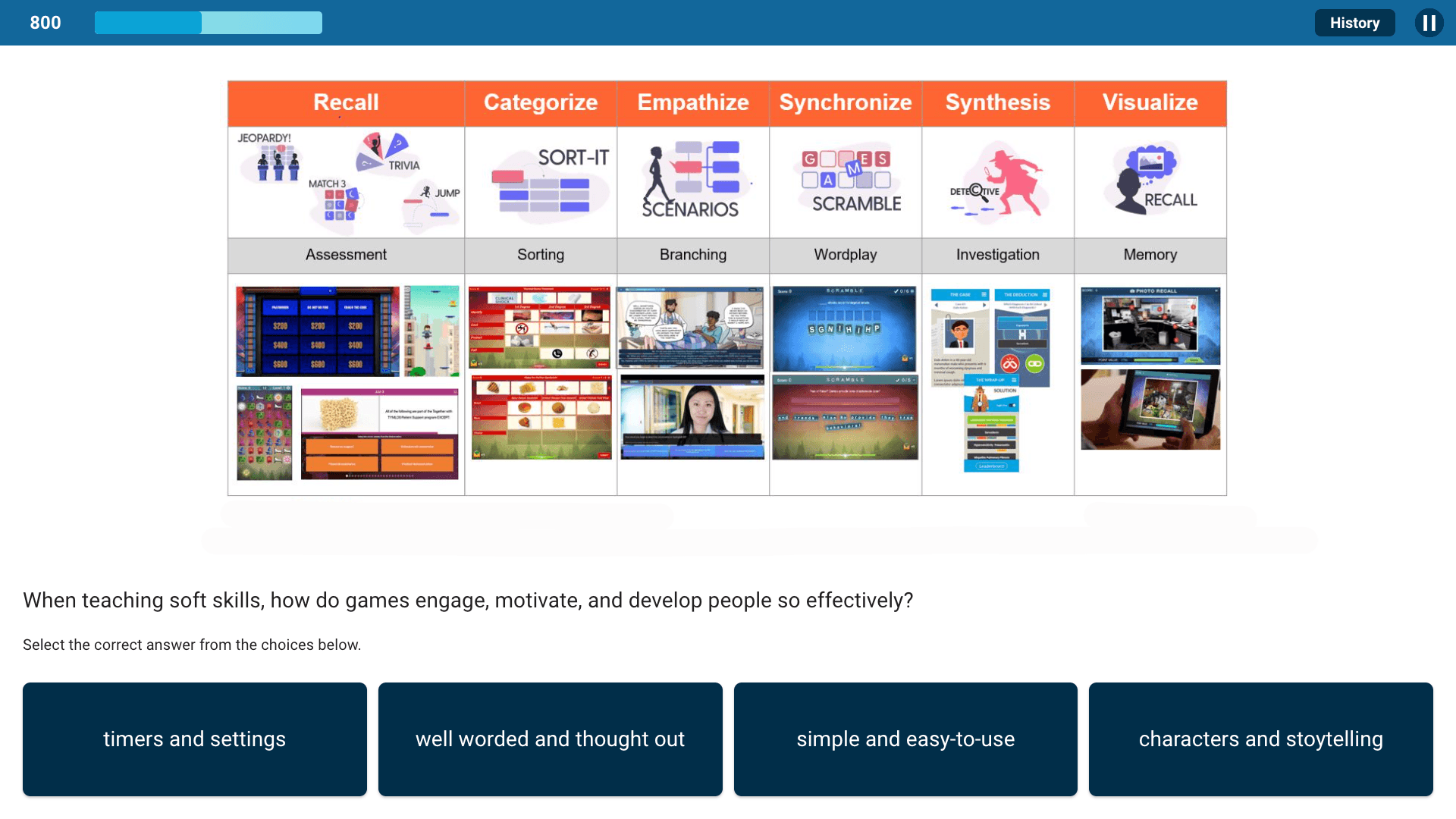
Games Provide More Engagement
A core component of adult learning theory (Knowles) [3] is that adults learn better when they have a need or interest that a learning experience will satisfy. But PowerPoint courses are often distanced from this moment of need—they are separate, self-contained, sterile environments designed to teach people what they “should” know. In contrast, games have a mission—a need that learners are motivated to fill. These authentically engaging learning experiences challenge people to think about and apply what they are learning every step of the way. As a bonus, games often include an element of “fun” or competition that is more emotionally engaging, which also serves to increase attention and improve knowledge retention in the long run.
Games Help Provide Relevance
Relevance is another key driver for engagement. Think back to your high school or college math classes. As you advanced, the concepts probably became much more theoretical and more difficult to understand. But what if those concepts were taught from a “business” perspective so that you learned how to use calculus to calculate things like principal and interest instead? This same idea applies to any training you design. Learners are more likely to engage with content when they can clearly see how they will use it in real life. While most PowerPoint courses shuffle learners through a series of slides that present information, all of the questions and activities in a game advance the employee on their learning journey. There is a clear connection between the content and how learners will use it. This motivates learners and keeps them focused on a more clear, succinct message that is easier to understand, process, and remember.
Learners are also more likely to engage with the content when learning objectives are aligned with the strategies used to teach them. All PowerPoint courses basically function the same way, no matter what you are trying to teach. But games allow you to tailor both the content and the activity itself to more clearly reflect how information will be used on the job. Instead of passively reading content, people actively learn from their experiences (or even more importantly, their mistakes) and are more likely to become emotionally invested in the outcome, which helps them absorb and retain new knowledge. For example, consider how you might train a retail salesforce. Instead of showing slides that describe each step in the process, you could present a series of questions that challenge learners to empathize with customers and practice their skills on the sales floor.
Tip: The Training Arcade® has a gallery of 9 quickly customizable games that are designed to align with a variety of learning styles, learning environments, and performance objectives. It’s fast and easy to add your own training content and deploy the game anywhere with just a URL (no coding required) or accessible via your LMS or SSO.
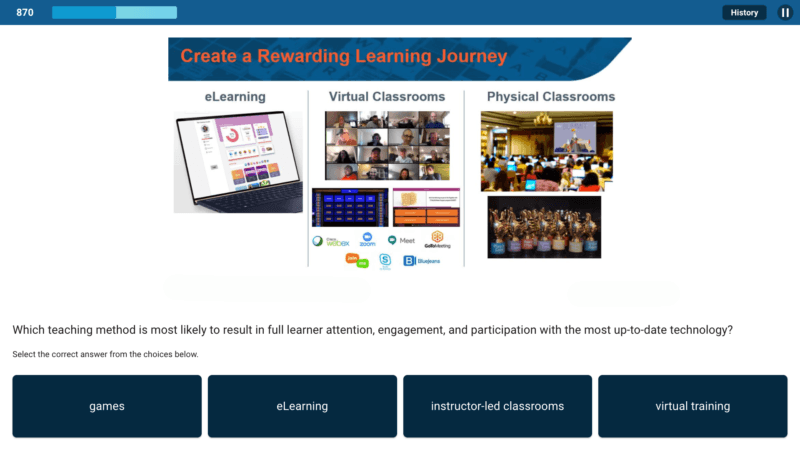
Games Provide Learner Accountability
When you launch an eLearning course, do you know if learners are actually paying attention to every screen? In order to demonstrate ROI, you need to know if learners are effectively engaging with your materials. But in a PowerPoint course, learner engagement is often hidden behind the scenes. Consider what happens when a learner takes that course online. You do not really know if learners are focusing on the message, processing what they are reading, or practicing what they have learned. They might just be “clicking-through” the course to get to the end.
In contrast, games invest learners in measurable and trackable activities every step of the way. So instead of wondering if learners read the content on a screen, you know if they answered the question on that screen and if they responded correctly or incorrectly. You can use this data to demonstrate if learners are truly interacting with your content, which courses are most effective, and what types of games resonate most with your target audience. This, in turn, helps you improve your training ROI.
Tip: The Training Arcade® analytics dashboard allows you to gather and sort data at the individual or group level based on correct and incorrect responses, accuracy, scores, leaderboard ranking, sessions played, and session duration.
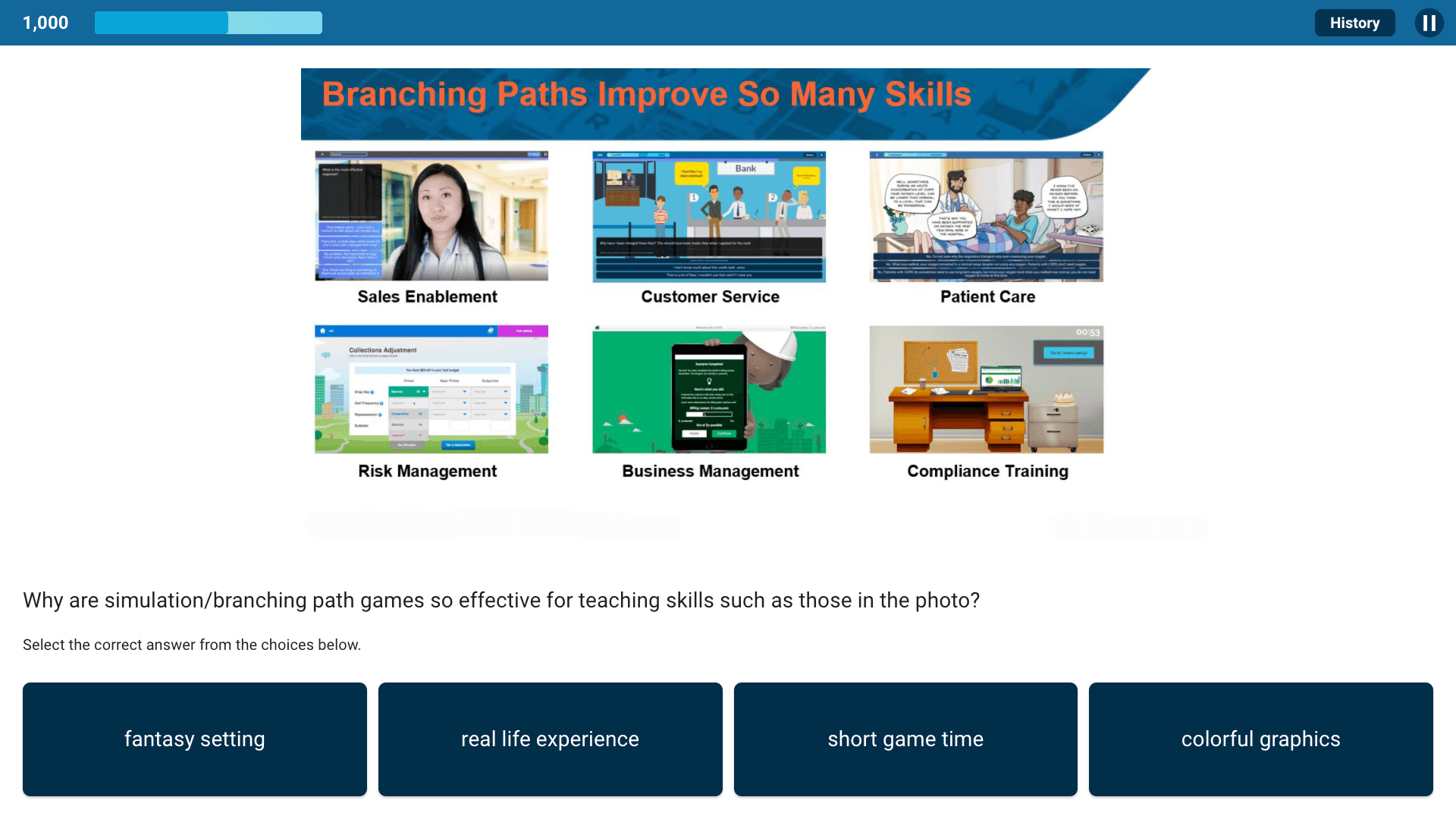
Games Help Foster Continuous Improvement
Ongoing training and professional development are key to attracting, retaining, developing, and promoting key talent; but it can be a challenge to develop a culture of continuous learning. You need to be able to identify what follow-up training is necessary and find time to integrate that training into an employee’s schedule. PowerPoint courses may address a basic training need, but games take it a big step further by providing the data and engagement that you need to analyze and continuously improve your training curriculum.
You may be able to track whether or not learners have completed a PowerPoint course, but all of this analysis takes place at a surface level. It is not easy to “look under the hood” to see patterns of individual and group engagement with specific topics and activities. Games provide much more detailed data. You can identify knowledge gaps, personality behaviors, and group comparisons. You can analyze learning trends and see what areas need improvement—both individually and at the group level. All of this information will help you directly intervene with employees with specific knowledge or participation issues as well as improve your overall training.
Once you have identified opportunities for continuous improvement, you can use games to implement the solution. The repeatability of games is also a benefit here, as learners may be motivated to play the game again to improve their score and reach mastery. In addition to developing games to support specific training interventions, you can develop “pre-games” and “post-games.”
- Pre-games identify what your audience already knows, a level set. You may decide that learners who achieve a certain score can “test out” of more basic level training. You can also use the data to guide your future training development.
- Post-games are ideal for “spaced” learning opportunities down the road. For example, busy employees may not have time to complete a 20-minute PowerPoint refresher course, but a 5-minute “mini-game” might be a fun and welcome brain break during their day, as well as an effective way to reinforce key objectives or address knowledge gaps.
The next time you are faced with a PowerPoint dilemma, stop and take a moment to consider how you could “turn the slides inside out” and build a game instead. Look at your performance objectives, think about what key takeaways are important, and then turn the slides into a series of questions that effectively advance people along the learning path. If you need a little inspiration, check out our gamified “Using Games, Characters, & Storylines” scenario. A scenario-based training game is much more likely to resonate with learners than a PowerPoint course, and it collects the data you need to demonstrate effectiveness and foster continuous improvement.
References:
[1] Games in Minutes
[2] Using Games, Characters & Storylines to Improve Learning Outcomes
[3] The Adult Learning Theory - Andragogy - of Malcolm Knowles










