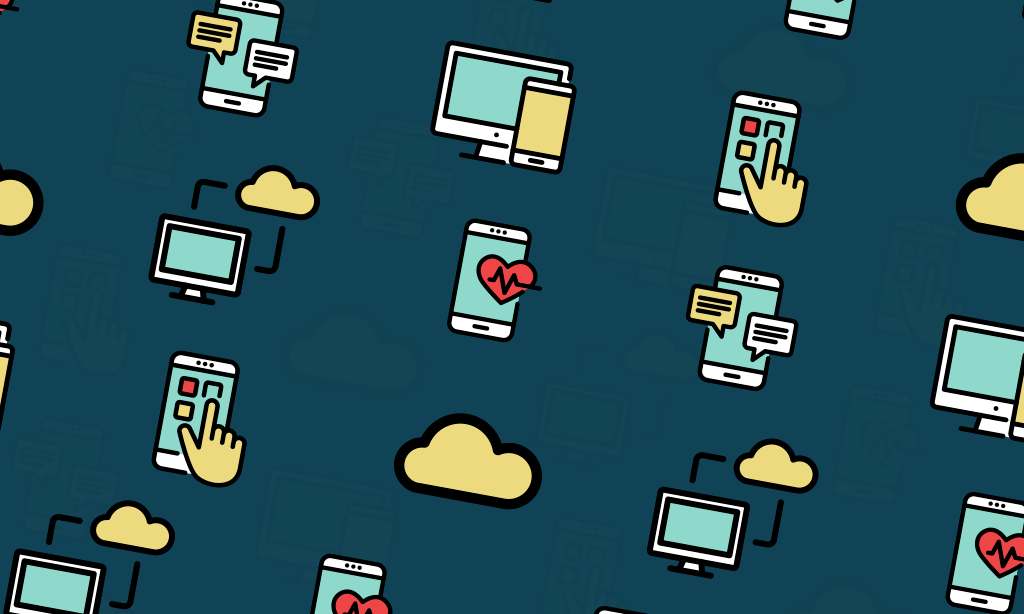Best Practices You Need To Know For mLearning Development
- Rethink Your mLearning Graphic Design.
Developing for mobile phones creates some unique design challenges. “It affects everything, from the graphic design, which has to look good on a very small screen, to decisions about what platform to use to deliver the content”, says Chris Bush, a project manager on a team that worked with 4-H to create an online knowledge center and mobile-specific learning content for youth in Africa, who often don’t have access to computers and internet connections, but do have cell phones. “Whether you’re building content for delivery on a smartphone or tablet, remember to design for touch”, says Laura Silver, VP of Product Management at Trivantis®. “This naturally applies to buttons, which you’ll want to make ‘finger friendly’ – easy to tap with the pad of your fingertip”. BranchTrack CEO Sergey Snegirev notes that “thanks to Facebook and just about every website in the world, contemporary phone users love scrolling for new content, so make sure your course has long vertical pages and comfortable font sizes. Lectora® Responsive Course Design™ will take care of fitting your course width and making the rest scrollable”. - Shorter Is Better For mLearning Length And File Size.
The Instructional Designer on the 4-H project, Craig Rebich, provided another mLearning best practice to keep in mind – brevity is best. “Knowing that people weren’t going to be sitting down at the computer to take an hour-long course, that they were going to be actually out in the field using mobile phones, impacted the eLearning materials we created. We had to consider how to keep things very concise and to the point, to make the training materials really easy to use and flexible”. How long is too long? In the early days of mobile phones, content was divided into two-minute segments as a way to quickly and cheaply send content across mobile networks. That’s not as much of a concern from a technical perspective today, but the two-minute mark remains an excellent cutoff point. “By studying the psychological interaction between users, their mobile phones, and learning content, we have found that after about 90 seconds the user begins to lose concentration. True, people watch 30-minute TV episodes on their mobiles but that is a “lying back” style of entertainment. What we want to achieve is the “lean forward”; a more interactive engagement in which the user works alongside the content. A 90- to 120-second duration works”, says Gerry Griffin, former director of the London Business School and founder of Skill-Pill. John Blackmon, Chief Technology Officer of Trivantis, also supports brevity for mLearning: “That 500MB HD video that looked so great on the desktop version of your course just takes too long to download on your student’s phone to be useful.” Blackmon advises that you “create a much smaller resolution version of the video, or perhaps cut out any unneeded sequences so that it is quick and to the point for your mobile user”. - Save Yourself The Multiple Device Headache.
Lectora Online’s Responsive Course Design makes mLearning development for multiple devices easy. Author once – publish everywhere!
Originally published on November 9, 2015