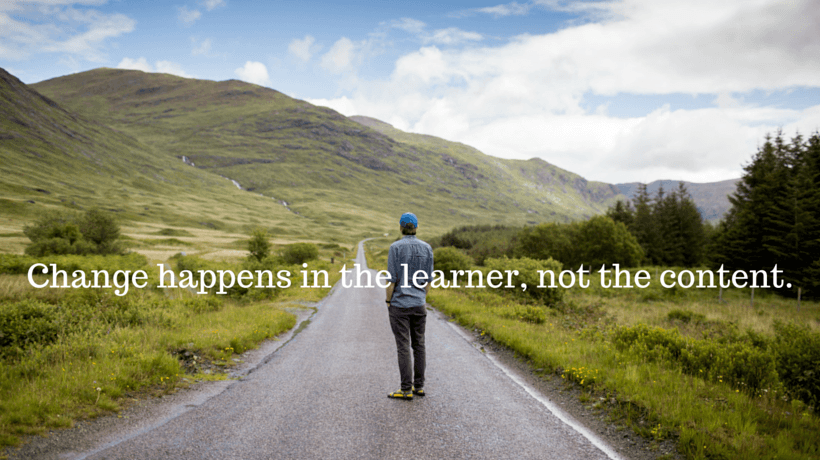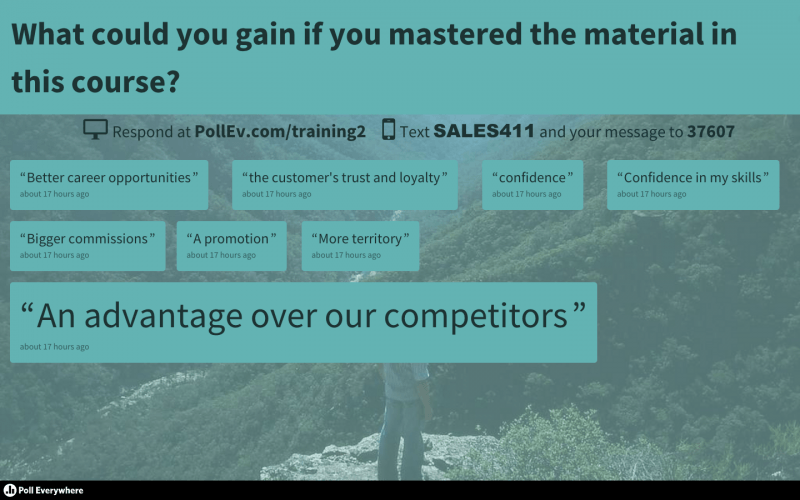Keeping The Learner Front And Center With PowerPoint Polls
Every corporate training program worth its salt is about changing performance. If nothing is different when the session ends, your organization wasted time and money.
But how do you translate an entire manual of content into concrete behavioral change?
You don't get there by making it all about the content. Content doesn’t change. The learner changes.
Here are 6 tips from corporate training pros to use real-time PowerPoint polls so that you can keep your learners front and center in every session.
1. Ask participants why they’re attending.
“Why are you in this training session?” Kick off the session quickly with this open-response poll, and you can dive straight into the reasons your participants showed up. Their reasons might have nothing to do with learning, especially if it’s a mandatory course. But once those reasons are out in the open, you’re ready to dive a little deeper into the real-life reasons they need to learn what you're offering. This is your chance to teach the importance of learning (or not learning) the material.
Tip: This question is a good candidate for the anonymous response setting. Let participants know they won't be penalized for total honesty. You might get more honesty than you bargained for, but you start off by placing the learner center-stage.
2. Invite them to explore the possibilities of success.
“How might you benefit if you mastered this material?” This is great follow-up to the “Why are you here?”question, after you've taught the risks and rewards of learning the material you're about to cover. It’s a not-so-sneaky way to motivate participants to own the learning process.
One perk of asking this question as a web-based poll: Participants can see other responses pop up on the slide in real-time. There’s a halo effect that spreads as participants see the aspirations of their coworkers flash onscreen beside their own.
3. Empower learners to choose what and how they learn.
Instantaneous polling empowers the learner to choose strategies, related topics, and questions, as instruction occurs. At the extreme end of learner-choice, some corporate training pros construct the entire presentation as a choose-your-own-adventure course. They present scenarios and facts, then use live PowerPoint polls to let the learners decide what should happen next. Sometimes the participants choose wisely, and sometimes they fall flat on their faces. Either way, they own their learning, and they remember it much more keenly than if they had simply been spoon-fed the material slide by slide.
On the other hand, at its simplest, this can be “What aspect of today’s topic would you like to explore further?”, or “Would you prefer to review this material via video or a game of Jeopardy?”, or “What do you wish we had covered today?”.
4. Provoke reflection and introspection.
Learning doesn’t occur without thought. It's not something that can be forced, but you can certainly encourage participants to think deeply by asking the right questions at the right times. Embed reflective polls into your slides at key points in the presentation. Here are a few that are easy to customize:
- Have you ever had a problem with [topic] in the past?
- How might you respond to [topic] differently after what you learned today?
- How did today's discussion challenge your ideas about [topic]?
- How can you learn more about [topic] in the future?
5. Enable learners to collaborate (and maybe even compete).
If you allow learners to attack formative assessments and quizzes as a team, you increase opportunities for them to vocalize what they know. This helps to build memory, confidence, and teamwork in a fun way. Segmenting poll questions by group makes it easy to show which team is coming out on top, question after question. (Warning: You might find yourself in a room-full of participants clapping, cheering, and yelling at the screen. Consider a sound-proof room.)
6. Customize feedback and encouragement.
The best feedback is instant and supportive. When you use PowerPoint polls to ask a multiple-choice question with a correct answer, participants can see how they fared instantly, as soon as you reveal the answer.
But beyond multiple choice, you can customize automatic replies to any question you ask. So when participants respond to an introspective question like “What can you do to deepen your understanding of [topic]?”, they can receive an encouraging response that takes them one step further, like this: “Thanks for your reply. If you’re interested, here’s a site that has a lot of great research on this topic: [link]”.
The Rewards Of Learner-Centric Training
Instructor-led corporate training doesn't have to be all about the content (and it shouldn't be). Ask great questions, give great feedback, and let learners take the helm. Not only will you see a marked change in performance afterward, you'll probably notice an upswing in your course evaluation scores as well.
Start small by adding a few live question slides to your PowerPoint.
Reference: Five Characteristics of Learner-Centered Teaching