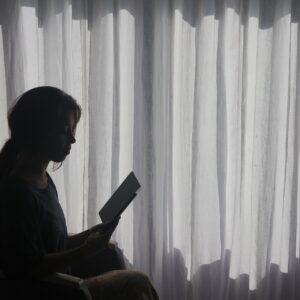How You Can Create A Winning Presentation With PowerPoint To Engage Your Audience
Whether it’s for your clients or your colleagues, it’s safe to say that the quality of PowerPoint presentations has come a long way from those desperate days of two-tone fades and slide-engulfing word art.
The PowerPoint presentations of today have benefitted enormously from technology. Better resolutions mean that we don’t have to use size 72 fonts across each slide, while presentations are capable of carrying much more dense amounts of data and have the ability to comfortably embed videos and audio.
But this is not to say that there isn’t still room for improvement, and dabblers in the successful Microsoft program could benefit from a few modern tips and tricks to enable even more engaging presentations for audiences ready to be captivated. Here, I take a look at five ways you can create a winning presentation for PowerPoint.
1. 3D Modelling
Although PowerPoint has long supported 3D effects, we’ve only recently entered an era that’s capable of supporting intricate 3D models within slide shows.
Thanks to the new accessibility of 3D modelling, users can embed an interactive model of a new car engine, for example. The slide will be able to support the animation, and the presenter would be able to zoom in on the model, rotate it, and even break it down into its component parts to enable a greater immersive experience for the audience.
The advent of this new level of 3D compatibility promises to keep audiences engaged on a visual level, and can certainly help them learn in ways that wouldn’t have been thought possible within PowerPoint before.
2. Engaging Templates Can Make All The Difference
Today’s presentations are a far cry from those in the heyday of PowerPoint 98 for instance. Slide layouts are much simpler and less cluttered, allowing for the content to speak for itself.
While slides are now capable of carrying fairly intricate themes that can make all the difference in keeping audiences engaged, it’s important to maintain a strong balance between visual appeal and information.
If you don’t have the time to design your own template, there’re numerous providers that offer pre-made templates based on just about any theme imaginable.
3. Live Polling
Weighing in as something of a presentation hack is Poll Everywhere. This very nifty tool is capable of adding an extra dimension to your presentation.
The technology works by inviting audiences to respond to a multiple-choice question within your slides via visiting a website or sending a text message, and then displays the results in real time.
Poll Everywhere brings an unprecedented level of interaction to any presentation, and users could utilize the service in multiple new ways. For example, before giving a presentation on a divisive subject, you could ask your audience their opinions. Then when the talk is over, you can poll them again to see if their perspectives have changed. The potential of Poll Everywhere is virtually limitless.
4. Shift Seamlessly Into Blank Screen
Sometimes the most groundbreaking ways of creating an effective presentation are also the most simple to utilize.
A surprisingly little-known feature of PowerPoint is that when you press Ctrl + B, your screen goes blank. This tool is ideal for ensuring that you command the full attention of your audience. If you plan to talk for a prolonged amount of time in between slides, simply hit Ctrl + B and all eyes will be drawn back to you.
This method could be particularly useful in educational scenarios, where students rely on multiple teaching methods within a class or lecture.
5. Make Data Sexy
A somewhat depressing theme within boardrooms today is that so many presenters get data wrong. The figures may be correct, but the delivery can often be way too cluttered or difficult to follow.
There are a few essential steps in curbing this folly, and they mostly revolve around the notion that ‘less is more.’ With this in mind, be sure to remove anything that could make for a distraction, like backgrounds patterns or images, duplicate labels, unnecessary borders, special effects, and bold colors.
The art of the perfect table involves softer colors that are simply but clearly categorized and lightened lines which help to keep readers focused on the important information at hand.
Another tip is to remove X and Y axis bars completely and label your bars with their values. This ensures that the focus is never taken away from the vital statistics.