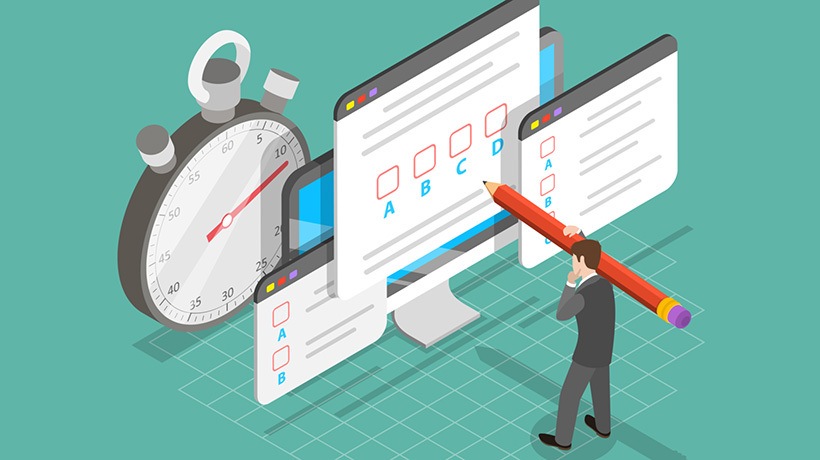Polls Are Not Just For Presentations Anymore: Introducing 3 Ed Tech Polling Tools
Every fall, just before classes start, my college has a morning-long presentation by the college president about the state of the college and the primary focus for the year. The presentation is compelling with a stupendous slideshow and great speakers. Nonetheless, every year, I find myself getting distracted and a bit sleepy toward the end. I can't help it. Even when I was covering events like this as a reporter, I would begin to nod off after an hour or so.
This past fall, however, there was a twist in the presentation. Right at the hour mark, when I would normally begin to nod off, three administrators took the stage and announced that we were all going to play a quick game. They, then, booted up on the computer the polling app called, Kahoot!
Kahoot! is a popular polling game that teachers can play in class or create polls that students can take later. It is wildly popular with K-12 students as well as undergraduate students. It is a bit limited as to the types of questions people can ask (multiple choice and ordering) and it only allows for one type of question per quiz, but it is still a lot of fun and definitely livens up a presentation.
Instead of nodding off, I straightened up and focused on the questions, participating actively with my group to get the right answer. We didn't win, but we definitely paid far better attention to the quiz and afterward were far more engaged in the content.
Kahoot! is one of a growing number of online polling programs. Kahoot! is known for its simplicity as well as its hard-to-beat price (free for educational entities). Other polling software that I have learned about recently include Poll Everywhere, which can be integrated with PowerPoint, and Mentimeter, which has many of the same questions as Poll Everywhere but is much simpler to use.
Polling software is incredibly useful not only for livening up a presentation but also for soliciting opinions or grasping understanding in an audience. Oftentimes, we take for granted that everyone in the audience is paying rapt attention to our words. A quick poll of the audience can confirm whether the audience is indeed understanding our message or is in need of further explanation.
Polling software can also introduce topics, equalize an audience’s understanding of a complex topic, or dispute stereotypes. In the presentation at my school this past fall, for example, the Kahoot game asked the audience several questions about student retention and enrollment that much of the audience got wrong. The questions about the characteristics of a typically successful student helped set the stage for a talk about increasing retention.
Most polling software has a free version or a free trial period where you can try out the tool before purchasing a subscription. However, it helps to know a bit about it before even downloading the free version. The following is a synopsis of the three polling tools I prefer and the drawbacks of the free version.
1. Poll Everywhere
Advantages
- Can be seamlessly integrated into a PowerPoint presentation, Google Slide presentation or Keynote presentation.
- Features a pretty large variety of questions, from multiple choice to word cloud generators, T/F, type in a sentence, etc.
Free Version Limitations
- Responses are limited to 40.
- Responses are results are only available via a .csv file, which can be integrated into an Excel file.
- Does not identify participants unless you ask them to identify themselves.
2. Mentimeter
Advantages
- Can put a link to a presentation into a PowerPoint and alternate between the presentation and the survey by simply selecting Alt-Tab.
- Simple, clear layout.
- Very easy for students to respond.
Free Version Limitations
- Number of questions: Only three for all, unless you are using quiz-style questions where they allow six.
- Results: Only in PDF format.
- Can’t hide results unless it is in the form of a quiz.
- Does not identify participants, unless you ask them to identify themselves. Therefore, using up one of your precious questions to do so.
3. Kahoot!
Advantages
- Free! Kahoot is free for schools and other educational institutions.
- Simple, clear layout and very easy for students to respond.
- Catchy music and easy to put in images.
Results include names and are available via Excel spreadsheets. These are easy to read and include a lot of information.
Limitations
- Only one kind of question per quiz.
- In total, there are only four kinds of questions, and two are very, very similar.
So, the next time you have to give a presentation, consider throwing in a poll to dispute stereotypes, introduce a topic or check for understanding. You will be glad you did it!