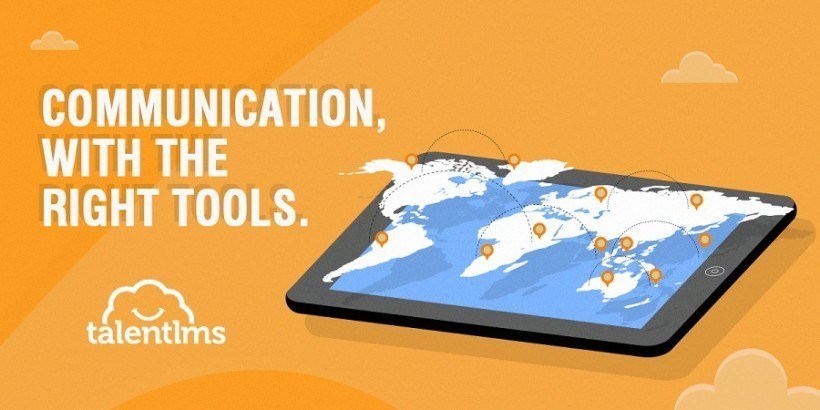The Case Of TalentLMS: Communications Functionality, Features, And Their Importance In An LMS
They say that we live in the "age of information", but "age of communications" is probably a better name. What else are the internet, the mobile and the social media revolutions if not great facilitators of communication? And while Napoleon once said that the “the secret of war lies in the communications”, the same can be said for most kind of endeavors, including business, and, of course, eLearning.
In fact eLearning could be defined as "learning + remote communication" itself - but even beyond that, good communication tools are essential to coordinate remotely connected people, set group and individual goals, and keep everyone up to date.
In this post we'll see how TalentLMS fills your communication needs.
Personal Messages: The Cornerstone Of Communications
Effective communication is often not just about reaching your audience, but also reaching only your audience, meaning to target your message. TalentLMS lets you narrow or widen the range of your communication, to ensure that messages meant for some specific subset of users (e.g. a Group or the learners enrolled in a particular class) will not be perceived as noise by uninterested recipients, but also that you will not leave anyone out in the dark.
Depending on the nature of the information you want to spread, you can address all of your learners to announce the availability of a new course, or just those who attend a specific course (e.g. to make sure they will not miss a deadline).
You can also address a message to a specific individual. Last but not least, there is that handy option to manifest your occasional frustration or suggestion to the system administrators.
TalentLMS knows that a picture is worth a thousand words, and other file types even more so, and lets you attach to your messages not just images, but also audio, video, documents, spreadsheets, presentations and all kinds of file formats. It will not, however, allow users to attach potentially dangerous files, such as executables.
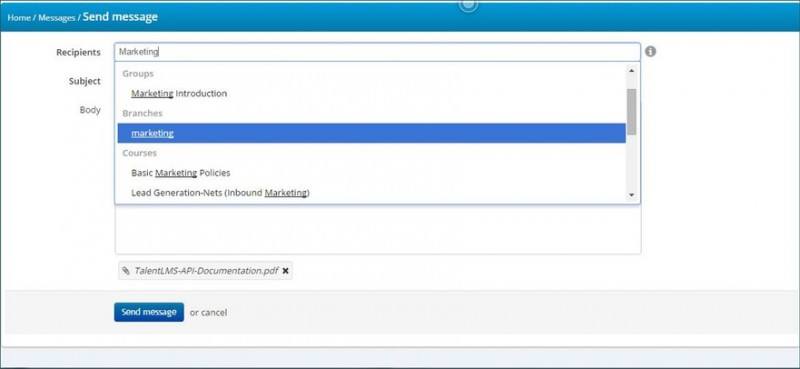
Calendar
Planning and scheduling are required in order to keep the members of a team on the same page, and the Calendar view of TalentLMS is the place to go when a learner wants to check their course-related scheduled events or any other kind of events that might concern them, like an upcoming webinar.
To add an event to the Calendar you can simply click the cell of the day you want to mark.
You then get to set the name of the event and an (optional) distinctive color. By keeping a short list of color-coded event categories (e.g. always announcing impending deadlines in red) you can give to the viewer a strong hint of what's relevant to them or not.
The date field is already filled for you, but you can change it if you accidentally clicked on the wrong date cell, and immediately after that, there are fields allowing you to set the time and the duration of the event.
The visibility of the event determines whether it will be kept for your eyes only (private) or viewable by everyone (public). If you want something in between, you can target the users belonging to specific groups or the attendees of specific courses.
A short description can help remove any ambiguity about the event or provide any extra information needed (e.g. the course units that will be examined in an online test).
Finally, TalentLMS allows you to mark the event as "recurring", so that you don't have to enter it again and again if it is repeated at regular intervals.
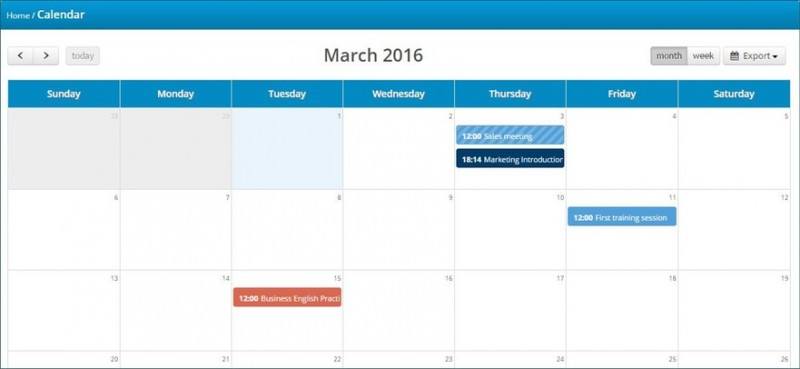
Discussion Forums
The communication channels we have seen so far were about targeted communication (either peer to peer or peer to group) focused on a specific event or notification, but TalentLMS also provides group discussion features to encourage mass participation and feedback.
Discussion forums are a great tool for the exchange of ideas and knowledge, as the learners are not constrained in a passive role, but can instead help each other and engage in unscripted ways. Plus, besides discussing their courses (either between them or with their instructors), forums allow learners to provide feedback on the general operation of your eLearning portal or training program.
Starting a new forum discussion is as simple as clicking a button. As with Calendar events, when you create a discussion topic you have the opportunity to set its visibility and you can change this setting any time, like starting with a closed group discussion and then opening it to all your learners.
By keeping the user interface simple and intuitive, TalentLMS encourages even inexperienced users to join the conversation. It's then up to the instructors to encourage forum participation and open feedback from their learners. When it all works as expected communication is, simply put, excellent.
Video-Conference Support
Video-conferencing is not just a fancy way for the instructor to say "Hello" to the learners, giving a human face to the eLearning experience.
For certain kinds of eLearning content, where real-time demonstration and feedback is important, it's a necessary tool of communication. It also enables instructor-led training for remote teams, that cannot have group sessions in a physical classroom for geographic and logistical reasons.
TalentLMS has integrated video-conference support, based on the BigBlueButton service.
Managing conferences in TalentLMS is easy, as the UI guides you through the necessary steps. First you set the conference's date, time and duration. You can also provide an optional brief welcome message. Then you pick the learners who will attend the conference -- participants will be alerted through a personal message in their TalentLMS inbox, though you can also opt for a regular email to be sent. Learners can also see their upcoming conferences in the "Conferences" section of their homepage.
Once the conference starts, the learners can chat with their instructor and among themselves, and the instructor has the option to turn any participant into a presenter. Virtual whiteboards and slide sharing (including the ability to show Powerpoint, Word and PDF documents) are also available.
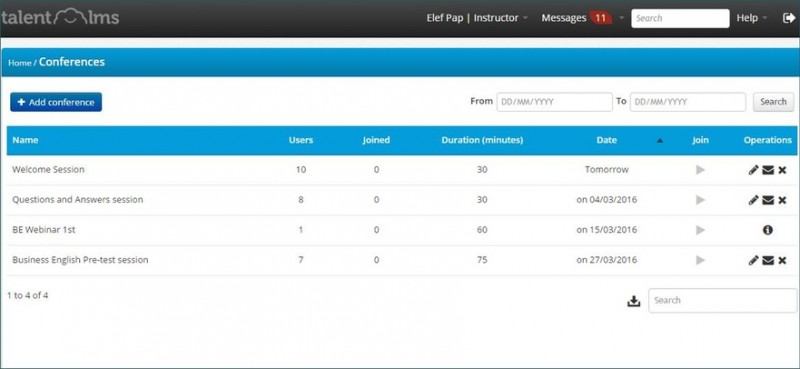
Conclusion
Communication is essential for keeping everybody up to date with their training schedule and the latest developments in your eLearning program. TalentLMS lets you target your communications to the individual, the group or even all users, and offers both vertical (between instructor and learners) and horizontal (between learners) communication, in asynchronous (Messages, Calendar, Forums) and synchronous (conferences) modes.
Visit https://www.talentlms.com/ to create your TalentLMS account today.