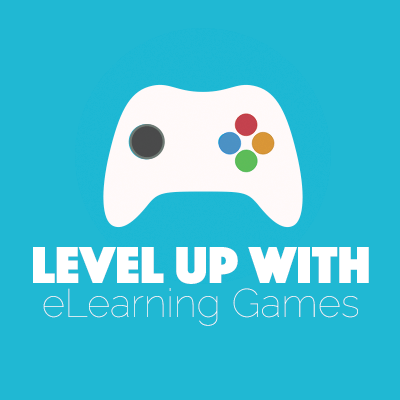Players gonna play, play, play the eLearning game
Don’t be mad at your car. Just consider it great inspiration for your next eLearning course. And no, I don’t mean design your course to match your car—unless you have racing stripes or something really cool. No, I mean it’s time to add a game to your online training.
- Start Small
You don’t have to recreate The Oregon Trail right away. Start with a simple drag and drop question. Maybe “Billy Bob is suiting up to go battle dragons. Which piece of armor goes where?” and have your learner drag the correct safety suit garments onto Billy Bob. The dragons represent safety procedure violations, of course. This isn’t Game of Thrones—there are no real dragons! Each level of your eLearning game can get more complicated as you immerse your learners in the fictional world you’ve created for “Safety Quest” or whatever eLearning game theme you choose. - Easy Interaction Building
Interactive learning is engaging learning—that’s why you’re creating an eLearning game, right? You need an authoring tool that allows you to easily create interactions. With Lectora® Inspire for example, you can build interactions from scratch using actions and variables, or you can customize a prebuilt interaction from the eLearning Brothers! The eLearning Brothers Interaction Builder is now integrated with Lectora Inspire, so you can get to it directly within the authoring tool. - Reward Your Learners
People love to show off their accomplishments. If they make it all the way to the end of “Safety Quest” and succeed at the final challenge, award them a “Safety Squad” badge of valor! Badges are great because an employee can put them in his or her email signature or brag about their accomplishments to colleagues on LinkedIn. Just wait until you see the cool badges you’ll be able to earn when the new Trivantis Community launches! (Join us for next week’s webinar to take a look at the new community.)
Ready to say “Game on” to your learners? Download a free, 30-day trial of Lectora Inspire, and you’ll be well on your way to creating the next “Cones of Dunshire,” or maybe something even more awesome!
Originally published on May 22, 2015