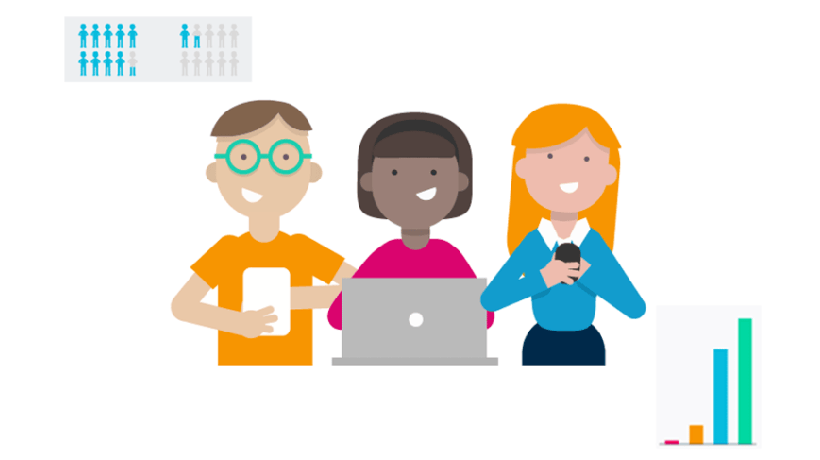How To Keep Modern Learners Motivated
Learners in 2016 are distracted, impatient, and overwhelmed. They are rarely separated from their electronic devices; they habitually check texts and emails while scanning for feedback from apps, alerts, and notifications.
These modern learners populate much of your organization's workforce. They need quick access to relevant information and the ability to learn within the confines of full daily agendas. The era of setting aside a day or more for training is gone; effective training must be accessible, concise, and geared toward meeting current job tasks or enhancing professional objectives.
So how do you motivate learners in 2016? Here are 5 ideas to help you get started.
1. Keep training focused on being useful.
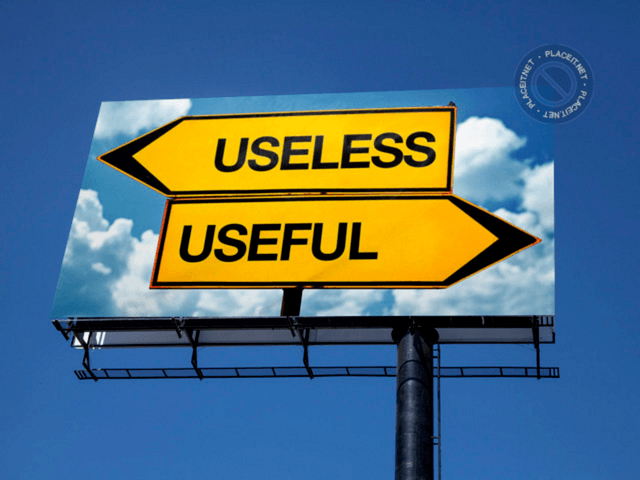
Focus training on subjects that are useful to learners. Give your training a title which illustrates its usefulness and has the characteristics which get learners on board. For example, instead of using “Challenging Conversations” for your title, try “5 Strategic Tips For Addressing Staff Concerns”.
Furthermore, consider aligning organizational goals (your teaching objectives) with learners’ goals (what they desire to learn). For example, a unit titled “Ethical Behaviors For Sales Staff” could be titled “5 Simple Strategies To Avoid A Million Pound Fine”. See how that’s appealing to both sets of goals?
Lastly, personalize your training. One size does not fit all. By allowing learners the option to choose their own content, it becomes more engaging for them. Try building your courses in ways that encourage multiple learning styles. This supports learners who possess the skills to move on to the next step. You can accomplish this by providing “Test yourself” quizzes placed to highlight the most relevant parts of your program for them.
Related: How to design personalized learning experiences
2. Keep training short and to the point.

Limited attention spans and full schedules make it crucial for you to keep your training bite-sized.
Video is a one media which can be used to quickly communicate concepts and messages; be sure to follow the five-minute rule (no video may exceed five minutes). Tools such as Screenr can support your efforts to ensure that you don’t make it too long. Write a script to prevent mistakes and save hours of editing. Draw inspiration from this award-winning piece of eLearning by Johnson & Johnson Vision Care.
As a rule, keep eLearning units to 15 minutes or less. Chunk content into bite-sized units that allow users to navigate their learning journey independently. Shape an interactive menu so learners have the ability to choose learning categories that interest them. Consider this eLearning by Filtered; it gives a good example of how to how to apply an interactive menu
Small breaks can be used to pace your learning program (checks, questions, feedback). For example, a two-minute piece of content may be followed by a quick check or study question, and a request for feedback.
3. Use images and video to assist learners’ recall of information.
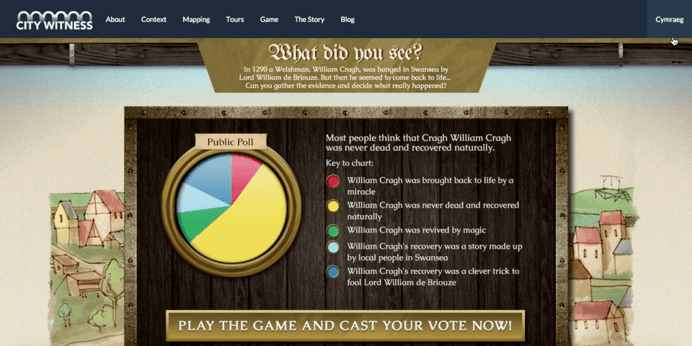
Ancient humans used to “write” using pictures. Visual stimulation supports your learning process. Your audience shares this trait. Improve learners' ability to process and recall information by including meaningful visuals (graphics, charts, cartoons, animations, or backgrounds) to help set the scene. Medieval Swansea (built with Elucidat) does a great job of using visuals to communicate it’s learning content.
A word of caution, be conservative. Don’t add images in an effort to make your training more visually appealing. Use visuals that are meaningful and based on instructional content.
4. Use interactive games to capture and retain learners’ attention.
Games provide motivational content for learners. By designing your modules as a game (or including gaming features), you can latch onto and keep the learners' attention. You can also place well-timed breaks into less interesting subjects.

The Till Training Game by McDonald’s offers a notable example of a well-developed eLearning piece with gaming attributes. Gaming elements like simple teaser questions, brain games, levels and leaderboards can keep learners engaged and motivated to complete the learning.
Related: 3 simple ways to gamify your digital learning
5. Deliver training on desktop and mobile devices.
Learners need to be able to access training when and where they want. Consider developing eLearning options which are fully responsive to these demands; provide learners with the ability to access training whenever they want. Here are three excellent examples of responsive eLearning built with Elucidat.
When you ensure your training is accessible across all devices, staff who do not maintain a base in the office can also access your learning. It also minimizes the risk of data exposure caused by workers searching beyond your organization for data, resources, and assistance.
Related: Why mobile learning is important (4 reasons)
Conclusion: Don’t Ignore Your Learners In 2016
Learners’ behavior has changed. It’s now your job to adjust your training to accommodate their new needs and requirements or risk losing their attention.
Interested in learning more? Read these articles:
- Is your eLearning boring? Spice it up with these three innovative eLearning ideas
- 20 excellent eLearning examples to inspire your next project