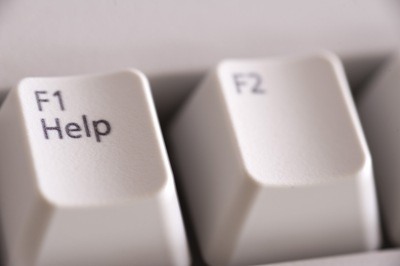Creating Accessible eLearning Tips
Making an eLearning course accessible means that learners with disabilities can complete the same course and perform the same functions as any other user, ensuring that the content is widely and effectively used.Photographs, illustrations and infographics can all significantly enhance content and positively aid learning, but the information contained in these images is not accessible to all users. It is necessary to provide a text alternative or even a description. Assistive technologies such as screen readers can help learners to access the content, so it is also important that courses are compatible with these if you want them to be accessible.
Here are the Top 10 Tips to keep in mind when developing your accessible eLearning course
- Complex interactions should be avoided where possible as they require the user to heavily engage with the course visually
- Think about color contrasts for users that are color-blind or have difficulty determining colors.
- Make sure font sizes are large enough for those with poorer vision to see.
- Create ALT tags to describe each image or diagram.
- Use of audio requires captioning or transcription, likewise video.
- Avoid drop-down menus as screen readers will interpret them as one object.
- Make sure information is available through the keyboard. Functions requiring use of the mouse create barriers to accessibility.
- Use HTML heading tags as screen readers can identify them and use them as navigational aids.
- Make sure that navigation is clear - avoid using ‘click here’ for hyperlink text, be more descriptive and provide as much detail as possible.
- When building in Lectora, use the ‘Development Checklist’ to make sure you have covered everything you need to in order to make the course accessible.
If you would like more information or making your eLearning Accessible, please get in touch by leaving a comment.