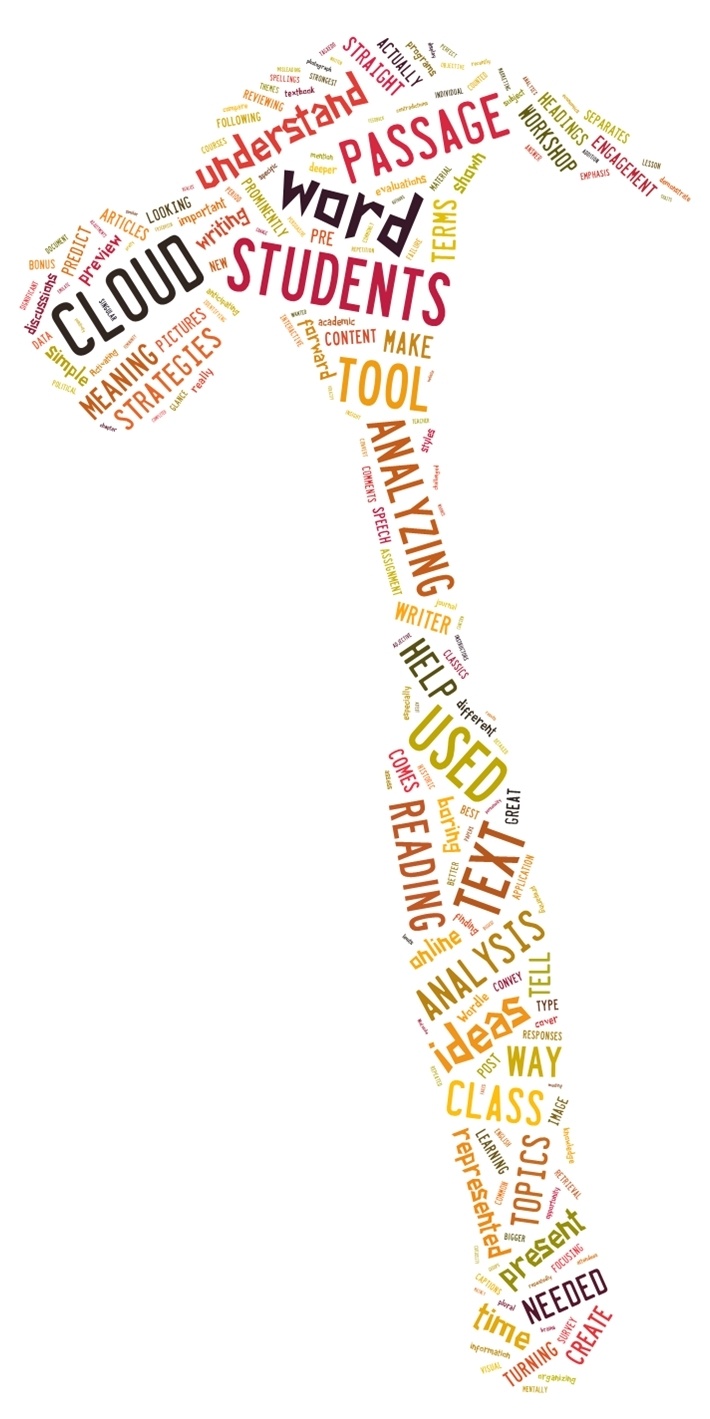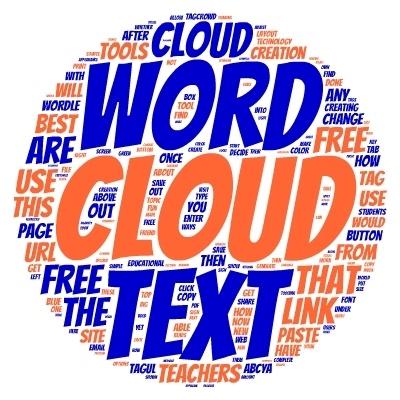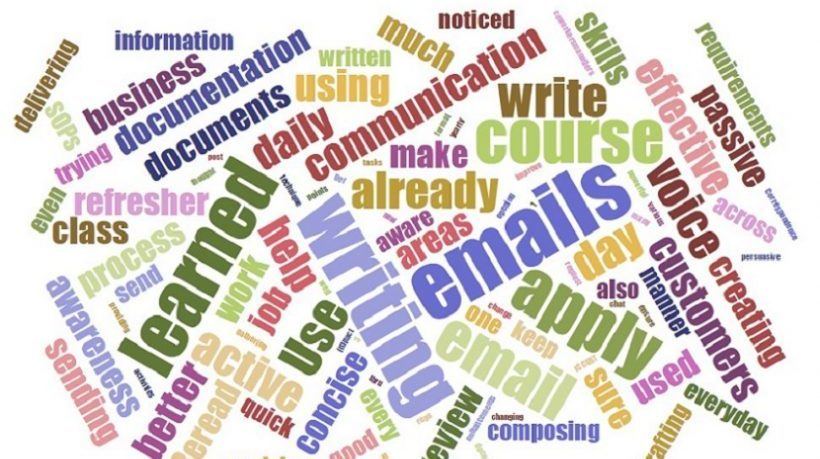How to Use Word Clouds in eLearning
Word clouds are ideal for eLearning professionals who are looking for ways to visually represent text, whether this is content within an eLearning course or writings of the learners. Color and size can be used to denote a word's level of importance within the cloud, which helps learners to acquire and retain significant ideas (i.e. bolded words) more effectively. While word clouds are often associated with language arts eLearning courses, they can actually be used in virtually any eLearning setting.
- Create a word cloud to visually illustrate your eLearning course’s outline.
Rather than developing a traditional eLearning course outline that details modules and lesson plans, why not create a word cloud to visually illustrate what the eLearning course can offer to your learners? Include key points of the lesson plan in one word cloud, and then another that illustrates the learning goals and objectives that learners will achieve by taking the eLearning course or by attending the online training event. - Encourage learners to make a word cloud that reflects their learning goals.
By offering learners the opportunity to create word clouds that depict their personal learning goals, eLearning professionals can customize learning experiences that are more effective and more personalized. These word clouds can also serve as motivators for learners as they progress through the eLearning course, because they will have a constant reminder of want they want to achieve. - Assess learner knowledge by having them create a word cloud after each module.
After each module or chapter, have your learners create a word cloud that illustrates what they have learned. You can encourage them to include highlights, or things that they found interesting, helpful, or challenging. This will give you the chance to see if they actually have acquired the skill sets or information you wanted to impart. Not to mention that it can serve as a recap for them, helping them to boost knowledge retention. - Use word clouds to brainstorm concepts or ideas.
If there is an important concept that may be challenging or complex for your learners, you can use word cloud making tools to create word clouds that simplify and visually illustrate the core ideas. Word clouds can also be effective brainstorming tools. You can ask learners to create a word cloud about a key aspect of the module and then use its content as a guide when they begin working on their assignments. - Ask learners to summarize a concept and develop a word cloud.
For eLearning deliverables that involve an abundance of text, word clouds can help to boost knowledge absorption and retention. Simply, have your learners summarize in a word cloud what they have learned when they are done studying a particular section. This can even be used in literature or creative writing classes. For example, you can ask your learners to read a passage from a book and then develop a word cloud that depicts the ideas or themes of that passage. - Make a word cloud the center of a class discussion.
Word clouds can be the center of group discussions, which can be particularly useful in synchronous learning settings. Create a word cloud and then ask learners to talk about the ideas or concepts contained within the word cloud. Ask questions that are based upon its contents, and use it as a guide to ensure the discussion stays on-topic. - Boost the effectiveness of group collaborations with word clouds.
Engagement and motivation is often a concern when group collaboration exercises are involved. Learners may have trouble staying focused, which can lead to straying from the time line or the topic itself, leading to a wholly ineffective eLearning experience. However, by using a word cloud to serve as an outline or guide for group projects, you can help them to stay engaged, motivated, and focused on the subject matter. - Facilitate peer-to-peer feedback.
Ask learners to create word clouds after reading another learner's work to give them the chance to benefit from peer-based feedback. First, a learner reads his/her peers’ opinions and then, based on these opinions he/she can create a word cloud. This way, learners can get an accurate sense of what may need to be removed or added to make the work even better. This helps not only to build their editing and revision skills, but their communication skills as well. - Encourage learners to use word clouds to revise and edit their assignments.
Ask learners to read over the essays or assignments they just created and pick and choose keywords. Then, encourage them to create a word cloud with these words, so that they can determine if their work is on-topic and relevant, or if it needs to be revised and edited further. - Word clouds can offer eLearning professionals invaluable learner feedback.
When the eLearning course or the online training event is completed, you can ask each of your learners to create a word cloud, based upon their overall educational experience. Tell them to include words that come to their minds when they think of your eLearning deliverable, as well as their opinions on how you can improve upon the eLearning deliverable in the future. This will provide you with invaluable learner feedback, and is a great alternative to an online survey or questionnaire.
These 10 tips to use word clouds in eLearning can give you the ability to transform challenging topics into learner-friendly works of art. Whether you are creating synchronous learning, asynchronous learning, or blended learning eLearning deliverables word clouds can be an ideal addition to any eLearning strategy.
Selecting the right word cloud creation tool can be a challenge, especially since there are a variety of tools to choose from. However, the article The Best Free Word Cloud Creation Tools not only features the 5 best free word cloud creation tools, but also, how to use these best free word cloud creation tools.
Last but not least, if you are looking for additional ideas on how to use word clouds to achieve your educational purposes, I suggest you to read the article Word Clouds in Education: Turn a toy into a tool.