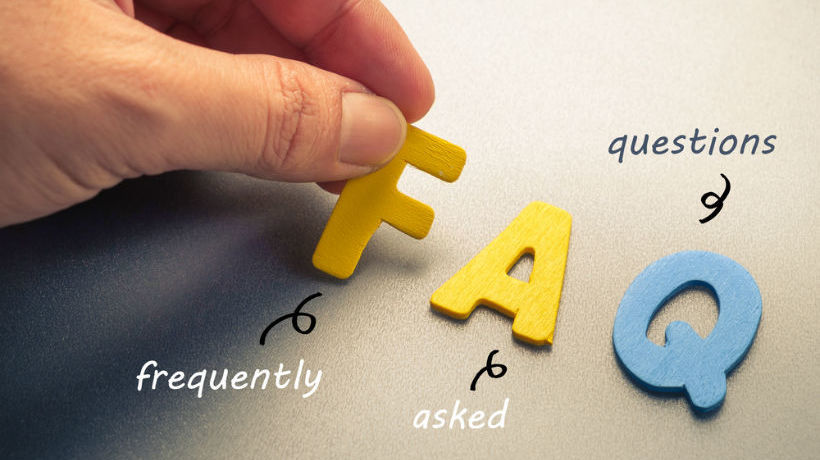Top eLearning Terms To Help You Start With eLearning Freelancing
Becoming an eLearning freelancer comes with a unique set of challenges, but having a basic understanding of the eLearning lingo can be a big help. Your personal eLearning dictionary should include words and phrases that pertain to your niche. However, here are 10 eLearning terms that tend to pop up on a regular basis, regardless of your specialty.
- LMS
An acronym for Learning Management System. This is a platform that allows you to develop, deploy, and manage your eLearning course content. A Learning Management System gives you the ability to host virtual events, assess your online learners, and integrate multimedia elements into your eLearning experiences, as well. LMS is not to be confused with Learning Content Management System (LCMS) which is typically used for eLearning content creation. However, a LCMS can also be used to store data and deliver eLearning content. - eLearning Authoring Tool
Software that gives you the power to create eLearning content using templates and asset libraries. Some eLearning authoring tools also allow you to repurpose your eLearning materials, such as PowerPoint presentations, and use them in your current eLearning course design. Responsive eLearning authoring tools, and Learning Management Systems, for that matter, take it a step further by delivering eLearning content that is multi-platform friendly. This means that it can automatically adjust the layout of the eLearning course based on the device. - HTML5
The acronym for Hypertext Markup Language version 5, which is the standard markup language used in the eLearning industry. Flash was once the most popular tagging method, but HTML5 took the top spot due to the limitations of its predecessor. HTML5 is able to create mobile-friendly eLearning content that can be viewed on any device or browser, while Flash is not supported by many mobile devices. HTML5 features more semantic tags and microdata, as well, giving eLearning professionals the opportunity to reach a broader target audience by increasing their online visibility. - Synchronous eLearning
An eLearning environment that involves simultaneous participation. In other words, every online learner must be logged into the eLearning platform, accessing the eLearning content at the same time. An example of this would be an online training event wherein all of the learners watch a live presentation and interact with their peers via the comment section. Synchronous eLearning is highly immersive, engaging, and social, due to the fact that everyone has the chance to share their feedback and ideas immediately. There are some drawbacks, however, such as online learners not being able to go at their own pace and scheduling conflicts. - Asynchronous eLearning
This eLearning strategy usually involves self-guided online materials that learners can access on their own. They are not required to attend any live events. Instead, online learners may utilize blogs, articles, eLearning videos, forums, and the LMS in order to acquire new skills and knowledge. The downside to asynchronous eLearning is that it does require drive and motivation. Thus, if an online learner is not fully invested in the process they may not receive all of the benefits. - Learning Method
A learner's preferred method of absorbing and assimilating new information. For example, an online learner would benefit from virtual presentations and videos, while another might prefer podcasts and lectures. It's important to research the backgrounds of your online learners in order to determine the ideal delivery methods. However, you should always create dynamic multi-sensory eLearning courses that cater to a wide range of learning needs. - eLearning ROI
Stands for eLearning return on investment. This is determined by evaluating the cost of the eLearning versus the benefits that it has provided. For example, an organization might calculate the total amount they've invested into their corporate eLearning program and then weigh it against the results, such as an increase in customer satisfaction or a boost in sales figures. One of the most significant benefits of corporate eLearning is that it improves online training ROI by maximizing the benefits and reducing online training costs, like on-site instructor fees and printed materials. - eLearning Localization
A process that involves converting eLearning content in order to deploy it in another region or country. eLearning localization goes beyond merely translating or subtitling the eLearning course. Instead, eLearning professionals must consider every aspect of the eLearning course, from the images to the layout, to ensure that it is suitable for the intended audience. For example, a photo that appears in an eLearning course for American learners may need to be switched out for a Japanese version of the eLearning course, due to the fact that it contains culturally-specific imagery. - SME
The acronym for Subject Matter Expert. As the name suggests, the SME is an expert in their field and works closely with a design and development team in order to create meaningful eLearning content. The SME typically helps to identify the key takeaways of the eLearning course, and determine which skills or information is associated with the task. - Instructional Design
The process of planning, creating, and deploying eLearning content that expands an online learner's understanding of the subject matter. In the past, Instructional Design pertained to traditional learning experiences, such as on-site instruction. However, modern Instructional Designers have the ability to develop immersive and interactive eLearning courses that remove geographic limitations. Their job responsibilities tend to vary, based on the eLearning project and the needs of the client.
Don’t stop with these 10 eLearning terms. Satisfy your thirst for knowledge by seeking out eLearning industry jargon on your own and add a few more to your Instructional Design dictionary. Also, please feel free to comment down below and share your frequently-used eLearning terms.
Want to know what it takes to achieve eLearning freelance success? Read the article The Top 5 Habits Of Highly Successful eLearning Freelancers to learn about the qualities that all eLearning freelancers should possess in order to stand out from the competition.