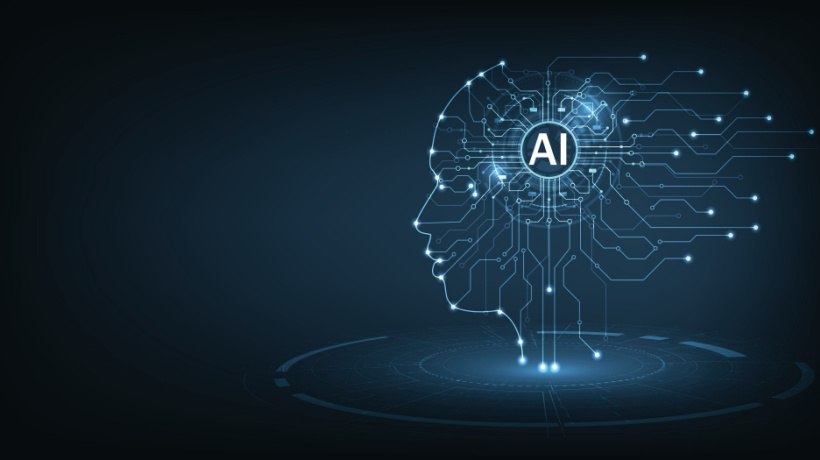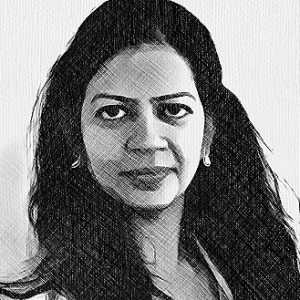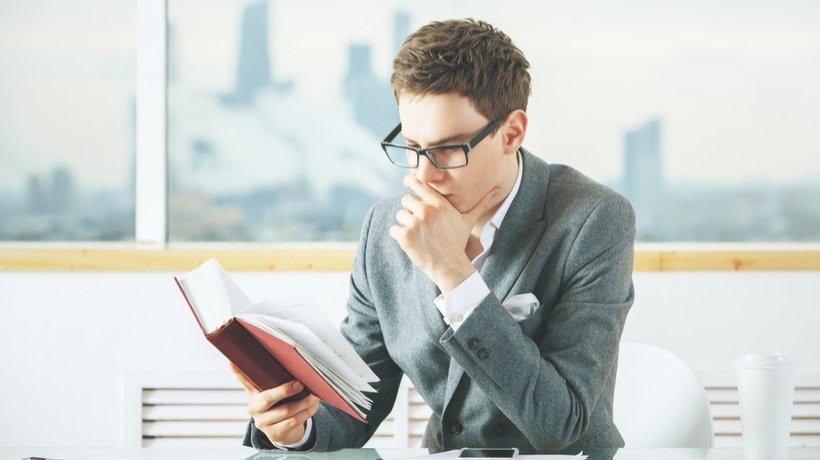10 Basic eLearning Terms To Help You Start With eLearning
They say that learning just one new word every day can do wonders for your personal vocabulary. In this article, I will offer the basic eLearning terms that you can add to your professional dictionary. Doing so can boost the productivity of your team, improve your communication skills, and, most importantly, equip you with a few essential buzz words that are sure to impress at your next eLearning meeting.
- Blended learning
An Instructional Design strategy that combines face-to-face corporate training with online training activities. For instance, the learners may be asked to complete an online scenario or watch an online training video before coming to class. During the in-person training session they would discuss the ideas and tasks that were covered within the online activity. In essence, virtual learning materials are used to support face-to-face instruction, and vice versa. - eLearning authoring tool
Software that features asset libraries and design tools that eLearning professionals can use to create eLearning courses and online training materials. eLearning authoring tools may include pre-made interactions, images, graphics, and audio that can be quickly be uploaded into the eLearning template to reduce development time. These eLearning authoring tools can also organize and deploy eLearning content or upload it to an LMS platform. - Flipped classroom
Flipped classroom is an instructional design approach that involves self-guided activities and eLearning assessments that are then reinforced in the classroom. For example, the learner would complete an online module, then meet with their peers in person to address their questions and concerns. Unlike blended learning, most, if not all, of the training activities in flipped classrooms are done online and face-to-face instruction gives them a chance to elaborate and fully explore the topics. - Mobile Learning (mLearning)
Mobile learning, also known as mLearning, refers to eLearning materials that individuals can access via mobile devices. For example, an employee can participate in online scenarios, view the interactive company manual, and listen to an online training podcast via their tablet or smartphone. This gives online learners the opportunity to engage in eLearning courses whenever it is most convenient for them. Thus, they are more likely to benefit from the eLearning experience and acquire the necessary information. Responsive design Learning Management Systems are typically the best option for mLearning courses, as they automatically adjust the elements on the page based on the online learner’s device of choice. - LMS
Learning Management System (LMS) platforms allow eLearning professionals to create, organize, update, and deliver eLearning courses. Most Learning Management Systems also have advanced tracking and reporting capabilities, which enables you to track online learner's progress and identify the strengths and weaknesses of your eLearning course. There is a variety of LMS platforms to choose from, including hosted and cloud based solutions. - SCORM
SCORM stands for Standard Content Object Reference Model, and refers to a popular packaging model for eLearning content. In essence, all eLearning materials would be packaged into a SCORM compliant module before it could be uploaded to the LMS. The LMS would then deliver and track the SCORM eLearning course. - Tin Can API
The new packaging option that is quickly taking the place of SCORM. Tin Can API is also known as "The Experience API". This model allows eLearning professionals to take SCORM functionality to a whole new level. For instance, they are now able to create multi-platform eLearning courses and track the learning objectives more effectively once the eLearning course is deployed. - Rapid authoring tools
As its name suggests, a rapid eLearning authoring tool gives eLearning professionals the power to create rapid eLearning materials. Most eLearning authoring tools include asset libraries, templates, wizards, themes, and interactions that significantly reduce eLearning course development time. For example, an Instructional Designer has the ability to create an interactive video or eLearning scenario using pre-made images, audio, and branching interactions. Thus, even eLearning professionals who do not have any previous graphic design experience can still produce engaging, high quality eLearning content. - HTML5
HyperText Markup Language, version 5, that utilizes semantic tags to describe eLearning content. HTML5 also features Microdata markup specifications that allow eLearning professionals to create more targeted eLearning content tags. Flash was once the "king" of eLearning content development, but HTML5 is now taking its place. This is primarily due to the fact that Flash is not supported by most mobile devices, such as iPhones and tablets, while HTML5 is accessible on all platforms and browsers. - Storyboard
A detailed document that is created at the beginning of an eLearning project which highlights every eLearning course design element, from the learning goals to the specific eLearning activities. In essence, the storyboard provides a visual map that tracks every step a learner must complete throughout the eLearning course, from start to finish.
Expanding your eLearning vocabulary can help increase productivity and avoid any confusion with your team. Commit these key basic eLearning terms to memory, and then seek out new ones on your own if you want to take your eLearning lingo to a whole new level.
Want to learn more about how to become an eLearning professional? Have a look at The Free eBook: How To Become An eLearning Professional to learn hot eLearning tips, secret concepts, specific steps and insider information from 23 eLearning Experts.