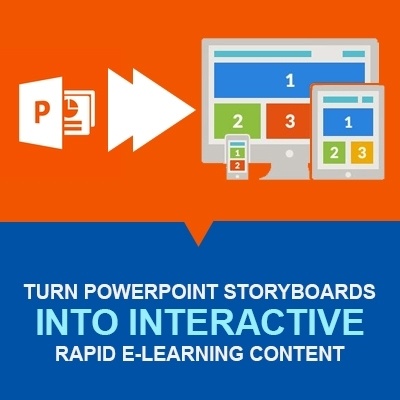Storyboarding helps you organize what content you will use, how you will order it, what texts and images you want to utilize and much more. Many e-Learning developers use this method to see the big picture of what their e-Learning course will look like. But have you thought about turning your storyboard directly into your rapid e-Learning course?
If you are looking for a way to speed up e-Learning development time and create an interactive and engaging course, it’s helpful to look into rapid e-Learning tools that can help you turn your PowerPoint storyboards directly into engaging e-Learning content. One affordable and easy to use tool is Snap! by Lectora rapid e-Learning software. This flexible yet powerful PowerPoint plugin will help you convert your storyboards from drab to fab in no time!
Here are a 6 quick ways to convert your storyboard into a rapid e-Learning masterpiece:
- Change Your Text
Set up your text to complement the other aspects of each slide. This could include text styles, images, background and more. Discover new fonts that you may have never used before to jazz up the copy within your presentation. - Add Audio and Video
Kick your PowerPoint up a notch with audio and video. Import, edit and synchronize it right to your PowerPoint slides. You can also record and embed your own video narration for a personal, professional finish. Don’t have a video? Snap! by Lectora allows you to easily add in a YouTube video that will play directly in your course. - Use Quizzes or Surveys
Spice up your content by incorporating a quiz or test into your presentation. To make it even more unique, switch it up from just a typical question and answer to a variety of engaging question types like matching, drag and drop or multiple choice. - Insert Flash Animations
Add existing SWF or FLV files to your course. If you want to create your own Flash file from scratch, check out Snap! Empower Flash animation software. Once the presentation is published, learners get full access to all the exciting Flash additions. - Upload Attachments
Attach PDFs, Excel spreadsheets or PhotoShop files and more to your presentation. This can be anything from a handout you want to give your learners to a fact sheet about the specific topic of your course. - Embed a Web Window
Do you want your learners to access your website, blog or another page quickly and easily? Embed a web window right into your presentation, so they can easily access it without having to leave the course.
These are just a few ways that you can turn your storyboard into a powerful rapid e-Learning course. If you are new to e-Learning, this is the perfect way to get started. Rapid e-Learning tools like Snap! by Lectora are easy-to-use, with no programming knowledge required—plus it’s affordable! You can check out all the awesome features by watching these short rapid e-Learning video tutorials.