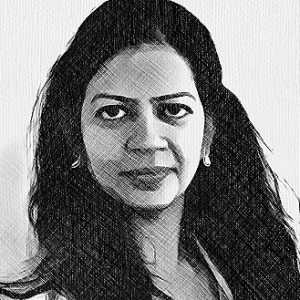Ensuring Successful Learning Management System Migration: How To Smooth Your Migration To A New LMS
Here are 10 best practices for a successful Learning Management System migration.
1. Change management.
Change management and effective communication is usually the most challenging part of any system migration. There is a difficult and delicate balance between distributing too much and too little information about the migration project. Too much and your stakeholders will feel drowned in information and will quickly tune out; too little and they can feel excluded and alienated from the process and disinclined to engage down the track. While having an experienced team of professionals driving the project certainly goes a long way, there is no magic formula for this. However, it certainly helps having a couple of trusted representatives within the various stakeholder groups willing and able to take the general "temperature" of the group in terms of perceived availability, quality, and frequency of communications. When issuing communication around your Learning Management System migration, consider the end users involved including the administrators, course managers, trainers/teachers/facilitators, and learners. Ultimately Learning Management System stakeholders need to understand the reasons for switching systems and the benefits of the new Learning Management System, whether this is cost savings, better accessibility, or new and improved features and functionality. Being honest (but selling the idea) to your stakeholders should earn you the buy-in to the project which is essential for engagement, support, and an enthusiasm for using the new Learning Management System.
2. Project management.
Your Learning Management System migration needs be run just like any other software project and come with a project sponsor and project manager. This will help limit (but probably not entirely prevent) surprises around time, costs, and availability of people for the duration of the project. In particular, ensure you budget appropriate time and resources for the development of design/theming working within your new Learning Management System. It will be expected by your end users that a new system looks "new", so this is the ideal time to refresh the look and feel of the site. Ensure up-to-date brand guidelines and image resources are readily available to the team or vendor undertaking the design work.
3. Technical engagement.
In addition to engagement and support within your organisation, it is vital to liaise early and often with the various internal and external technical suppliers involved in your existing and new Learning Management System. Secure a project manager to oversee the entire process, including the timeframes, budgets, data migration, and contractual obligations with both the incoming and outgoing Learning Management System suppliers to protect you from any nasty surprises further down the line. It is also important to establish how the migrating data will be transferred - e.g. file upload, access, and download, or physical transfer on external disk. Establishing this early on will speed up the interaction between your incoming and outgoing technical teams. Towards the end of the project, consider investing in some consultancy from a Learning Management System product expert to ensure you’re using the system efficiently and effectively within your organisation, giving you peace of mind that you’re on the right track with your new Learning Management System.
4. System integrations.
Alert the relevant internal group or vendor early on that a new system is being put in place and, again, check the contractual obligations and estimated timeframes and costs associated with re-implementation of any integration. Ensure you factor in the relevant time, costs, and resources into your migration business and project plan. If your existing Learning Management System is integrated with any other systems -such as your HR or CRM system- and you need to replicate these across to your new Learning Management System, ensure you have full technical and functional details and documentation of these systems and integration technology. Your new technical team will need time to design and develop a new integrations and will likely need to liaise with a technician familiar with the target systems to capture all business and technical requirements.
5. Course audit.
Rather than migrate all of your existing courses across to the new Learning Management System, consider whether some could be archived elsewhere or simply deleted. The greater the number of courses transferred across, the longer the migration process and the more testing and QA required. Be 100% sure you can archive or delete any courses you choose to exclude from the migration. Note that course completions and Record of Prior Learning (RPL) information may need to be kept for legal and/or long term reporting reasons. Also consider whether your past and current learners will want or need to access old course material or retrieve past certificates. Ensure very carefully that training refresher dates for compliance based courses are included in the Learning Management System migration process. This can not only be a legal requirement, but also a staff health and personal safety issue.
6. Functionality audit.
Before migrating to a new Learning Management System, it is vital to ensure that you evaluate and capture the features you need to replicate within the new system. This gap analysis performs a key role in both the technical migration and the implementation and commitment to change within your organisation, as well as engagement with your end users. It will be tempting to assume you need all features carried across, but many developments/add-ons/plugins/features may have been employed on now depreciated technologies, decisions, or workflows. Consider and evaluate these carefully and involve representatives from within each of your key stakeholder groups in this decision making.
7. Quality assurance.
Testing and QA of user accounts, content/data, and courses following the Learning Management System migration will need to be performed alongside, but separate to, user acceptance testing of the new Learning Management System. Sufficient time must be allowed for testing, ideally driven by test scripts (from that gap analysis and those use cases you developed earlier) and efficient bug/issue reporting. If possible, ask users with a range of roles and Learning Management System experience levels to undertake user acceptance testing. Finding sticking points for users before you roll out the Learning Management System will ultimately improve the end user experience.
8. Training and support.
Providing training (whether it is delivered face to face, online, or as a blended approach) is critical when migrating to a new Learning Management System. Also ensure there is both reactive and proactive support for your end users. This means not only including training for your support team, but also creating a knowledge base or FAQ for the team before roll out so they can confidently offer solutions and advice to users. Undertaking failed login monitoring and creating a robust mechanism for capturing issues and ideas will demonstrate a proactive approach to user support, and help encourage constructive feedback on the new system.
9. System switchover.
There is a variety of ways to implement your new Learning Management System, including:
- An overnight, complete switchover.
- A gradual phase out of the old Learning Management System and phase in of the new Learning Management System.
- Silently running the two systems in parallel before switching over.
Finding the best solution for your organisation comes from a discussion with your outgoing and incoming supplier/vendor/team. However, running the two systems in parallel while the migration data and functionality is being tested is probably the safest in terms of data integrity and transitioning users to a new environment. After testing is complete and the system is deemed stable, secure, and fit for purpose, a site freeze should be employed on the incumbent system, with a re-import of all data (or just that data generated since the most recent import) performed before a full switchover occurs. An agreed and feasible rollback plan should be in place before any full switched is performed.
10. Measuring and celebrating success.
It’s important that you establish metrics for success prior to the launch of your new Learning Management System. For a Learning Management System migration project, this might include:
- User uptake percentages.
- Changes to completions and compliance statistics.
- User satisfaction based on survey results.
- System performance based on page loads, upload times, etc.
And of course, once you have established that your project has been successful, you should take the time to celebrate this success by thanking everyone involved. This will reinforce the benefits of your Learning Management System migration, making it a positive experience for the team and encouraging a passionate and dedicated group for the next phase of work.