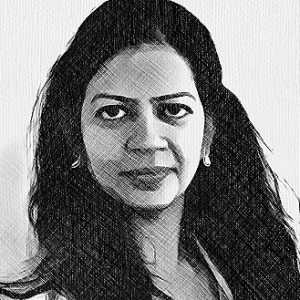Learning Management System Migration: What You Need To Know
For a successful Learning Management System migration it is key to outline what courses and eLearning experiences your company needs. Also, before implementing a new LMS, make sure that you have given yourself enough time to do so carefully and thoroughly. Migrating to a new Learning Management System is like making a really nice dish; it cannot be rushed. Especially in order to satisfy anyone in a position of leadership above you, as this transition will no doubt impact their work as well.
How To Migrate From One LMS To Another
The Association for Talent Development outlines some of the most important aspects of migrating from one Learning Management System to another:
"In implementing (or migrating) your Learning Management System, use your 'go live' date and work backward to ensure you are allowing yourself enough time (ask project managers for guidance). Plan to build in additional time, more than what the vendor estimated, to allow for any hiccups or unforeseen issues. Vendor timelines and task lists may be generic in nature, and not include time needed for marketing and more thorough testing. Consider what isn’t included in the implementation task list and allow for those additions."
Essentially, it is key to know that migrating from one Learning Management System to another isn't an impulsive decision. As this transition impacts all computer-wide work done at a company, is it essential for team members to ensure that the change and new program is what is best for the entire business.
Another aspect of Learning Management System migration is not to shy away from making this transition a team effort. Good departments to rely on would be your company's IT team and Human Resources department to help share the process and responsibility. If your team decides to expand this project to other departments, we recommend creating a group calendar to keep everyone on the same page and organized. Between deadlines and the individual responsibilities of professionals or departments, it is key to all the on the same page in order to ensure success. Many companies even hire a specialist specifically for this transition, in order to provide their team and business with the best guidance possible. Regardless, it is essential for teams to make an educated decision to benefit the business as a whole.
Tips For A Successful Learning Management System Migration
There are several aspects of migrating to an alternate Learning Management System to keep in mind during the transition process. A few of these are implementing additional functionality (recruiting, performance management, social learning), training for administrative staff and end users, technical requirements, rebuilding assessments and items created within another Learning Management System, and migrating historical data. Obviously, pursuing all of these concepts would take your team considerable amounts of time, resources, and energy. This reality highlights the importance of thinking through the economic, time related, and energy allowances your team has to dedicate.
1. Find Your Company’s Subject Matter Experts (SMEs).
These are the people who always have the answers to your questions. Put that knowledge to work! They can help write FAQs and create training materials and resources.
2. Create Course Templates.
Instead of continually creating new courses, create a generic template to simplify future course development. By providing a template with a few questions to fill in, it will be a snap for others throughout the company, like Subject Matter Experts, to help you create a course.
3. Draw On Newbies.
After developing training materials during the testing and Q&A process, use new employees or customers to help review them. They will bring a fresh set of eyes to the material and be able to call out topics that are confusing for someone going through the training for the first time.
4. Assign Administrators.
Allow department heads, managers, and training department staff administrative access to the appropriate parts of the system. They can run reports, enroll students in classes, and much more. This gives administrators more ownership of the training program, while reducing your administrative overhead.
5. Reward Feedback.
No matter how hard you try, you will always miss something. Encourage your learners to find mistakes and provide feedback on your training. When they do, make sure to thank them; either through a simple email or a $5 coffee gift card. You want extra eyes watching for mistakes, and your students will feel pride in improving the quality of your training program.
When it comes to migrating between programs and updates within the corporate world, it can be a hard walk to navigate. But with the help of correct tools and tips, it can be managed pretty easily.