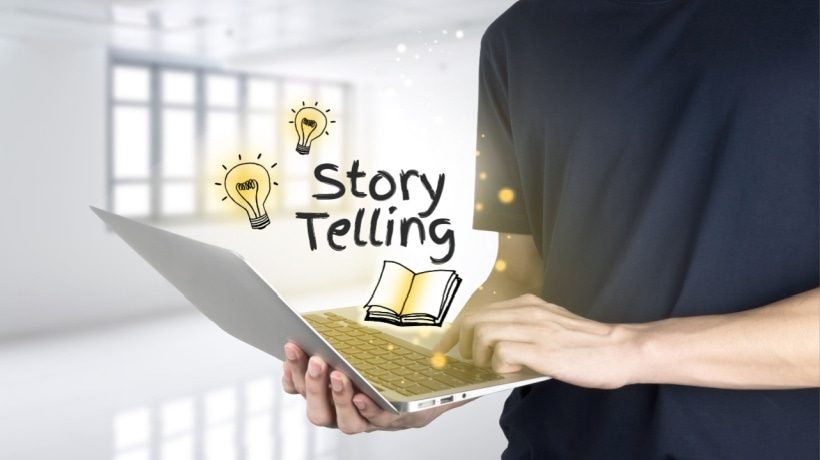Technology Tools For Teaching And Learning
My last two articles (here and here) have focused on technology tools for formative assessment. This article (the first of two on this topic) focuses on technology tools for instruction. The tools listed below are my favorites and are by no means the only, or even a fair sample, of the amazing teaching and learning tools that exist in the ether.
Great Tools 1-3: Audio For Instruction
Many of our learners prefer to hear versus read information and many learners get their learning “on the go.” Podcasts and audio files should be part of any online and offline instructor’s repertoire. Below are three pretty easy-to-use and useful audio-creation tools.
The first is Vocaroo, a simple audio recording tool. You record your audio by using your laptop’s internal microphone. You save. You upload. You are done. Vocaroo is free and has an extremely simple user face (A red "Record" button. It's that simple). You will need to enable or install Flash for Vocaroo to work.
Once you have made your audio recording in Vocaroo, you may need to give it a home. My favorite site for audio and podcasts is Pod-o-Matic, which rightly or wrongly, I refer to as the “YouTube of Podcasts.” Podomatic has a tiered payment model but even the free version of Podomatic is fairly generous. You can create your own podcasts, upload and store audio, subscribe to playlists, and get a decent amount of free storage (depending on the number and size of your podcasts). You can also sign into Podomatic with your Facebook account (increasingly a standard feature, I know, but it just makes life so much easier).
Vocaroo and Podomatic allow you to make basic audio. If you want more high-end professional sounding audio, I still think Audacity is the place to go. This free, open-source, cross-platform tool has proven is worth over the years. Audacity is maintained by a dedicated community and lets you go as simple or as DJ-ish as you want in terms of creating audio content.
Great Tools 4-5: Video For Instruction
Video has established itself as the ne plus ultra of teaching and learning content—both online and offline—and high quality, more professional video is getting easier and cheaper to create all the time. Two terrific and simple video-creation tools, among many, are Bandicam (My thanks to an instructor at Mahidol University in Thailand for sharing this with me) and WeVideo. WeVideo allows for single sign on with either your Google, Office 365, Yahoo or Facebook account and has a tiered payment model. Using the free version, I have made passable videos with narration, animations, transitions and cool effects in under a minute. WeVideo also allows you to share and use videos of others who have given permissions to do so.
Bandicam allows for video creation, video editing, and screen casting. I have not used it yet (though I have played with it some), but have included it here as a resource from a trusted source.
Great Tools 6 And 7: Safe Searches
Speaking of high-quality video, we all know that YouTube is unparalleled for online video content. But how many instructors balk at having students search YouTube because of its potentially (and inevitably) inappropriate content or the annoying ad slapped onto the very video you want for your online course? One nice alternative to YouTube is SafeYouTube. It is what it sounds like—YouTube videos stripped of ads and inappropriate content and videos that have been categorized as safe for educational content, etc. SafeYouTube is not as much an alternative to YouTube as it is a subset of YouTube.
Another nice YouTube alternative is SafeShareTV which does what SafeYouTube does but for both YouTube and Vimeo videos.
Great Tools 8 And 9: Video Note Taking Tools
We all have students, or online learners, watch video in preparation for class, but how many of our students do this? Two nice tools to ensure that students are watching those videos we assign are VideoNot.es and Turbonote.
I used VideoNot.es in an online course I taught last semester. The application, which is free, allows users to adjust the speed of video and take notes in an accompanying window as they watch. If you have Evernote you can export to Evernote and automatically save notes in Google Drive where colleagues can review and edit (Evernote should be in this list of great tools, too, especially in the next section). VideoNot.es did have a couple of meltdown moments, which appear to have been resolved.
An application I like even more is Turbonote, which was developed and is still used as a stand-alone application, but now may have more fame as free Google Chrome extension. Turbonote allows you to take notes of videos, syncs your notes to that portion of the video, collaborate in real-time with colleagues and save and export notes as a .PDF.
Great Tools 10 (And 11): Content Curation
So you and your students have created all sorts of great digital content but how can you curate it? There are a number of online content curation tools, from Pocket to Google Keep. My favorite is Symbaloo, a free (and paid version) online content repository. Symbaloo is highly visual with links organized as colorful tiles in a rows and columns type format and allows you to modify, cluster and annotate. You can create Symabloo bookmark lists, share them and search for and use other Symabloo users’ bookmarks.
A second is Pearl Trees—also highly visual like Symbaloo. Pearl Trees is a little more visually expressive and also sends weekly notifications letting you know when changes have been made to your playlists or suggesting similar content. Pearl Trees has scaled back its free offerings in the time that I’ve used it but there is still a free version.
---
More later!