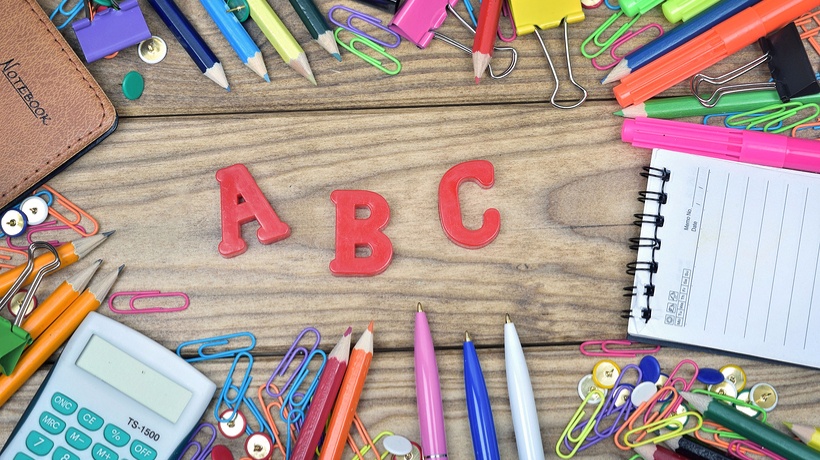16 Additional Technology Tools For Teaching And Learning
This article is a continuation of my September article on great technology tools for teaching and learning. I’ll begin with the usual disclaimer that the tools listed here are a mere drop in the bucket of an online ocean of wonderful, free, and mainly free online tools that can help teachers of students in any subject, of any age, and in any modality (online, blended and face-to-face).
A big note of thanks, too, to Thailand’s Mahidol University for letting me share this content (which I used this summer with Mahidol instructors) with eLearning Industry readers.
Great Tools 1-4: Tools For Teacher Professional Development
Interested in ongoing professional development but don’t have the time to trawl through various MOOC sites to find out what’s being offered when and by whom? MOOC List is a customizable clearinghouse of MOOCs. It organizes MOOC offerings by content and shows you what’s available in the next 30 days. You can search by multiple criteria—language, providers, content, paid versus free, and certificate or non-certificate programs.
What MOOC List does for MOOCs, Future Learn, a British site, does for a broader set of free online courses (MOOCs and non-MOOCs alike). Again, you can search by content, categories, and degrees and by whether the course is happening “now” or “later” (ill-defined but the near future).
Its abstract says it all. iTunes University “allows anyone with an iPhone, iPad, or iPod touch to learn from the world's largest collection of free education content—including public courses and collections from leading schools, universities, museums, and cultural institutions.” There are drawbacks: You have to install iTunes and you get “locked in” the Apple universe. But for a range of content, courses, and learning materials, iTunes U cannot be beaten.
If you are interested in learning more about instruction, design, coaching, you owe it to yourself to check out Match Minis. Developed by the Match Charter School in Boston, these 5-minute, highly engaging animations unpack a range of instructional issues—student conflict, formative assessment--in animations that are engaging and informative. To me, Match Minis represent the best of the “web”— just-in-time, just as needed, and just enough bite-sized professional development.
Great Tools 5-6: Online Classrooms
Most teachers or instructors reading eLearning industry will most likely engage in some form of blended learning—at the very least posting assignments and resources online and hosting online discussions. There are some terrific tools for online classrooms. The one that most people know is Edmodo which combines the functions of a social networking site with an online classroom. Edmodo is free, has just gotten a makeover, and works seamlessly with Google and Microsoft Office. Two of its best features are that it allows you to connect to form interest-based based communities (Project-Based Learning etc.) and Spotlight a repository of teacher-created materials and content that is typically free or low cost and searchable.
Like its better-known homolog, Edmodo, Easy Class is a free online classroom cum social networking site cum Learning Management System where you can create classes, add assignments and assessments, etc.
Great Tools 7-10: Open Content Repositories
This is where the Internet shines—and because of this, it’s really hard to know even where to start. Nevertheless, here a few suggestions. For really great information on and access to open content, nothing beats Creative Commons and you should start here in your search for open content. Curriki, an oldie but goodie, boasts over 200,000 free and open resources (from Advanced Placement classes to digital learning objects) created by and for K-12 instructors.
Merlot is a massive repository of curated open content, courses and learning objects for higher education. Its free content builder allows users to develop their own content.
Great Tools 11-15: Creating Your Own (Interactive) Content
Also hard to know where to begin. Nevertheless, three of my favorites in the free content category include EdPuzzle and Ted Ed Lessons both of which allow you to build classes and learning around existing videos. You can access ready-made videos, edit, repurpose videos and insert quizzes. If you love worksheets, Wizer.me is the motherlode--an online database of worksheets—across all content areas and grades— where you can create your own (in many cases, gorgeous) interactive online worksheets, and search for, modify and use those created by others.
Round Me is a free application that allows you to create panoramic pictures. Like ThingLink, it allows users to create hot spots but it is far more intuitive than ThingLink. Though there is paid version, there is more than enough free functionality to make the free version of Round Me a useful tool in and of itself.
Since we still “present” content and information especially in blended or online formats, both Canva and Emaze are visual, template-driven, easy-to-use free presentation tools. Emaze, in particular, has gotten way easier over the last few years.
In Conclusion, Tool 16
Kaizena is a must-have tool for teachers who give lots of feedback. It works as both a stand-alone application and extension in Chrome. Kaizena allows you to set up classes, host discussions, post lessons, create skills and assess student progress on these skills. But its "bread and butter" is a voice feedback tool and here is where it really excels with a top-notch voice-to-text system and very simple user interface.
Enjoy! And please use this space to share your favorite tools for teaching and learning!