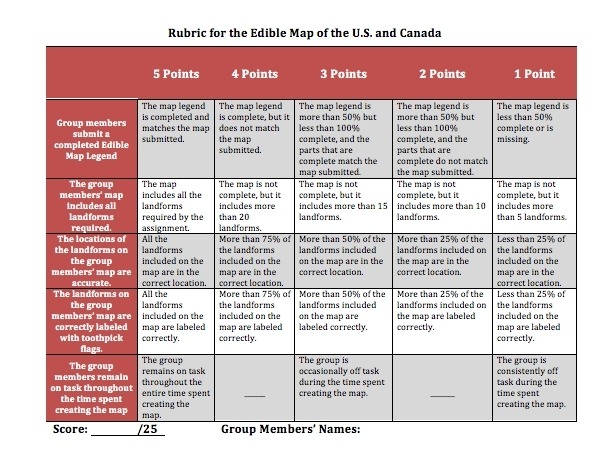How To Use Online Gradebooks in eLearning
Keeping an accurate record of how learners are performing will allow you to fine tune your eLearning strategy and offer additional support to learners who may be falling behind. However, keeping traditional gradebooks may be one of the most tedious and time consuming procedures. Nowadays, thanks to online gradebooks that have become popular, you can record grades, take note of due dates, and stay on top of assignments easily and without wasting time.
- Import learner information from your LMS into the online gradebook for quick setup.
A variety of online gradebooks offer import features, which enable you to transfer data that you already have in your LMS to your online gradebook. For example, you can import a learner's personal information or assignment details to quickly setup the online gradebook, which can be a big time saver if you have a lengthy learner roster. - Integrate your grading scale into the online gradebook system.
Online gradebooks can usually be customized to reflect your grading rubric. You can embed your scoring methodology right into the online gradebook, and choose whether you would like to use numerical or letter grades. For instance, if you consider an “A” to be between 85% to 100% of correct answers, then the online gradebook can reflect this methodology, and so on. - Customize the grade weight of each assignment/test/project.
Chances are that the assignments and assessments you are giving your learners are worth different weights, in terms of grading. Many online gradebooks give you the ability to specify if one assignment is more important than others. For example, if you want a test to be worth 40% of the learner's total grade, then you can embed this requirement into the online gradebook. - Allow learners to access online gradebooks to view their grades.
There are many online gradebooks that allow you to customize individual accounts and logins. For example, if you would like your learners to be able to access their grades, you can provide them with a personalized login. This enables them to view their grades as soon as you upload them, rather than having to wait for you to make them public. - Offer learners additional feedback to improve their overall performance.
A variety of online gradebooks that are available today give you the option to leave in depth feedback in addition to letter or number grades. For example, if you would like to give a learner constructive feedback for an assignment that earned a C or praise for an exam that earned top marks, you can do so directly in the online gradebook's comment field. - Consider accessibility when choosing the right online gradebook.
How will your learners access their online gradebook (if you provide them with individual logins), and how will you be able to edit and view the online gradebooks that you've created? These questions are all-important when you are choosing an online gradebook, as they will allow you to gauge its accessibility. Ideally, you'll want to opt for an online gradebook that can be accessed on multiple platforms and on mobile devices too. After all, you, as well as many of your learners, may be on-the-go, so being able to access assignment grades and exam feedback via the online gradebooks anywhere, anytime is a key feature. - Create statistics based upon online gradebook data.
Many online gradebooks give you the opportunity to convert grades and other input data into statistics. These statistics will allow you to quickly see how the learners are performing and make it easier to determine if they need additional tutoring or support. This data also gives you the chance to gauge if your learning materials and your eLearning course itself may be ineffective or too challenging for your learners. For instance, if you notice that virtually all of your learners are, statistically, not progressing as steadily as you expected, then you can fine tune your overall eLearning strategy. - Provide regular reports to your learners.
You can either print out or email reports to your learners, so that you can keep them up-to-date with their progress throughout the duration of the eLearning course. Many online gradebooks also offer PDF and spreadsheet formats. This is also a great feature for eLearning professionals who need to be able to give their learners official grading documents or to deliver end of term reports to administrators. - Integrate common core standards into your grading rubric with ease.
Especially in cases of corporate training, where adhering to common core requirements is essential, online gradebooks give the ability to embed those standards into the grading scale. This makes it easier to ensure that your eLearning courses are giving the learners all of the information and skills they need, and that they are progressing as they should be. - Offer transcripts for learners enrolled in multiple eLearning courses.
If there are learners who are enrolled in several eLearning courses, you can also offer them transcripts which provide a general overview of how they are progressing in each eLearning course. As you are tracking the grades in one centralized program, it's easy to generate these reports for all of your learners. These transcripts can also be ideal for learners who need to show proof of their academic achievements or those who want to keep a printed report of their grades for their personal records.
These tips can give you the opportunity to make paper gradebooks a thing of the past. You will no longer have to flip through countless pages to locate a learner's grades or information. You can simply login to your online gradebook and access a wealth of data with the click of a button.
If you're interested in learning more about the top gradebook tools, the article The Best Free Gradebook Tools features a list of the 5 best free gradebook making tools for teachers and eLearning professionals.