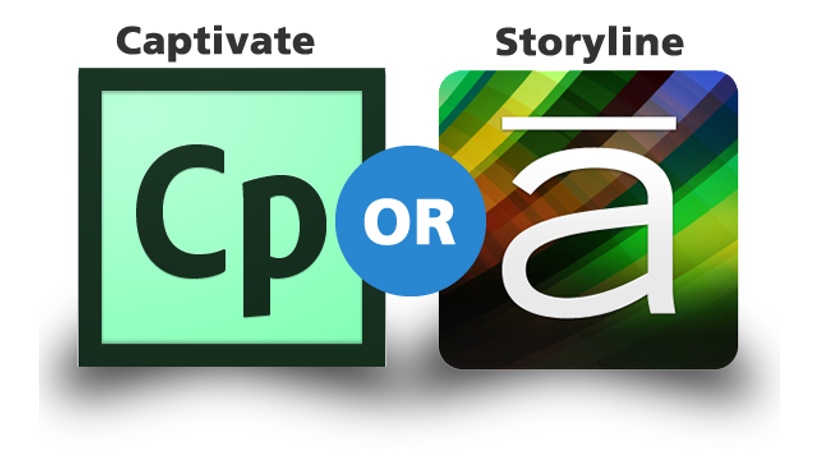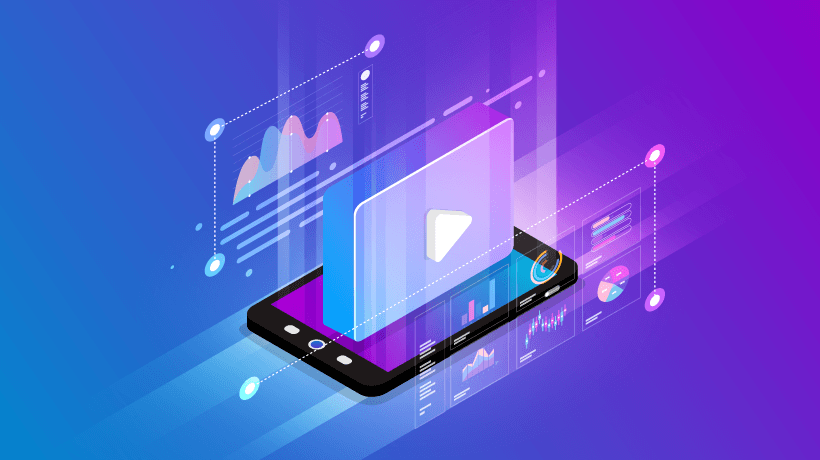On June 3, 2013, Adobe announced the newest version of their eLearning authoring tool, Adobe Captivate 7. The eLearning community was thrilled with Adobe's announcement since Captivate is one of the favorite choices of many eLearning professionals. As you can understand we received a lot of requests for Free Adobe Captivate 7 Video Tutorials.
At the following list you will find 20 Free Adobe Captivate 7 Video Tutorials. I highly encourage you to share this list with people interested to learn how to use Adobe Captivate 7! Also, I highly encourage you to Join for Free Viva eLearning "Free Video Tutorials for eLearning Professionals" and upload your favorite Free Adobe Captivate Video Tutorials!
20 Adobe Captivate 7 Free Video Tutorials
1. Adobe Captivate 7: System Audio Recording and Editing
Learn how to record system audio along with narration in an Adobe Captivate 7 course.
2. Adobe Captivate 7: Web page Interaction
Learn how to embed a browser interface within your Adobe Captivate 7 courses.
3. HTML5 Support for Powerpoint Courses in Adobe Captivate 7
Learn how to import your PowerPoint project, including text, shapes, audio, and animations, into Adobe Captivate 7 and publish it directly to HTML5.
4. Enhanced Accessibility Support in Adobe Captivate 7
Learn how to create eLearning courses that address accessibility standards such as Section 508 and Web Content Accessibility Guidelines 2.0 (WCAG 2.0).
5. Drag and Drop Question in Adobe Captivate 7
Learn how to create a Drag and Drop question in Adobe Captivate 7.
6. Adobe Captivate 7: Shared Actions
Learn how to create and edit shared actions which can be reused across projects in Adobe Captivate 7.
7. Adobe Captivate 7: Publish HTML5 Courses to Adobe Connect
Learn how to enable pause and resume functionality in you Adobe Captivate 7 courses published on Adobe Connect.
8. Adobe Captivate 7: YouTube Interaction
Learn how to stream YouTube videos within your courses with Adobe Captivate 7.
9. New Interactions in Adobe Captivate 7
Learn about the new learning interactions added in Adobe Captivate 7.
10. Adobe Captivate 7: Twitter Collaboration
Learn how to enable social conversations within Adobe Captivate 7 courses with the enhanced Twitter widget.
11. Adobe Captivate 7: Drag and Drop Interaction
Learn how to make eLearning fun with drag and drop games, quizzes, and learning modules that can run on desktops and iPads.
12. The New Equation Editor in Adobe Captivate 7
Learn how to add complex mathematical equations, with operators and scientific symbols to courses using the multi-purpose equation editor from MathMagic.
13. Drag and Drop Interaction with Audio Feedback in Adobe Captivate 7
Learn how to attach audio feedback to your drag and drop interactions in Adobe Captivate 7.
14. Adobe Captivate 7: Notes Interaction
Learn how to add the Notes interaction in your Adobe Captivate 7 courses to enable learners to add and edit notes as they take their courses.
15. Package the HTML5 content for devices using Adobe Captivate 7 App Packager
16. Alternate Reporting support for HTML5 content in Adobe Captivate 7
17. Right to Left Language Support in Adobe Captivate 7
18. Publishing to TinCan LMS using Adobe Captivate 7
19. Importing GIFT Formatted Questions in Adobe Captivate 7
20. Quizzing Enhancements for HTML5 output in Adobe Captivate 7