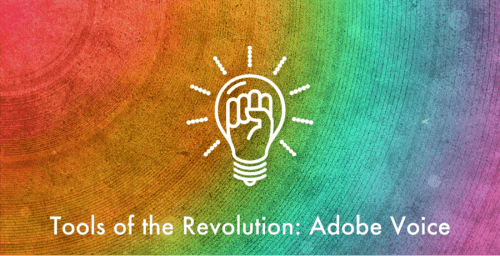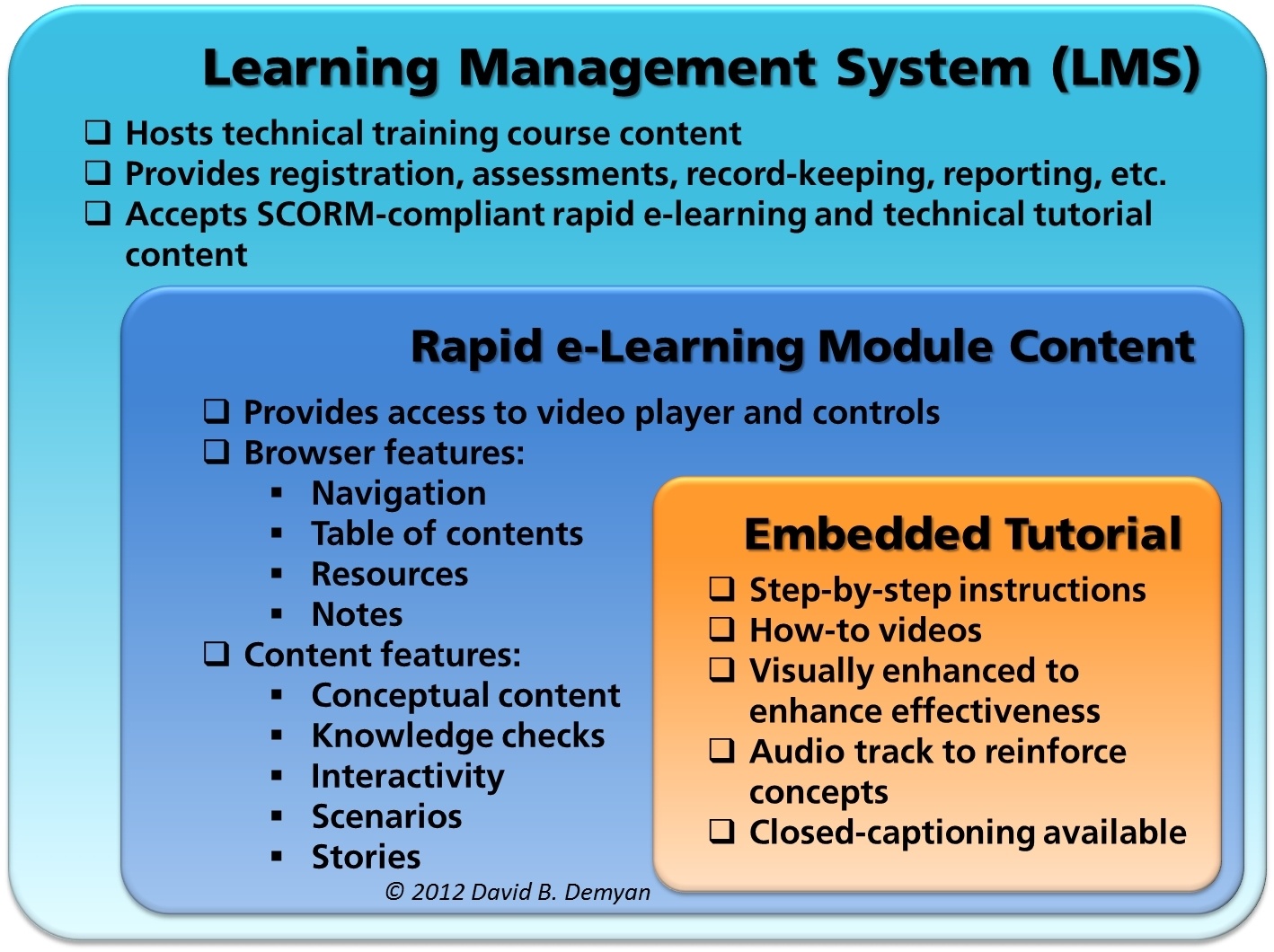Free Adobe Captivate 8 Video Tutorials
Adobe Captivate 8 is a powerful software that will help you create interactive eLearning courses suitable for any device. eLearning professionals can develop mobile learning without programming using all-new responsive authoring. They can also use an intuitive UI to transform PowerPoint presentations into engaging eLearning using actors, voices, interactions, and quizzes.
- Introduction to Adobe Captivate 8
Learn about the basic functionalities of Adobe Captivate 8. Develop any-screen responsive mobile learning without programming. Use an intuitive UI to transform PowerPoint slides into engaging eLearning using actors, voices, interactions, and quizzes. Leverage best-in-class HTML5 publishing to deliver any content to mobile devices, the web, desktops, and leading LMSs. - Absolutely-timed Effects in Adobe Captivate 8
This Adobe Captivate 8 tutorial presents the new absolutely-timed effects in Adobe Captivate 8. - Shared Action Enhancements
This Adobe Captivate 8 tutorial presents the new enhancements in shared actions and variable parameterization in Adobe Captivate 8. - Smart Shape Enhancements in Adobe Captivate 8
This Adobe Captivate 8 tutorial presents how to customize the shapes and convert them into buttons and choose different styles to indicate the up, hover, and down states in Adobe Captivate 8. - Natively Import Web Objects in Adobe Captivate 8
This Adobe Captivate 8 tutorial presents how to embed web pages in Adobe Captivate 8 using the native web functionality in Adobe Captivate 8. - Creating Responsive Projects with Adobe Captivate 8
This Adobe Captivate 8 tutorial presents how to create a responsive eLearning course using Adobe Captivate 8. - Using Responsive Themes and Theme colors in Adobe Captivate 8
This Adobe Captivate 8 tutorial presents how to use responsive themes and modify the theme colors in Adobe Captivate 8. - Positioning Objects in Responsive Adobe Captivate 8 Projects
This Adobe Captivate 8 tutorial presents how to position objects in responsive Adobe Captivate 8 projects. - Responsive Preview and Publish Options in Adobe Captivate 8
This Adobe Captivate 8 tutorial presents how to preview and publish your eLearning courses in Adobe Captivate 8. - Gesture Support for Adobe Captivate 8 Courses
This Adobe Captivate 8 tutorial presents how to leverage the instinctive gestures that allow learners to tap, scroll, pinch, and swipe their way through eLearning courses. - Responsive Quizzes in Adobe Captivate 8
This Adobe Captivate 8 tutorial presents how to create responsive quizzes with Adobe Captivate 8. - Responsive Simulations in Adobe Captivate 8
This Adobe Captivate 8 tutorial presents how to create a single screen capture project that works across devices with Adobe Captivate 8. - Multi-device Preview with Adobe Captivate 8
This Adobe Captivate 8 tutorial presents how to preview your responsive courses in different devices using Adobe Edge Inspect and Adobe Captivate 8. - Device-aware Delivery with Adobe Captivate 8
This Adobe Captivate 8 tutorial presents how Adobe Captivate 8 enables you to serve content the learners based on their device OS and viewport size. - Text formatting for different breakpoints in Adobe Captivate
This Adobe Captivate 8 tutorial presents the different text formatting options for different breakpoints in Adobe Captivate 8. - Creating Custom Theme Colors in Adobe Captivate 8
This Adobe Captivate 8 tutorial presents how to create a custom and save a custom theme color palette in Adobe Captivate 8. - Removing Popups from Your Recording in Adobe Captivate 8
This Adobe Captivate 8 tutorial presents how to get rid of the annoying notifications that pop up in the middle of your video demonstrations using Adobe Captivate 8. - Location-aware Learning with Adobe Captivate 8
This Adobe Captivate 8 tutorial presents how to utilize the GPS capabilities to deliver timely, location-aware content such as assessments that require learners to be at a particular geo-location with Adobe Captivate 8. - Natively Import HTML5 Animations in Adobe Captivate 8
This Adobe Captivate 8 tutorial presents how to import HTML5 animations into your Adobe Captivate project without requiring any plug-ins. - Drag & Drop Interaction in Adobe Captivate 8
This Adobe Captivate 8 tutorial presents how to create a drag and drop interaction in Adobe Captivate 8. - Creating Quizzes with Adobe Captivate 8
This Adobe Captivate 8 tutorial presents how to create a quiz in Adobe Captivate 8. - Bringing your PPT into Adobe Captivate 8
This Adobe Captivate 8 tutorial presents how to create PPT-based courses in Adobe Captivate 8. - Creating a Software Simulation with Adobe Captivate 8
This Adobe Captivate 8 tutorial presents how to create a software simulation in Adobe Captivate 8. - Common JavaScript Interface in Adobe Captivate 8
This Adobe Captivate 8 tutorial presents you the common JavaScript platform for SWF and HTML5 in Adobe Captivate 8. - Accelerometer-based Game in Adobe Captivate 8
This Adobe Captivate 8 tutorial presents how to create an accelerometer-based game with Adobe Captivate 8. - Memory Game in Adobe Captivate 8
This Adobe Captivate 8 tutorial presents how to create a memory game with Adobe Captivate 8.
I highly encourage you to share this list with people interested to learn how to use Adobe Captivate 8! In case that I missed an Adobe Captivate 8 Free Video Tutorial, do not hesitate to Submit your Free Video Tutorial!
Last but not least, are you looking for additional tips on creating responsive eLearning courses with Adobe Captivate 8? The article, Tips To Create Responsive Courses with Adobe Captivate 8 highlights 7 tips of best practices that you could follow to make the most out of Adobe Captivate 8.