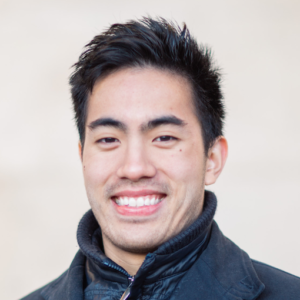How To Use 4 Basic Learning Methods In eLearning
There are many differences between learning children and learning adults. The Andragogy, the science of teaching adults, brings to the table principles of building competencies that are hard to implement in schools, such as self-motivation, goal orientation, ability to share experiences, and others. These differences were well described on Educational Technology and Mobile Learning website here.
I will not discuss these differences in this article. I would like, however, to share with you some ideas on using 4 learning methods, which are usually considered as basic in kids-related learning, in an eLearning environment.
Workbook
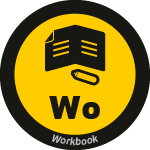 Workbook is a space where activities are organized for practicing things. In each workbook you are given a structured material that helps you master a subject as you are usually guided from easy to difficult exercises deliberately, influencing your competencies. Workbook is an interactive tool - its main purpose is not to transfer knowledge, but to practice it through exercises. You are doing this in a kinesthetic way; you fill in the blanks, draw, erase, cut and paste, place stickers, etc. The workbook is also well-designed, with all golden rules of information architecture (contrast, flow, hierarchy, unity, proximity, whitespace, etc.) taken into account. It is not only educative, but also fun to use.
Workbook is a space where activities are organized for practicing things. In each workbook you are given a structured material that helps you master a subject as you are usually guided from easy to difficult exercises deliberately, influencing your competencies. Workbook is an interactive tool - its main purpose is not to transfer knowledge, but to practice it through exercises. You are doing this in a kinesthetic way; you fill in the blanks, draw, erase, cut and paste, place stickers, etc. The workbook is also well-designed, with all golden rules of information architecture (contrast, flow, hierarchy, unity, proximity, whitespace, etc.) taken into account. It is not only educative, but also fun to use.
How we can transfer the workbook idea to eLearning courses taken by adults? Here are some tips:
- Create an eLearning course mostly based on exercises (limit plain knowledge transfer to minimum).
- Build an easy-to-difficult practicing path based on consequent steps of building competency.
- Propose highly interactive (yet easy to use and well explained) exercises.
- Make it visually appealing and fun - astonish trainees with every single screen!
- As an option - go outside of the eLearning environment:
- Add to your eLearning course printable exercises,
- Ask trainees to complete these exercises in a “pencil-and-paper” manner, and
- Provide them with self-evaluation tools, as you won’t be able to check results automatically.
Tour
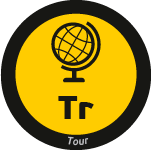 Visiting places allow kids to build context around information and facts they learn. There are several places that can be visited: historical sites (castles, battlegrounds), biosphere sites (botanical gardens, forests, mountains), various museums, etc. These tours can be a great experience when combined with multisensory learning, social learning (learning with and from colleagues), storytelling (by a guide or a teacher), and by-the-way learning. Kids usually summarize such tours, write essays regarding their findings, or use their reflections for further learning activities. Tours also break day-to-day routines, which brings more energy and motivation into the learning process.
Visiting places allow kids to build context around information and facts they learn. There are several places that can be visited: historical sites (castles, battlegrounds), biosphere sites (botanical gardens, forests, mountains), various museums, etc. These tours can be a great experience when combined with multisensory learning, social learning (learning with and from colleagues), storytelling (by a guide or a teacher), and by-the-way learning. Kids usually summarize such tours, write essays regarding their findings, or use their reflections for further learning activities. Tours also break day-to-day routines, which brings more energy and motivation into the learning process.
Is it possible to transfer the best features of tours to an eLearning environment for adults? Well - for example, we can:
- Create a virtual tour around recommended places on the web, providing additional material about the subject.
- Ask eLearners to do something related to the subject (e.g. to perform a mystery shopper task while learning customer service routines: play the role of a customer and call to customer service line, or visit the customer service desk with a complaint); and then, to reflect on this activity,
- Tell eLearners a story and ask them to go somewhere where this story will be contextualized - ask them to disconnect from their computer and the eLearning course, and reflect on something based on observation.
- Ask eLearners to summarize their findings or reflections on the aforementioned activities and share them with colleagues, supervisor, or trainer.
We can also ask eLearners to suggest the destination and formula of such a tour, which will support the training process. The reflection on that itself can be a great intellectual task, which will reinforce the learning goals.
Repetition
 Repetition is another learning method which is quite often associated with teaching kids. Repeating mathematical formulas, manual routines, or how to write letters is one of the most popular techniques. According to Hermann Ebbinghaus' Forgetting Curve theory, all people have to repeat in order to remember things and routines. If we do not do this, the vast majority of new information will disappear during the first 24 hours of the learning process. We can reinforce the effects of repetition by providing some additional “boosting events” after the training, which will maximize long-term retrieval of information. Here you can find very interesting material on this, published on Learning Solutions Magazine.
Repetition is another learning method which is quite often associated with teaching kids. Repeating mathematical formulas, manual routines, or how to write letters is one of the most popular techniques. According to Hermann Ebbinghaus' Forgetting Curve theory, all people have to repeat in order to remember things and routines. If we do not do this, the vast majority of new information will disappear during the first 24 hours of the learning process. We can reinforce the effects of repetition by providing some additional “boosting events” after the training, which will maximize long-term retrieval of information. Here you can find very interesting material on this, published on Learning Solutions Magazine.
How we can stimulate the repetition process in our eLearning courses? Let’s try the following approaches:
- Divide your eLearning course into several parts and have breaks taken between them (even three days); for each part, create booster quizzes that repeat key information from all former parts.
- Repeat critical information throughout your eLearning course by using various methods: Tell stories, summarize, provide exercises and quizzes; at the end, provide a test so that you can not only check whether eLearners have acquired new competencies, but also give them a chance to repeat once again.
- Extract critical information that influences the learning goals and send it to eLearners via email or text messages in a day, a week, and a month after the eLearning course is completed.
- Provide to eLearners alternate learning media - let them print out cheat-sheets, check-lists, visuals, mind-maps, etc.; every additional stimulus can help boosting retention.
Note-taking
 Taking notes helps remembering key thoughts, insights, and information provided by other learning methods like lectures, presentations, discussions, etc. This learning technique is widely used in formal learning processes delivered in schools. While taking notes we usually put information into our personal context by paraphrasing it, arranging it in our own structure, or connecting it with our own experiences. Note-taking is an active (kinesthetic) process which reinforces memory. Notes are being taken in various forms - as stand-alone texts, as notes on a margin of the publication, as marking the most important parts of the material, etc. We also see a growing popularity of visual note-taking, which represents the subject by pictograms placed in a visual structure.
Taking notes helps remembering key thoughts, insights, and information provided by other learning methods like lectures, presentations, discussions, etc. This learning technique is widely used in formal learning processes delivered in schools. While taking notes we usually put information into our personal context by paraphrasing it, arranging it in our own structure, or connecting it with our own experiences. Note-taking is an active (kinesthetic) process which reinforces memory. Notes are being taken in various forms - as stand-alone texts, as notes on a margin of the publication, as marking the most important parts of the material, etc. We also see a growing popularity of visual note-taking, which represents the subject by pictograms placed in a visual structure.
How to stimulate taking notes in your eLearner course? Here are some ideas which might help:
- Add options for taking notes or marking fragments of the material.
- Ask eLearners at the end of your eLearning course to create a note on the subject in any form (text, mind-map, visual note) and email it to their trainer, mentor, or manager.
- Summarize every module of your eLearning course with a note (or a mind-map) to be printed-out by eLearners.
- Prepare a summary in a form of a non-completed visual note (or mind-map) and ask eLearners to print it out and fill in missing parts.
- Ask eLearners to write an email with one key message for each module and email it to their trainer, manager, or mentor.
As you can see, there are a lot of possibilities of using very basic learning methods in your eLearning courses. Many of these ideas are, in fact, available outside of a course; thus, they need to be integrated into it. Also, proper engagement of a trainer, manager, or mentor is necessary in order to create a successful learning method for teaching adults in an eLearning environment.
I invite you to follow the Learning Battle Cards on Pinterest, where you can find many interesting infographics about 100+ learning methods (4 of which were mentioned above). You can find it here.