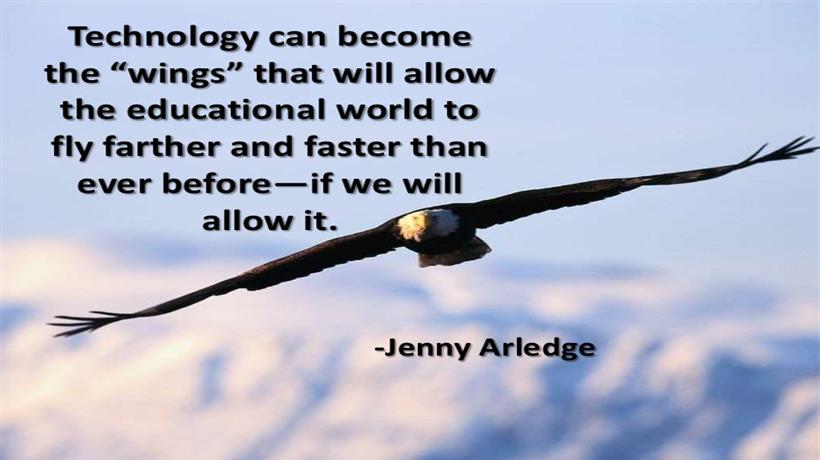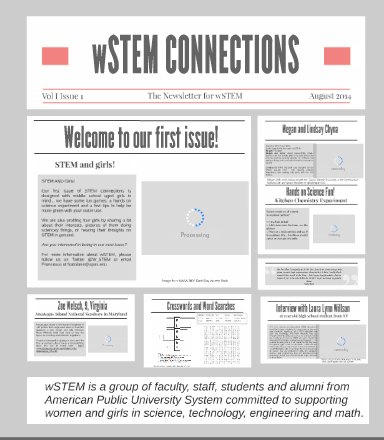When Technology Hitched Its Wagon To Education: EdTech Tools To Use
Four decades ago, in traditional classrooms, the focus was purely on synchronous teacher-driven instruction. Teachers explained concepts while students listened. They asked questions to engage students and encourage participation in the learning session. Students, in turn, also asked questions to clarify concepts. By the time portable computers made their foray in the 80s, the education sector was ripe for transformation. And the advent of the World Wide Web in the 90s changed the way people communicated with each other. It also led to a sheer knowledge revolution with encyclopedias becoming passé and “Google” throwing up unimaginable volumes of information at the click of a button.
Look at these facts from the National Center for Education Statistics: 1
- By 2009, 97 percent of teachers had computers in their classrooms and Internet access was available for 93 percent of computers in classrooms. The ratio of students to computers was 5.3 to 1.
- Teachers used computers for 40 percent of instructional time.
With technology making new inroads into the education sector, it has opened up new vistas and an array of exciting possibilities when it comes to teaching school students.
We will examine four different edTech tools that can be used to introduce technology into classroom learning.
- Flashcards.
- Educational videos.
- Online quizzes and assessments.
- Social media.
1. Flashcards.
Flashcards are not new teaching tools. They have been around for a while. Teachers have been using paper-based flash cards to teach vocabulary and other concepts from several decades. However, the introduction of digital flashcards has added a new dimension to this great learning tool. There are a host of mobile applications that allow teachers and students to create sets of flashcards on multiple concepts. Some applications even allow categorization of flashcards according to subjects such as Math, English, History, Science etc. A few advanced mobile applications allow students to choose a school, locate their class and share flashcards with their teachers and other students. Teachers can also post cards for students.
Digital flashcards are equipped with a host of features.
- Text-based flashcards.
In some applications, flashcards are text-driven. However, they may include text formatting features such as making words or phrases bold, underlining them or highlighting them in different colors. - Media-rich flashcards.
Other applications allow users to integrate images and audio files into flashcards. This allows students to learn by employing visual and auditory intelligences. Media elements in flashcards help students form cognitive connections so that concepts remain ingrained in their memories. - Quiz-based flashcards.
Some digital flash cards allow integration of quizzes in the form of multiple choice, true and false and fill in the blank questions. Students can track results, check their scores and play in teams adding an element of "fun" to the learning environment. - Using flashcards.
Some mobile applications have a search feature that allows students to access a library of flashcards created by other users on multiple concepts. Some applications give students a choice on how they want to study the cards. Cards can be shuffled or studied in order. Students can arrange the cards in any order that pleases them, say from hardest to easiest, easiest to hardest, favorite sets, recently studied or least known concepts. Some apps encourage repetition and reinforcement till students get the concept right.
2. Educational videos.
If a picture is worth a thousand words, than a video is invaluable. Instructional video clips can make information come alive in the minds of students. Videos can be presented in multiple formats.
- Instructor-driven videos.
These videos have a "talking head" or instructor delivering information during the video. The video may also have short text snippets and images appearing on screen to reinforce information given by the instructor. - Videos with animated graphics.
Videos may also include animated graphics. These may be in the form of comic book strips that narrate a story. Illustrations or graphic-based animations may also be used to explain a concept such as a process in science or an event in history. - Interactive videos (hotspots).
Videos are passive learning tools. They don’t allow students to actively engage in the learning process. However, the introduction of interactive videos transformed the learning experience from passive viewing into an active process. In interactive videos, interactive elements in the form of clickable hotspots are integrated into linear video clips. Clicking the hotspots may reveal an additional layer of information. Hotspots can also be used to embed multiple choice questions with feedback within the video.
3. Online quizzes and assessments.
At times asking questions can be a powerful and impactful instructional strategy. It is also a great testing tool to check knowledge recall and reinforce concepts. There are several online quiz makers that allow teachers and educators to create and assign quizzes to students. Most quiz makers use standard question formats such as multiple choice, true and false and short answers. Most quiz makers also generate quiz scores and track user performance.
4. Social media in instruction.
There is a great deal of buzz about social media of late. An oft-voiced complaint by both teachers and parents is that students waste far too much time on social media networks such as Facebook and Twitter. But what if social media were integrated into classroom instruction to offer an innovative twist to traditional classroom instruction?
Social media can be a powerful platform for instruction and communication between instructors and students. Teachers can create Facebook groups for their classes where they can generate discussions on concepts being taught in class, post assignments, or even supporting resource material.
Students can be encouraged to post writing assignments in the form of blogs. This will generate student interest in the assignment and also create a wide reading pool for their writing. Blogs also facilitate discussion wherein teachers and other students can post comments and provide valuable insight on the topic.
Advantages Of Using Technology In The Teaching Environment
Teachers and educators who embrace edTech tools in teaching environments are definitely adding an extra edge to their instructional delivery.
What are the advantages of using edTech tools in conventional classrooms?
- Unlike textbooks that are tailored for students with linguistic intelligence, edTech tools appeal to multiple intelligences.
- They generate student interest.
- Learning no longer remains a chore.
- They add an element of creativity and ‘fun’ to the learning environment.
Reference:
1. National Center For Education Statistics