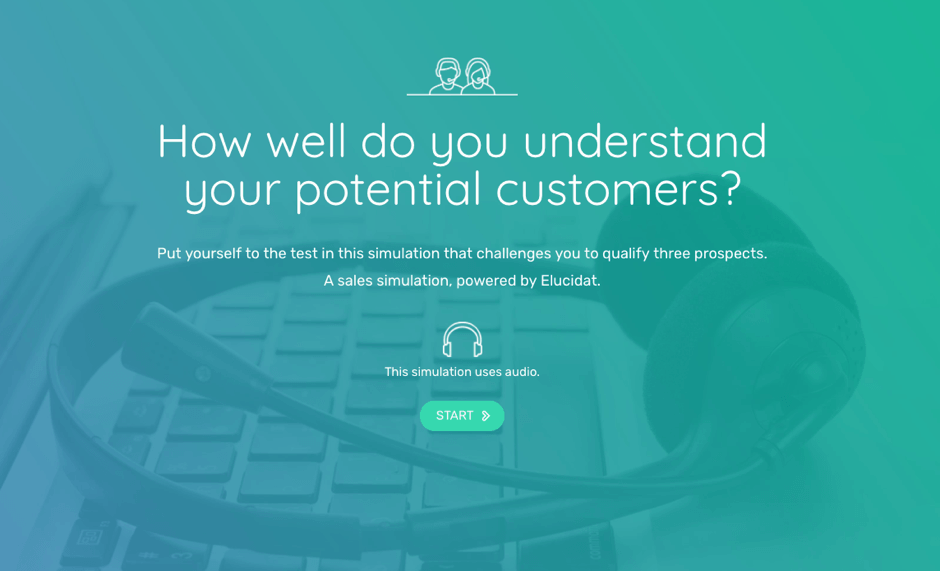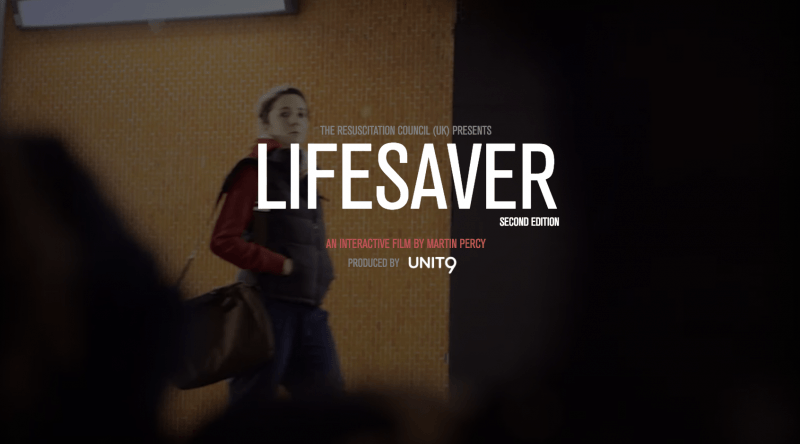Examples Of Successful Immersive eLearning: Read To Find Out How To Create Your Own
But it’s not always that easy. So, we’ve provided some inspiration. Here are 4 examples of successful immersive eLearning that showcase a range of budgets and technology. Each of these immersive eLearning examples are used for a different effect:
- To explore different approaches.
- To encourage behavior change.
- To create a practice environment.
- To teach practical actions.
A Support Net - Explore Different Approaches
This interactive and immersive branching video experience from The Open University aims to help people explore different approaches to support those who are struggling with personal challenges. It was developed in collaboration with Elucidat and Tilt.
Why we like it:
- Use of video stories that uncover the emotion of dealing with personal issues.
- Rather than telling the reader what happens, the stories let learners draw their own conclusions.
- Learners participate throughout by answering questions and seeing consequences, which draws them deeper into the experience.
- Guided reflection at the end shows different possible outcomes, changes in opinion, and the views of others.
Sortie En Mer - Encourage Behavior Change
This short, interactive video simulation was created to encourage a behavior change. It puts the user in an emergency situation at sea and challenges them to survive, aiming to increase the number of people who wear a life-jacket when they’re out at sea.
Why we like it:
- The first-person filming style successfully makes the user feel the panic of the character they’ve taken on.
- Sound effects are used to create a fully immersive environment.
- Use of the mouse controls allows for continuous participation.
- A single learning point is shown at the end of the experience at the exact point that the learner is receptive to it, making it memorable.
Sales Training Simulation - Create A Practice Environment
This simulation example is designed to create a practice environment. It challenges users to participate in conversations with potential customers, then decide if they’re a qualified lead. It was developed by Elucidat to showcase effective, simple simulations in the tool.
Why we like it:
- The goal for the learner is clear and closely related to their "real-life" need to meet their sales target.
- The budget-friendly use of audio hooks in the learner with enough drama to keep people engaged, without breaking the bank (psst… we recorded this audio on an iPhone in a cupboard!).
- Counters and timers, plus the assessment functionality, provoke just enough anxiety.
- It shows consequences by using points and badges throughout, and rules based on the learner pathways.
Lifesaver Game - Learn Practical Actions
This video-based game places users in the role of a passerby who witnesses a stranger’s medical emergency. Users have to make quick decisions about how to save lives, learning important practical actions of first aid and emergency response techniques as they go.
Why we like it:
- Countdown timers on each decision reinforce the feeling of an emergency, creating the right amount of "stress" and forcing users to make quick decisions.
- Specific gestures on mobile devices are used to simulate actions like tipping someone’s head back or performing CPR.
- Detailed choices at each decision point help users learn the precise emergency response procedure through interactions rather than being "told".
- A separate page of video stories reinforces the importance of being able to perform first aid, capitalizing on the interest that has peaked in the game.
How To Create Your Own Immersive eLearning
Immersive eLearning can be achieved whether you have a big budget or more of a shoe-string. It all comes down to a bit of creativity and the right eLearning authoring tool. Start with the goal you’re trying to achieve, work backward to the actions learners need to take and then ask yourself how you can help learners put those actions into practice in an online environment.
Need some more help?
- Get 4 tips for embedding immersive storytelling in your eLearning
- Get 5 tips for creative and effective simulation
- Check out more great eLearning examples