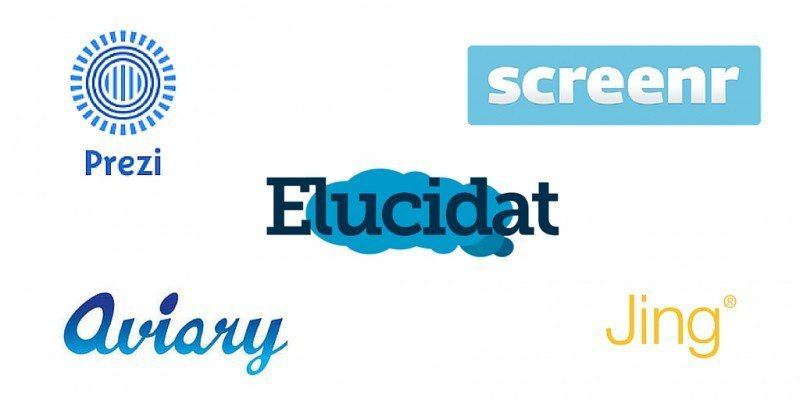Can These Tools Help You Create Innovative eLearning That Keeps Learners Engaged?
Plenty of tools can help you develop your eLearning faster, but do you know which tools can help you create innovative eLearning? You know, eLearning that makes your learners’ eyes pop and keeps them engaged.
But Wait - What Do I Mean By “Innovative”?
Let’s be clear, innovative tools and innovative eLearning are not the same. Before I get started, here’s the premise for this article: the tools I review here are neither complex nor cool, but they are simple to use. When I say “innovative”, I’m talking about the output; the eLearning.
Instead of creating boring click-through, page-turn eLearning designs, the tools I list here will help you create engaging and stimulating eLearning that your learners will love.
Related: Is your eLearning boring? Spice it up with these 3 innovative eLearning ideas
Create Better Presentations With Prezi
eLearning should be interactive. People learn best when they are doing, but it’s also appropriate to show them first before you ask them to have a go. Therefore, presenting information should form a key part of your eLearning design.
The lo-fi method presents information as text. This is good for eLearning that is online and depends on a slow Internet connection. The hi-fi approach, such as video, is good for offline viewing or viewing on a mobile device.
As a rule of thumb, try to present information in small chunks, with narrative where possible. Follow the mantra of a picture tells a thousand words. You don’t have to be Botticelli, just a few sketches or a diagram can be a powerful way to present concepts or demonstrate a process or flow.
1. Prezi.
You may be familiar with PowerPoint and Keynote for presentations, but have you considered Prezi? Prezi lets you create animations that are different from those you use with other presentation software. By using panning and zooming features, you can demonstrate concepts that are “inside” one another. For example, think about the anatomy of the body and how you might want to zoom in on parts of the body.
https://www.youtube.com/watch?t=12&v=YiSxsLSSAWk
Embed Prezi presentations into your eLearning, but make sure your end users have internet access when viewing your course. Otherwise they won’t be able to see it.
I like Prezi, because it helps me design information intuitively in chunks. It forces me to keep presentations short and specific.
Show Your Audience How Something Is Done With Screenr And Jing
A key part of eLearning design is showing your audience so they can see how something is done, e.g. showing them how to use software or use a system. People learn best by seeing someone demonstrating, so being able to capture your screen at the same time you provide a narrative (text or audio) is better than simply telling using text. If you want to get started with screencasts, try out Screenr and Jing.
2. Screenr and 3. Jing
Screenr and Jing are web-based screen recorders. Both are easy to use -just click and record- and let you capture anything happening on your screen. Each tool limits your recording time to five minutes at a go, which is good enough, because anything longer than that isn’t recommended for eLearning. Both tools help you to produce eLearning that is succinct.
Note: it’s worth creating a script before you record. I like to practice a run-through so I don’t end up having any delays or awkward transitions that might make my material appear amateurish.
How Jing works
Both tools output a SWF file (Flash), so be aware that they will need to be embedded in a web page or imported into eLearning software that can render them in HTML. This will ensure your audience can access the videos on their iPad or iPhone devices.
Design Better Looking eLearning With Aviary And Elucidat
It may seem obvious, but you want to make your eLearning look good so it keeps learners engaged. One way to do this is to wrap it in a clean and beautiful design that uses graphics to convey meaning and concepts. I use Aviary and Elucidat to design great eLearning.
4. Aviary.
Aviary is a photo editing platform that is quick and easy to use and can make the dullest of images look professional and engaging. It includes plenty of features, such as overlays, highlights, shadows, tints, and fades. It also lets you choose from a range of artistic impressions. For example, you can use Aviary to take a photo shoot of some colleagues and then render the images into a comic style effect to create compelling visual stories and scenarios. Aviary can be downloaded as an app or integrated as an image-editing component in eLearning authoring tools, such as Elucidat. This is really cool, because it gives you the ability to edit images directly inside your e authoring tool without having to switch applications.
5. Elucidat.
Elucidat is an eLearning authoring tool that lets you select ready-built themes that you can apply quickly and easily to all of your eLearning courses. Choose from dozens of pre-built templates that let you swap in your own content and images or design your own templates from scratch. It both cases, Elucidat automatically renders the published file so it looks great on both desktop and mobile devices.
Remember to choose images that are relevant to your learners. Places, faces, and situations are best represented in images. For example, if you are providing orientation eLearning, make sure you include actual images of your building or office.
Securing royalty-free or copyrighted images can be costly and may not be relevant to your context. Elucidat comes packaged with thousands of pieces of artwork and images from eLearningart.com. If you can create your own images, they can help you make your eLearning more innovative.
Conclusion: Innovate More With These Tools
Innovative eLearning is the kind that breaks the mold or rethinks traditional design for the purpose of improving the eLearning experience. I have mentioned a few tools here that can help you take your first steps toward creating more innovative eLearning. Try them out, and if you have any other tools you recommend, share your experiences in the comments section below.
Stay on top of the latest eLearning ideas, trends, and technologies by subscribing to the Elucidat weekly newsletter.