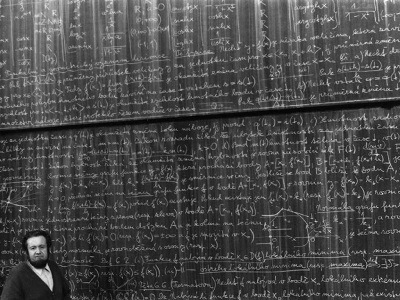Here are the top 5 online tools that every teacher should try in classroom
- SkypeSkype is a program that allows free computer to computer voice and video calls. This tool can allow teachers to expand their lessons by speaking directly with people in applicable professions, or even other classrooms around the world. Imagine the difference that it could make in a foreign language class. Students in the United States could teach English to another classroom, while learning another new language in the process. There is no better way to learn a new language than being immersed in it and talking to a native speaker is the best way for students to do that.
- TheNounProjectThis website is a repository of clip art for every known noun. It does offer some paid account options for individuals or businesses that need the license to publish the icons that they are using, but for teachers or individuals that need icons or clip art for personal use or classroom display, there is a "Playground" account. It does limit the amount of icons that a user can download per month and playground users are limited to public domain icons, but these are all available for unlimited download. This can be an essential tool for early education teachers, such as 3rd grade or below, because that is the age where students are learning to read and write. Having access to all of those pieces of clip art can make learning to read much easier.
- AurasmaAurasma is augmented reality program that allows users to turn any object into a QR code. Rather than using the standard black and white boxes that are common, users can assign a website to a building, a billboard, or even a dog walking down the street. Students are getting cell phones younger and younger, and programs like this can take the classic scavenger hunt and turn it into something more technologically advanced. Teachers can walk around the school or even their own classrooms and set up QR codes linked to websites that apply to the days lesson. It creates the perfect balance between reality and virtual reality that can be used as a tool to help engage students. They are constantly connected via cell phone and tablet computer anyway, so this site provides a tool that allows teachers to turn that technological immersion to their advantage.
- Ted-EDTED talks have long been known for their inspirational and educational lectures. TED-ED uses these talks and others that are directed toward teaching children instead of informing adults. These short videos are usually animated, and approach topics like science, math, health, and a variety of others. The videos are organized by subject, so teachers are able to easily navigate the site and find only the videos that are applicable to the subject that they teach. The site also provides teachers the tools to create lesson plans based around any of the videos on the website.
- Online Typing TutorsThere is an enormous variety of websites available online learning to type. Some, like TyperWeb, offer hosted sites for teachers where students can log in to a secure website that only their teachers and classmates can access. This also provides tools for the teacher to track the progress that each individual student is making, as well as assign lessons, create challenges, and use customized sections of text for lesson plans. This can help teachers tie in these typing sessions to books or stories that the students are currently reading for class. Another site that offers teaching sites is TypeRacer, which is a typing tutor and game all rolled into one. Since typing skills are easily the most important skill that a student can learn, sites like these are essential tools for any teacher that wants to prepare their students for college and beyond. Your students can pass a typing speed test and get their typing certificates at Ratatype.
There are dozens of other tools that are available for teachers to help them create an engaging learning environment for even the most recalcitrant student. A little bit of research is all it takes to find tools for any classroom need.
Originally published on February 11, 2014