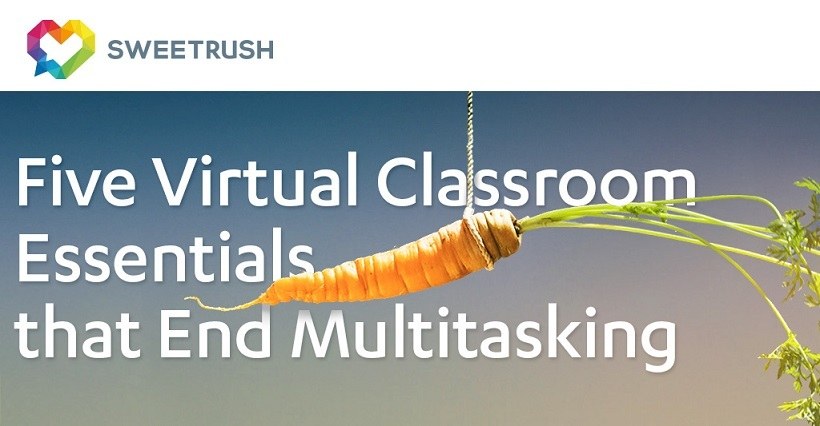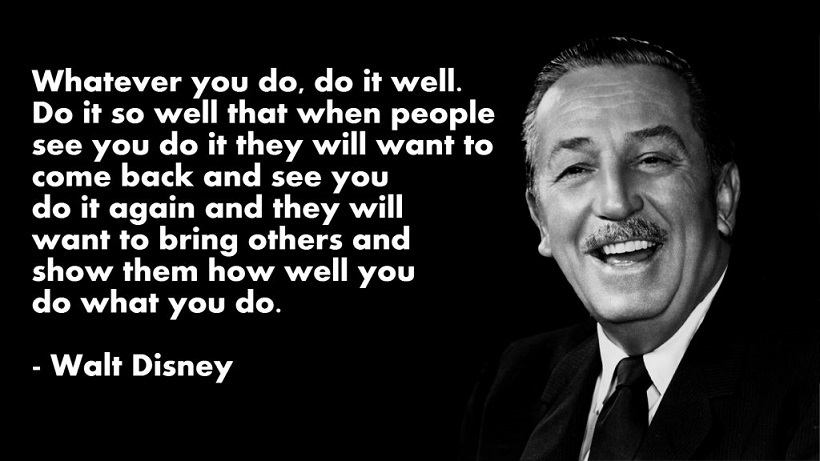The Virtual Classroom Essentials Τhat End Multitasking
The virtual classroom as we know it was born in the mid-1990s, alongside virtual meeting software, broadband internet speeds, and the Furby. Pioneers of virtual classrooms erred by approaching this type of training the same way they approached virtual meetings. After all, the training also has a leader, on-screen content, and (hopefully) engaged participants. Unfortunately, many years of really poor virtual classroom practices passed before it dawned on us that meetings and classes cannot be given the same treatment (and that the Furby should have an “off” switch). Virtual meetings and virtual classrooms have completely different requirements to be effective. Add to this challenge the considerable lure of distractions - from work and personal email to social media and what’s happening with the Kardashians. If your virtual classroom is going to stand a chance, it’s going to have to bring its A game. Let’s look at 5 virtual classroom essentials that keep your learners focused.
1. Intrinsically Motivating
What does this mean? Let’s say your favorite activity is hiking. If at certain points on your hike you were awarded a badge for your progress, you’d probably say to yourself, “These badges are unnecessary and kind of difficult to carry up hills”. The things you do because they’re enjoyable are the things you find intrinsically motivating.
Check out Plato’s Republic for deep insight into doing something for its own sake. Suffice it to say, the best and most fulfilling virtual classroom sessions are those where the learners truly want to be there.
How can a virtual classroom be intrinsically motivating? At its core, it must be relevant to the learners. From the start, communicate what’s in it for them, what they will get out of the learning, and how it will make their work or lives better.
Your learners must want to be there. That’s often a tall order, depending on the material, but topic and execution are different things. With good planning and execution, even training on the Dewey decimal system can be something learners not only will seek out but also won’t put down.
Check out my colleague Erin Krebs’s post, Too Sexy for Your Training: Creating A “What’s In it for Me?” (WIIFM) When Your Learners Couldn’t Care Less,” for more ideas on how to gain learner buy-in.
2. Accountability
What does this mean? A group of learners with high internal motivation is a facilitator’s dream. But even with high motivation, the realities of work and life can creep in. Accountability gives the virtual classroom importance and gravity.
As do participants in any working relationship, the facilitator and learners in a virtual classroom have responsibilities. The facilitator is responsible for being prepared, covering the material, and stimulating thought by posing questions. The learner’s responsibility is to complete any prework, answer questions, share experiences, and be engaged. Accountability is the expectation that each party fulfills its responsibilities.
How do we achieve accountability? Do you remember that sinking feeling in your stomach when a teacher called on you and you didn’t know the answer or -even worse- weren’t paying attention? This reptilian way of holding learners accountable for the material is something I’ve experienced in virtual classrooms even during the past few years. Does it work? Yes. But it’s only a short-term solution to the problem of disengaged learners.
Let’s consider some other ways of reinforcing the concept of accountability within a virtual classroom:
- Start with a great kickoff session.
Provide material and set expectations. Stress the importance of prework and being engaged throughout the session. By the end of your kickoff session, learners should have clarity on everything expected of them, not only in output but also in their level of engagement. - Check in with your learners.
Invariably, you’ll have learners who fail to do the prework and seem disengaged in class. They’re generally nonparticipative not only verbally but also via threaded classroom discussions. Check in with these folks offline: “You seem quiet today. Did you have a chance to do the reading?” - Create a safe place for learners.
Thanks to the virtual nature of your classroom, learners can decide what form that safe space takes—voice, text, videoconference, email, or conversation thread. Communicating in ways comfortable for both you and your learners helps critical conversations happen when and how they need to.
3. Pertinence
What does this mean? No one likes to waste time sitting through an engagement (learning or otherwise) that has nothing to do with his or her personal or professional life. The majority of the content covered in a virtual classroom setting should pertain to every learner’s job role.
How do we ensure pertinence?
- In the planning phases of course development, keep in mind who your audience is. Write it down and make changes as pieces are added to or removed from your plan. Be honest about whom the class is geared toward (and whom it isn’t), and be sure to clearly communicate that in your course description.
- Work closely with subject matter experts. Your material comes from subject matter experts. They should understand your learners as well as you do. Failure to align your material with your learners is a surefire way to put your learners at risk for disengaging. It’s your job to understand who your learners are and to bridge the gap between your learners and what your subject matter experts know.
- Pilot your virtual classroom with a small group of learners. Upon completion of the virtual classroom session, send a survey to your learners. Ask questions specific to pertinence, such as “Do you feel the content covered is helpful in your role?”. Be sure to include a free-form text field so learners may elaborate on particular areas of the class that dovetail best with their professional roles. The answers you receive should provide a good basis for course revisions.
4. Transferability
What does this mean? Can learners apply what they learn to their personal or professional lives? And assuming what they learn is transferable, how easily does it transfer?
How do we make sure the content is transferable? Use examples and language that are as closely related as possible to your learners. If you’re teaching project management principles related to building websites, don’t expect your examples of project management for a municipal electrical utility to resonate well.
5. Appealing
What does this mean? Nothing is more demoralizing than logging in to a virtual classroom to find a stack of bullets in Helvetica font atop some Windows 95 PowerPoint template. Beyond aesthetics, gear everything -social interaction, games, polls, and questions- to work well without any snags.
There are two parts to this: Your content and the virtual classroom software interface. There’s only so much influence you have over the interface, but you do have the flexibility to shape the on-screen content.
How do you make your virtual classroom appealing?
- Invest in visual design. Remember all those distractions I mentioned earlier? Websites, ads, and even email marketing leverage high-quality, compelling visuals to keep our attention. That means you have to do the same. If this isn’t your skill set, it’s time to bring those skills on board. When combined, exceptional instructional and visual design are the Wonder Twin powers activated to end multitasking in the virtual classroom.
- Maintain interest with a variety of media. Include a healthy mix of video, sound, analogies, and even animated slides to drive up the appeal of your courses.
- Run through everything ahead of time to be certain everything functions well and fits within the allotted time. A dry run will help you to identify slow points where you’ll need an interactive activity. (It’s important to perform this dry run before you conduct your pilot session mentioned earlier.)
Check out these visual design tips from my colleague John-Carlos Lozano, who writes about Designing for a New Generation of eLearning.
Final Word
There’s no denying all of the factors working against a virtual classroom’s effectiveness - including the stigma set in place by many years of bad virtual classrooms, distractions, technical issues, ill-prepared facilitators, and disengaged learners. To battle those challenges in the virtual classroom, leverage these best practices that make for a truly rich virtual classroom experience.
Interested in more virtual classroom tips? Head on over to the SweetRush website to view our interactive infographic, Best Practices for Virtual Instructor-Led Training.