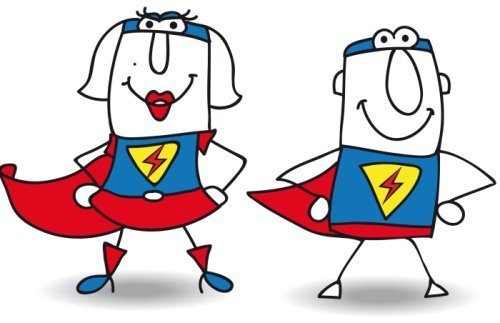How To Survive A Student Email Avalanche
When you teach online, you quickly notice that your inbox is always filled to overflowing with student email.
And if you don’t check your messages for a day or two, look out!
When you do open your email it’s like watching an avalanche coming roaring down a mountainside – straight towards you.
What can you do to make sure you’re not snowed under by student email, answering message after message for hours on end?
Here are 5 ways to deal with student email well before it snowballs out of control.
1. Make communication time frames clear.
Many online students don’t realize that eLearning involves delayed contact. They’re much more used to instant answers and immediate feedback. So don’t wait for them to find out the hard way that teacher-student email is often delayed in an online learning environment. Tell your students what to expect when communicating with you:
- Will you answer emails within one working day?
- Do you have virtual office hours?
- Are there specific times you are unavailable?
- Will you return graded work within 5 working days? Or 10?
Explain the rules of eLearning communication, and online students are more likely to work within those rules.
2. Prevent unnecessary student emails in the first place.
Set up your Learning Management System to be as learner-friendly as possible. If your online students can find the information they need without extensive searching, they’re less likely to email for help with simple queries. By encouraging independent learning you find that student email more often relates to valid questions - rather than multiple queries about when the next assignment is due.
3. Scan your inbox before you answer even one student email.
Student email tends to follow certain patterns. Rather than just wading into the snowdrift of student email, scan your inbox first. Get the “lay of the land” – are there messages from colleagues or management you need to answer first? Is there a reply from a student you’ve been waiting to hear from on an urgent issue? Deal with those messages first, and get them out of the way. Then you can look for patterns – are there any online students who’ve sent you several emails since you last checked?
Let’s say a student has sent you 4 emails overnight. Try reading them in reverse date order, from the earliest to the latest message. You may well find that the student has answered her own question in the process. That means you can send one email back to the student, instead of four. A single-line response –“Great to hear you’ve sorted it out independently!”– saves you time and unwanted aggravation.
4. Don’t multi-task.
When you teach online, juggling many tasks is second nature. But when it comes to student email, it helps to deal with one snowball at a time.
Let’s say you get a student question about an aspect of the course materials. You need to check your Learning Management System to find the answer. But the system is taking forever to load this morning! So you impatiently open another email and start dealing with that at the same time. This can cause complications pretty quickly. Before you know it, you’re halfway through several queries and you’re starting to confuse yourself (and very probably your online students) in the process. It’s actually more efficient to deal with each student query in full, completely, and then move onto the next. What seems like saved time through multi-tasking can actually lead to a lot of backtracking and cross-checking, as you try to make sure you’re matching the right answer to the right student.
5. Answer student email in blocks.
Try this easy time management technique. Check your message twice or three times a day, in blocks. Not when you’re halfway through grading a paper. Not while you’re having lunch. If you turn your speakers off, you won’t hear a demanding bleep every three minutes when another deluge of student email arrives in your inbox. That makes it easier to finish grading that pile of papers by the end of the day. If you keep opening student email messages, every new student crisis or question will distract you from your goal.
These practical approaches will help you take control of your inbox, and get on with the business of the teaching day.
Student email doesn’t have to freeze up your productivity like a heavy snowfall.