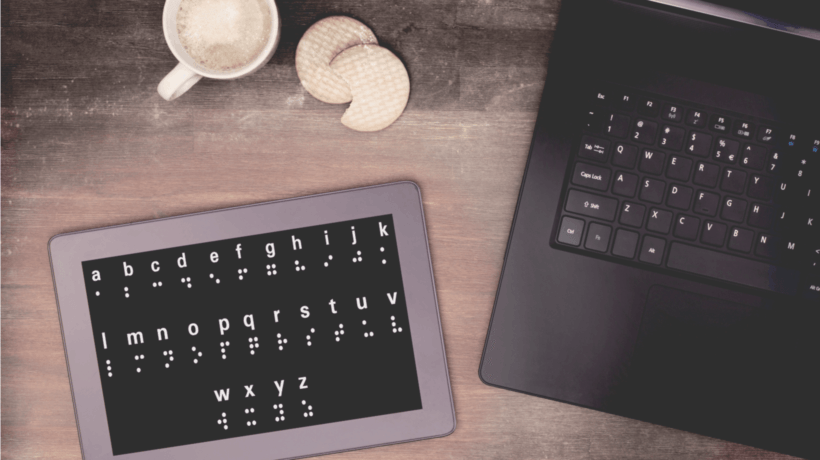How To Ensure Your Courses Are 508 Compliant
Following are some tricks and tips to ensure your eLearning courses are Section 508 compliant. Before you start creating your content, review the following areas of your course design:
Keyboard.
For learners with certain disabilities, keyboards are their only means of navigating through the course. While the “Tab” key is often used as the primary navigation command, you should also explore the use of alternate shortcut keys – such as “Space bar”.
Compliant Video Content.
Some course designers may shy away from using videos because of the 508 compliance issues. Consider adding text prompts, descriptions, sub text, and closed captioning, to make video clips and animated content accessible to learners with disabilities.
Voice Over.
Content designed for people with visual impairments should provide voice over features that clearly read out and describe the information displayed on the screen. For best results, ensure that the learner is able to control the speed of the narration.
Images.
For images and graphics in your course, make sure that detailed narrations are provided for each image displayed. For instance, a visually impaired learner might not respond well to instructions such as “…as shown on Figure 1”. For the content to be 508 compliant, whatever appears on “Figure 1” needs to be described underneath the graphic in greater detail. This technique is also known as adding the Alt text to images.
Sizing Content.
Instead of assuming that people with visual impairments will easily use browser settings or operating system commands to resize their content, consider providing text resizing configuration options within the course itself.
Textual Content.
While easing the sizing of text may be a step towards 508 compliance, designing textual content for learners with specific disabilities may need to go one step further. For instance, using sans serif fonts for those with dyslexia is recommended.
Color Considerations.
Choose your colors carefully. While most color blind learners can see clearly, they find it challenging to discern text and images that feature red, green, or blue. Keep that in mind when you design your content and avoid these colors whenever possible.
Dealing With Links.
Use alternate approaches when producing materials that reside in linked and sub-linked sections of the course. For instance, a person with visual impairments will not benefit from instructions such as “Click here to learn more...” because they simply wouldn’t know where to click. Instead, use the word Select instead of Click, and describe the link. For example, “Select the History link to learn more about various historical sites in the park”.
Drop-Down Menus.
Another object that is taken for granted by most course designers is drop-down boxes. Even though these widgets can enhance the overall design of the course, they are not Section 508 compliant and need to be avoided at all costs.
Multi-Modal Presentations.
Learners with cognitive disorders, such as Attention Deficit Hyperactivity Disorder (ADHD), may not respond well to purely single-modal lessons (e.g. video only). For best results, consider mixing video, audio, graphics, animated, and textual content.
Use Of Audio.
Learners dealing with Auditory Perceptual Deficit tend to have challenges with distinguishing similar-sounding tones, or may not be able to accurately hear sound over other background tones or noises. So, whenever possible, try to avoid using sound arbitrarily in the course.
Interactivity.
Interactivity, especially simulations, quizzes, and tests, can be challenging when designing 508 compliant eLearning courses. While we all know that linear courses that lack interactivity are boring, if 508 compliance is the most critical priority for your client, be sure to make your eLearning solution as simple as possible.
General Tips
Here are some generalized tips and tricks to make your eLearning content more accessible:
- Large segments of data, presented in tabular form, can be challenging for learners with certain types of disabilities. Whenever possible, restrict the use of tables; and if used, break them up into smaller segments.
- Where heavily illustrated or complex graphic and video-based content cannot be 508 compliant, provide content in text-equivalent form. Users should then be given the option to either use the standard page or choose text-only presentations.
- Rigorously test for 508 compliance. Turn on all of your computer’s accessibility features, and run your course from the beginning to the end.
- The entire course should be available in a transcript form for those who prefer to use that method of learning.
The Instructional Design for eLearning: Essential guide to creating successful eLearning courses book provides additional details and best practices for creating Section 508 compliant courses. This book is also available in Spanish. In addition, you may be interested in the Instructional Design for eLearning course, which also includes a Section 508 compliance lesson.