How Non-Game Designers Can Do Their Serious Game Development Easily With ITyStudio
Serious games are a step beyond gamified learning. As you may already know, they allow you to have a unique approach, in order to enable your learners to makes choices and solve problems, so that they can achieve a goal. Instead of simply being taught best practices, learners get to try different approaches and discover the consequences of choosing one path over another.
Even if this training concept seems appealing, the truth is that when non-game designers think about it, they often face problems regarding serious game development. Topics such as graphical environments and characters setup, interactions in the module, as well as the evaluation part, are often feared. It is perceived as an obstacle in terms of technical skills.
Fortunately, there are authoring tools on the market place that allow you to do your serious game development quite rapidly and easily. For instance: Storyline, Captivate, and ITyStudio.
In this article, we will show you some tips to manage your serious game development easily, without any background in pedagogical engineering or any technical field.
1. Setup varied settings and great characters.
For non-game designers, this step might be the scarriest: How are we going to create the graphical environment of our learning simulations?
While it is crucial to have in place beautifully designed environments and well-rounded characters, it does not have to be complicated, nor technical. Actually, what if you did not have to touch a single line or code at all? Even better, what if all the technical part –which requires coding and 3D/2D graphics skills– were already done for you? Impossible? Well, you might be surprised, but ITyStudio provides you with a library of ready-made contents (both in 2D and 3D). This way, when talking about serious game development, you do not have to worry about this part anymore.
You will find below some screenshots of the different ready-made environments that ITyStudio can offer:


Enabling your learners to navigate through several environments will make your serious games more engaging and diversified, leading to better results for your attendees. Nevertheless, environments are not the only important part in your serious game development. You also have to care about the characters you put in place. It is an important step, because your learners will identify themselves with it.
The key point here is to really think about who your audience is. Are they men, women? Are they French, Chinese? In the end, all these little details will make the difference between a successful simulation and a failed one. Fortunately, with ITyStudio, you have access to a library of ready-made content, giving you the choice between several characters, designed in 2D and 3D.
You will find below an example of this content:


2. Think about your pedagogical structure before starting your serious game development.
A common mistake done by training managers is to start creating their scenarios before even knowing what they expect from their learners, in terms of skills retention. This mistake is critical. Did you already take a plain without knowing the destination? Well, it is the same phenomenon. So, if you want your serious game development to be relevant, you have to think about the expected outcome of the training first. It is not that complicated, after all. Think about where your learners are today, in terms of professional skills, and where you want to bring them after this eLearning module. Once you are done with it, all you have to do is set evaluation criteria. Then, you are done! Your pedagogical structure is ready to fly. A nice feature of the authoring tool ITyStudio is that it enables you to create this structure quickly and easily. It will be a great help during your serious game development.
You will find below a screenshot, showing how easy it is to setup evaluation criteria with ITyStudio:
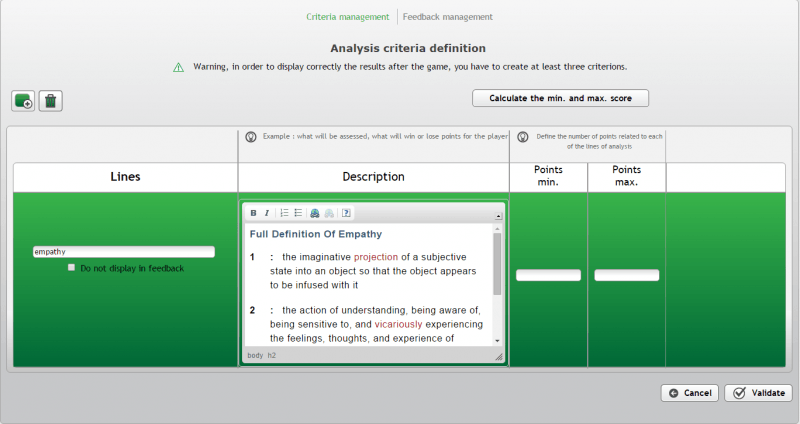
As we are getting more and more knowledgeable on that field, we can tell you by experience that, on the one hand, if you create less than 3 axes, your assessment part will be a little too simple. On the other hand, if you setup more than 6 axes, your learners’ evaluation will become too complex. So, one of the best practice we could identify, in terms of assessment, is to set between 3 to 6 axes.
3. Give feedback to your learners, fully customizable.
Feedback is an important medium to implement in your serious game development. Indeed, at the end of the training module, in addition to his score, your learner wants to know precisely if he has done well or not. With ITyStudio, this step is made easy. You can put in place feedback, customized to the score your learners. Consequently, each learner of your simulation will have a precise idea about his level related to each skill. Most importantly, he will also be aware of areas where he needs to improve.
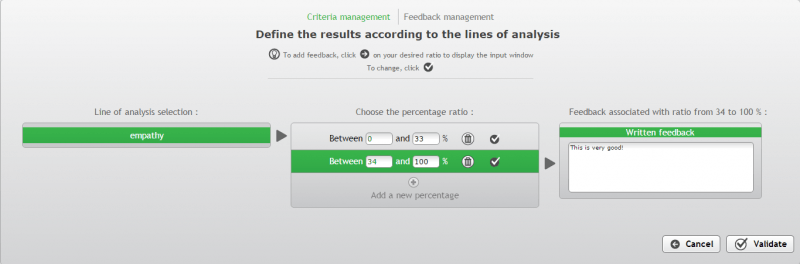
4. Create branching scenarios.
The trickiest part of serious game development is often the scenarios creation stage. Indeed, to make your training simulations convenient, you have to link scenes with your pedagogical goals and structure in mind, so that your learners will get the best of the serious game, leading to better results, as well as better retention of information. Nevertheless, to make your simulation engaging, it is mandatory to create several paths in your scenario. By doing so, you enable your learners to have impact on their environment. Moreover, including this kind of interaction will make your serious game feel more real. Human beings are all different, and in a behavioral simulation, for instance, it seems absolutely logic that you set different reactions of the characters, based on the choices of the learners. Anyways, does it sound complicated? Usually, it might be. But not with ITyStudio.
You will find below a screenshot of its branching scenarios:
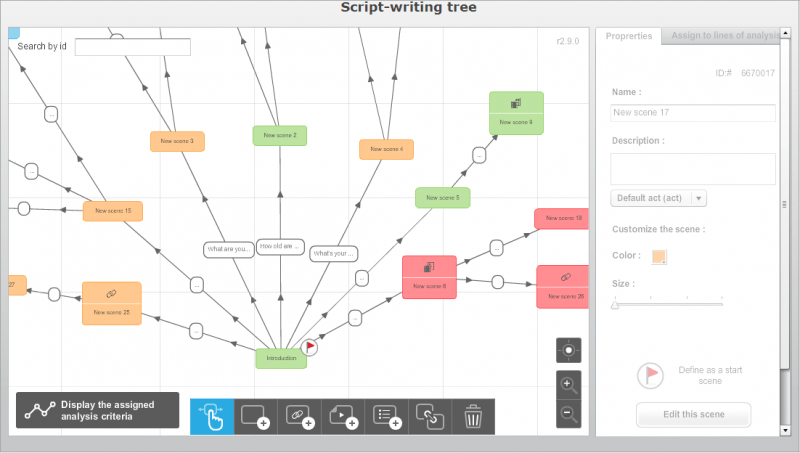
5. For an even richer experience, use media in your serious game development.
Have you ever attended a course where the teacher is speaking with the very same tone, using the same pedagogical materials over and over again? Kind of boring, right? You wouldn’t feel engage in this type of course, would you? Well, in serious game development, a similar phenomenon exists. Training managers using the same pedagogical resources in their simulations, overwhelming learners with huge block of texts on PDFs… This is precisely what you do not want to do! Instead, it is important to provide your attendees with different learning material, such as PDF, of course, but also videos, images, quizzes, interaction with objects, etc. The idea here is to diversify the experience of your learners, to engage them in your course.
6. Export to scorm, standalone, and multi-devices.
Last but not least, once you are done with your serious game development, you still have to export it to your Learning Management System. Indeed, an authoring tool is used to create your training simulations, but not to spread it. Do not worry, even if this step might seems technical, it is absolutely not. For instance, with ITyStudio, you will have a button « Export the simulation », enabling you to choose between several formats, such as: SCORM (1.2 and 2004), HTML, Standalone.
You will find below a screenshot of this particular «Export the simulation» button:
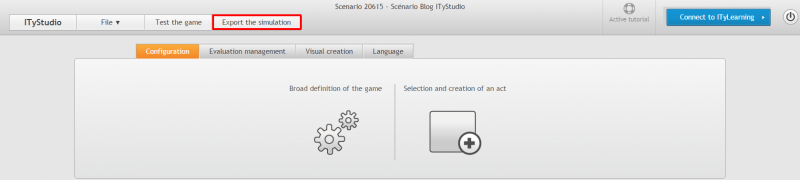
Please also note that very soon, you will be able to export your training simulations into HTML5 format. Thus, you will be able to display your modules on mobile devices.
Now, It’s Time To Take Action: Make Your First Serious Game Development For Free!
Hopefully, this article gave you an insight on how to do serious game development on your own with ITyStudio.
As you have seen, you will not get overwhelmed by all the technical stuff, as everything related to web design is already done for you, and the pedagogical structure can be easily laid out through right click and / or our drag and drop system.
The most beautiful part is the outcome: Learners do love interactivity, and you will be able to offer them plenty of it!
Moreover, you will see that your pedagogical results will be better as well.
Ready to go to the next level?
Give it a try! Start your 30 day Free Trial here!








