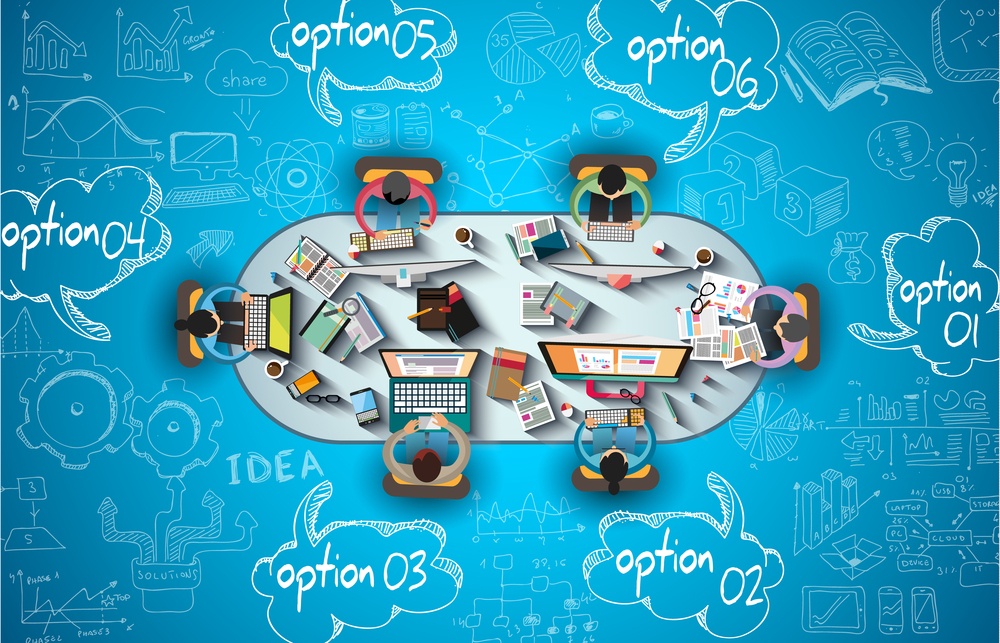How To Conduct A Successful eLearning Brainstorming Session
Brainstorming is an essential component of your eLearning kickoff meeting, and can definitely improve your overall eLearning project's efficiency if you can manage to keep your participants focused and on track. Brainstorming is an inherently creative and free-flowing process, which means that things can quickly spiral out of your control. Fortunately, there are ways to ensure that your brainstorming session during your next eLearning Project kickoff meeting is well organized and yields maximum results.
1. Develop A Set Of Guidelines
The ultimate goal of your brainstorming session during your eLearning Project kickoff meeting is to gather as many ideas as possible, even if those ideas don't come to fruition later on during the development phase of your eLearning project. However, in order to make the idea gathering as effective and organized as possible, you must create a set of guidelines that all participants are expected to follow. The format of the eLearning kickoff meeting, such as how the ideas will be expressed, participant's roles, and the topics that you'll be covering should all be included in these guidelines. Make sure everyone has a copy of the ground rules beforehand and stress the importance of sticking to them during the brainstorming session.
2. Be Clear About The Scope Of The Brainstorming Session
Brainstorming may be creative, but it's not an absolute free-for-all. You are looking for a specific set of thoughts and ideas that will help you address a problem or challenge. This means that you must define the scope of your brainstorming session and clarify which ideas the members of your eLearning team can share with the group. Try to be as specific as possible when you're creating the scope of your brainstorming meeting and develop a checklist for all of the issues you'd like to discuss well in advance.
3. Act As A Moderator
An eLearning Project Manager should act as a moderator during the eLearning brainstorming session, as they are knowledgeable about the topics being discussed, they are effective eLearning communicators, conflict resolvers, with strong time management skills. They should also be completely unbiased about the topic, as they will need to be able to facilitate the brainstorming session without interjecting their own personal opinions.
4. Watch The Clock
Brainstorming sessions can go on for what seems like forever, especially if you are covering an aspect of the eLearning course that has many different facets or is controversial. For this very reason, it's beneficial to create a time window for every subject you'll be discussing, as well as a general time limit for the entire brainstorming session. For example, notify the members of your eLearning team that they will be given five minutes to talk about the first topic before you move onto the next. Set a timer and switch to the second subject when it goes off. This offers two key advantages. Firstly, it ensures that you'll have enough time to cover all of the topics. Secondly, it prompts each participant to be more active during the discussion, which usually produces better ideas. If they know that they only have a short span of time to share their input, then they'll only share their best ideas.
5. Choose The Right Web Conferencing Platform
If your eLearning project meeting takes place online, the web conferencing platform must have all of the features you need to successfully conduct your online brainstorming session. For example, some web conferencing platforms limit the number of participants you can invite or put a time limit on your web conference. Others might offer screen sharing capabilities or built-in whiteboards. Take the time to research all of the available options to find the tool that's right for your specific needs. If possible, try it before you buy it by taking advantage of free trials and demos. This will give you a good indication of whether it will help or hinder your brainstorming efforts.
6. Let Everyone Have Their Say
Every member of your eLearning team should have the opportunity to share their input, or else you may be missing out on valuable information. Keep in mind that each individual is going to bring their own unique insights, experience, and expertise to the brainstorming table. Thus, it's important to make everyone in the eLearning team feel included and emphasize that their opinions and thoughts matter. Even those who may be more introverted or reserved should have their say, and you can encourage them to speak up by taking judgments, criticism, and peer pressure out of the equation. This is yet another reason why it's so crucial to create a list of guidelines.
Regardless of who is participating, your primary objectives, or the needs of the particular eLearning Project, you can use these 6 tips to conduct an effective eLearning brainstorming session. Just bear in mind that planning is an essential part of the process. Therefore, you should be well organized and fully prepared.
Brainstorming sessions are just one element of the eLearning Project kickoff meeting. Read the article 7 Tips To Get the Most Out of Your eLearning Project Kickoff Meeting to find additional elements that can help you get the most out of your eLearning project kickoff meeting.