Making your eLearning theme come to life
Consider all the elements of your eLearning course and make them fit your eLearning theme e.g. learner goal/challenge, language style, type of interactions, graphics, fonts, animations, audio, and video. It's like having a consistent overarching story running through the whole eLearning experience, where everything looks like it belongs together.I recently built a compliance eLearning course focused on a futuristic eLearning theme. My clients wanted a positive focus in their compliance training by doing the right thing for the customer rather than focusing on avoiding breaching the legislation.Having the right eLearning theme - futuristic - helped put the positive spin into this eLearning course. Here's how I built atmosphere and emotion into my eLearning theme.
- Start with a learner challenge
It's motivating to jump straight in and start with a learner challenge. This can be as simple as asking the learner a question. For my futuristic eLearning theme, I gave a couple of sentences describing the situation and then asked the question "what future will you create" with a two photos of the same customer, one with a happy expression and the other looking nervous.  Font to match the eLearning theme
Font to match the eLearning theme
Getting the right signature font to match your eLearning theme works well for creating atmosphere. For my eLearning theme I downloaded the "Back to the Future" font from dafont.com and used it to match my eLearning theme...- Background graphics to match the eLearning theme
This is where I thought about what graphics in the background could add value to building the eLearning theme and experience. With the futuristic eLearning theme certain things popped to mind like space, time travel, motion, black hole, speed. With a couple of well placed searches in stock sites I was able to locate the perfect background graphic for my eLearning theme:
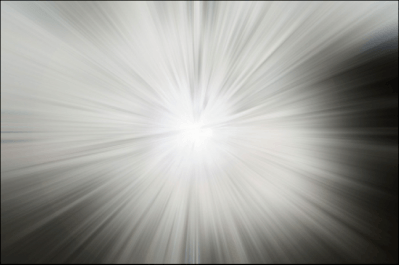
- Sound for scene setting
Using sound to set the scene can be a very effective way to develop the right emotion. For my eLearning theme I downloaded a futuristic sound woosh to match the fly from left entrance of the 'In to the Future' title. - Animation and motion
Use motion and animation to match your eLearning theme and build interest. Choose a couple of styles of animation and keep it simple so it doesn't overwhelm the learner. In my eLearning theme I used two types of animation: in the initial slide I animated the 'In to the future' title and the three following statements to fly in from the left. At the beginning of each branching scenario I also added a spin to the slide transition. - Matching language
It's important the language style matches your eLearning theme no matter whether it's spoken audio or whether it's in writing. To match my futuristic eLearning theme I needed to make sure the language I used was in future tense. I also keep my language conversation as this tone fitted my eLearning theme, topic and audience.
There are lots of other ways to build atmosphere and emotion in your eLearning theme, such as developing characters and the overarching story. An important thing to keep in mind is that the visual, audio, and interactive elements, as mentioned above - add to your eLearning theme, rather than detract from it.






