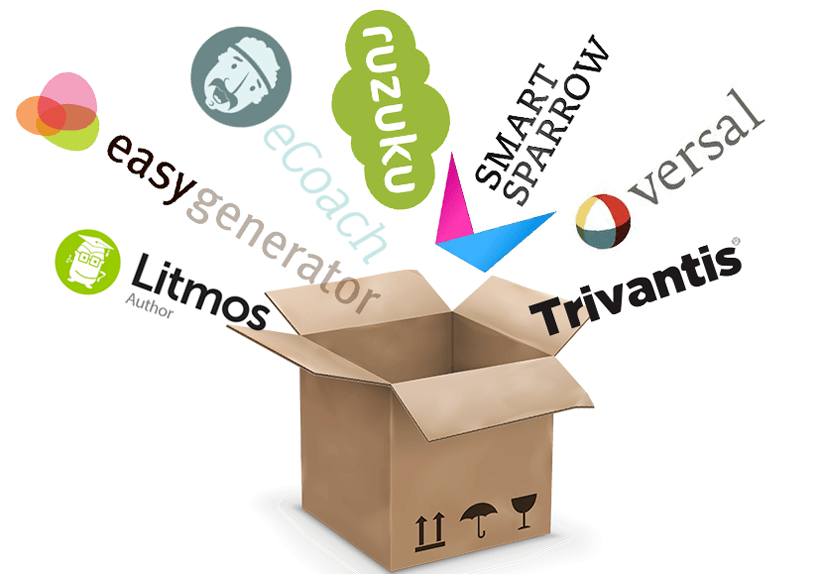Comparing 7 Cloud Based Authoring Tools
As the growth of online learning has exploded in recent years, so has the vast array of tools and platforms vying for your attention.
While cloud based Learning Management Systems have been around for years, the emergence of cloud based content authoring tools is a relatively new trend in eLearning, driven by the rise of BYOD and mLearning. This trend has required innovation and fresh thinking for multi-screen course editing and dissemination. Using the latest online platforms, almost anyone can create virtually any type of training that will run seamlessly across desktops and mobile devices.
Following is the comparison of 7 cloud based course authoring tools and the exploration of each solution’s advantages and disadvantages.
1. Litmos Author
Litmos Author is the self-proclaimed leader in cloud based collaborative course authoring. Their platform is designed to allow staff to collaboratively manage media assets, storyboard, develop, review, and publish eLearning in a four-step process; but is it as easy as it sounds?
- Pros:
- Intuitive Media Manager for organizing resources, along with handy tools for optimizing images.
- Collaborative authoring for co-developers, as well as the ability to add clients as “reviewers”.
- Access to the SDK allowing for customized templates to be added (not tested).
- Flexible publishing options including: URL sharing, SCORM 1.2, 2004, Tin Can and AICC compliant downloads - Litmos Author allows you to download your course along with the source files.
- Cons:
- An unpolished and outdated (Flash-based) user interface - most parts of the authoring interface aren’t intuitive to use.
- Form-based templates are difficult to work with, involving a lot of trial and error to get a good result.
- Little to no scaffolding - warning messages are often downright confusing.
- Some of the visuals lack design flair, and the overall design approach seems lackluster.
- No instant signup - trial access is available, but you’ll have to request a demo if you’d like to take a look around.
- Overall:
- This reviewer was disappointed with the Litmos authoring tool. The Media Manager could be handy for organizations where approval for media is required. The range of variety of eLearning templates might be also be a drawcard for some users. The fact that you can export authored content in almost any format possible, with no limitations on URL sharing or publishing content, is possibly one reason to consider Litmos Author over other similar platforms.
- Price:
- $1999/yr or $999/yr for education (separate to Litmos LMS).
- Recommended for:
- Corporate HR Teams who have experience with authoring tools like Articulate who are looking for a way to develop resources in a more collaborative environment.
2. Easy Generator
Easy Generator's all-in-one eLearning software gives authors simple tools to create engaging courses in the cloud, “no coding expertise required”. From the time you sign up, Easy Generator steps you through defining learning objectives, encouraging authors to measure their learner's success through a ”strong instructive framework”. This platform doesn’t include student management features but provides the option to see results from anyone who provides their name and email before completing a course.
- Pros:
- Jump right in with the help of excellent scaffolding and tutorials when you need them.
- Extremely user friendly user interface - no scripting or programming needed to create an interactive course.
- Elegant “out of the box” themes providing Instructional Designers a visual consistency approach across all parts of a course.
- Mobile friendly responsive courses.
- Ability to add co-authors to each course.
- Customizable questions responses for correct and incorrect feedback.
- Comprehensive sharing options including private link sharing, website embedding, SCORM, and HTML download.
- Cons:
- Interactive elements are fairly limited, and there isn’t a great deal of variety in the 9 available content templates, however, the “Academy” plan lets you build and add your own templates (not tested in this review).
- Can become pricey if multiple authors need to access the platform.
- Overall:
- Easy Generator is an excellent example of a next generation authoring tools for training development - it’s easy to get started without any instructional or design expertise. Authors with previous eLearning experience might feel limited as to what they can build and create - however, the “Pro Plan” now allows users to add their own templates, or modify the existing source code, providing greater flexibility across the platform.
- Price:
- Easy Generator has a free trial and a freemium model (limited to 2 basic question types) with several other plans available. The “plus” (or standard) account is $39 per author per month. To access the advanced features will set you back $59 per month. There’s also 50% off for educational institutions.
- Recommended for:
- Anyone that doesn’t want to spend days learning their way around a new authoring tool and doesn’t require too much flexibility in design.
3. Lectora Online
Lectora Online recently released version 2 of their cloud based authoring tool with a number of new features. Those who have used Lectora before and are familiar with the interface will find it easy to get the hang of...
- Pros:
- A 30-day free trial is available - you can try it out right away.
- Handy integrations, for instance, the ability to add your GoAnimate professional animated videos directly into your Lectora Online Media Library.
- HTML, SCORM, and Tin Can publishing (you can download your resources and keep a copy of them without an ongoing subscription).
- FTP publishing and the ability to publish and preview “titles” without too much fuss.
- Ability to create LMS compatible assignments.
- Cons:
- HTML is not mobile friendly or responsive.
- The title explorer can become overloaded with elements and is often difficult to work with.
- You’re left to join the dots on most interactive elements, which can result in errors, especially for beginners.
- Error checking is required each time you publish a course and is designed to validate your “design” but can be very frustrating, as the help video explains “you may have to repeat this process a few times” - why not validate the components as they are being saved?
- A little on the pricey side.
- Overall:
- Contrary to the publishers’ claim that the interface is “easy to get the hang of”, this reviewer found it fairly difficult to work with. Lectora Online has all the benefits of an online authoring tool, for instance the ability to collaborate on “titles” from all corners of the earth, but so do all of the platforms in this review. The course organizer and editing environment is inline (what you see is what you get authoring), which is great for some purposes but impractical at other times. The templates provided also look a little jaded, and are not a great starting point for developing your own eLearning development.
- Price:
- $159 per month ($1,908 per year).
- Recommended for:
- Existing Lectora users who have already invested time and effort learning the desktop platform.
4. Coassemble
Coassemble is a newcomer to the market, and at the time of writing is still in BETA release (and free to use). Coassemble multi-device authoring tools allow anyone “to quickly build new online courses from scratch using media and resources from around the web”. So how does it stack up?
- Pros:
- A free 30 trial is available.
- Easy to learn user interface and help videos throughout the site, making it easy to get up and running (once you’ve learnt how to work with 1 template the rest are fairly easy).
- A great variety of templates that are easy to work with.
- The ability to share resources via a simple or private URL (using a course code).
- A consistent and great looking format for learners to work with.
- Completely mobile friendly learning resources - our test course performed well on all devices.
- Cons:
- Templates are form-based, meaning you have to preview them each time you add new content.
- Some questions templates are hard to find.
- No SCORM exporting or HTML downloads.
- Lack of tracking for student quizzes (the current approach is to have students email their quiz data).
- Overall:
- Coassemble is a lot more fun to use than some of the other platforms tested, after spending half an hour with the platform we were actually having a blast making our own lessons. The visual layout of the Learning pathway is another neat feature, and takes a different approach to any other platform we’ve tested. The “Quick Share” option is likely to appeal to teachers, while those looking for student tracking and more advanced Learning Management System features will be disappointed. Perhaps one of the best features of Coassemble is the mobile compatibility, which was second to none, and is a clincher for anyone looking to deliver training via BYOD programs.
- Price:
- Currently free, but will become a paid service in November starting at $29.95 per month for teachers, and $49.95 per month for all other users (we had to contact the publishers to find pricing information).
- Recommended for:
- Teachers who are prepared to put a little bit of elbow grease into their online learning, or any trainer looking to deliver great looking content across a number of devices.
5. Ruzuku
Ruzuku is more of a learning repository than an authoring tool; it’s not really a Learning Management System either, as there is no tracking of student data (except participation). Ruzuku relies on uploading your own information, files and activities within “steps” which can be scheduled across 1 or more days. It also allows you to build a course and share or sell it.
- Pros:
- Simple to use.
- Allows you to build a simple signup page for your course, including custom enrollment and sign in pages.
- Courses can be easily sold via integrations with Stripe, Paypal, and 1shoppingcart.
- On demand, open or scheduled publishing along with the ability to monitor the “health” of a course by tracking student participation.
- Simple to follow knowledge base and support articles.
- Cons:
- Limited “activity” options - how do we add questions? Ruzuku recommend using an “outside tool” like ProProfs or PollDaddy.
- Page loading times weren’t great during testing.
- Limited styling options (7 colors, 4 font styles) with no previews.
- Courses aren’t interactive or engaging.
- Overall:
- Ruzuku sits somewhere between a traditional Learning Management System and an authoring tool (kind of like Udemy). Out of all platforms reviewed, it’s no doubt the simplest way to publish and market a course. While it’s incredibly easy to use, you probably won’t win an eLearning award with your Ruzuku courses.
- Price:
- From $49 per month (with 25 enrollments) to $997 per year for unlimited access and all features. A free 14-day trial is also available.
- Recommended for:
- Blended learning, seminars, workshops, or short-courses where the focus of the training isn’t purely online. Ruzuku could also be valuable to external consultants who are looking for a way to develop a training calendar, and simple tools to accept registrations and enrollments.
6. Smart Sparrow
The Smart Sparrow platform allows you to create, deploy, analyze, and share adaptive lessons. Lessons are “adaptive” based on what the student is doing, what they’ve done in the past, what they already know. The “Adaptivity Factors” can be customized to facilitate almost any kind of learning activity, providing feedback or changing dynamically based on feedback and input from learners.
- Pros:
- Simple and clear product tour.
- A clean and simple to navigate user interface - inline editing done well!
- Adaptivity - powerful editing tools that allow you to build almost anything, including branched / interactive scenarios and simulations.
- Excellent insights into what students are learning and where they are struggling.
- Public links, embedding, and SCORM compatible publishing options.
- Cons:
- Education only - you’ll need a valid EDU email to sign up.
- It’s easy to get lost when working with some of the screen elements and layers.
- It’s not always clear how each element works, or what files types are supported.
- Adaptivity is a powerful function but is tricky to work with, and will take a while to master - previous experience working with conditional logic will help!
- Not mobile friendly or responsive.
- Overall:
- Not surprising a lot of Smart Sparrow’s customers appear to be universities. This is a powerful editing suite which you can achieve amazing results with - although there is a steep learning curve. Smart Sparrow also includes real-time analytics to monitor student learning behavior, allowing teachers to identify common mistakes and misconceptions, as a way to constantly adapt content and improve learning outcomes. Authors can also use Loops to build a showcase of lessons and share it with a community of like-minded educators (not tested).
- Price:
- From $39 per month for a single author with up to 30 students, or $199 a month for 3 authors and 200 students. POA for for larger class sizes and campus-wide solutions.
- Recommended for:
- Smart Sparrow is well designed, but it’s not easy to use. Universities with dedicated eLearning staff working in a collaborative team / environment will be able to leverage the power of Smart Sparrow to create world class eLearning resources, while non specialists might struggle to find the time to learn their way around all of the features.
7. Versal
Versal education is an authoring tool allowing you to create interactive learning experiences for the classroom or the office (with the later designed for corporate trainers). In this review we took the “Education” product for a test-drive…
- Pros:
- The ability to invite students to Versal, or embed courses directly into websites or popular Learning Management System platforms (LTI and SCORM compliant). Courses can even be published via the Versal Chrome app.
- Incredibly intuitive drag and drop editor with an huge number of import options (Quizlet, Google Docs, Disqus, Prezi, Educreations, PDF, to name a few).
- Adjustable timers for “challenge” style interactive content.
- 15 out of the box gadgets of varying quality, along with a mind-boggling array of interactive elements available via “labs” (anything from a tool to teach chess openings, to music notation!).
- Great sharing and publishing options.
- Access to the “teacher-powered” gadget marketplace containing over 1,000 gadgets that anyone can download to their ‘tray’ (most licensed under Creative Commons).
- Ability to add your own courses and submit them as a gadget.
- Cons:
- Some templates (or gadgets) are easy to work with, others we had no idea how to use.
- Buggy - the course editor would occasionally skip from the lesson manager to the course overview screen for no reason, I was also signed out for no reason on one occasion.
- Sharing a course didn’t always work, often returning a 403 error via share links.
- Requires a mobile player to view resources via smartphone.
- Overall:
- Versal is a sophisticated platform, but one that is incredibly easy to use. The huge range of customizable JavaScript applications available from the Gadget market makes creating content and adding existing materials into your course a breeze - gadgets are available across a huge range of topics and the library is constantly updated. Our only criticism might be that there’s a no consistent format for community gadgets, meaning that authors will need to spend a lot of time becoming familiar with the format of each resource. Searching and finding resources isn’t easy either (some categories would help!).
- Price:
- Free for public courses or $5 a month for teachers who require student tracking. If you’re looking for student management features, a Versal Pro account is required. Business plans start at $100 per month.
- Recommended for:
- High School Teachers. Why? It’s free and you can share courses with Google Classroom at the push of a button. There’s also an excellent library of STEM content available via the gadget marketplace.
Conclusion
None of these online tools are perfect - some platforms are way too complex and don’t feel at home on the web (notably Litmos Author and Lectora Online). Versal, Coassemble, and Easy Generator are great alternatives for anyone looking to make a great looking course with a minimum of fuss. Smart Sparrow is a great tool for experienced Instructional Designers and tertiary institutions who want to take their eLearning to the next level. For anyone wanting to package and sell a simple course using their existing resources, try Ruzuku - keep in mind that you could use Ruzuku in tandem with any “authoring” tool that allows embedding or link sharing to package and sell your courses.
Have a suggestion, experience using any of these platforms, or an alternative recommendation, please add it in the comments below!