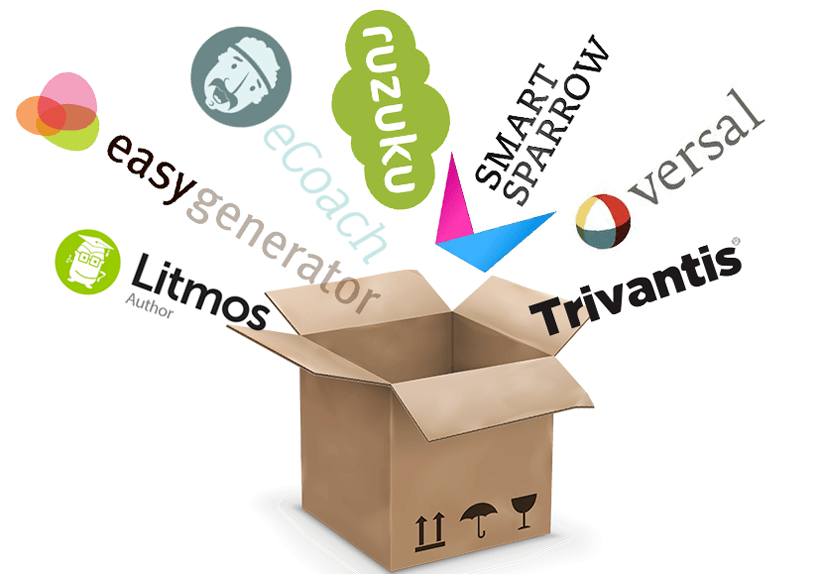How Can Cloud-Based Authoring Change The Game?
If you're a holdout on the adoption of cloud-based eLearning authoring tools, you undoubtedly have your reasons. However, unless you've kept up on the growing advancements and features, you may not realize what you're missing out on. Today’s full-featured cloud-based tools can rival the best of desktop in power and creativity, so you don’t have to lose functionality in exchange for the gains from moving your team's eLearning development to the cloud.
Here are the 4 biggest improvements you'll see when you switch to a cloud-based tool in 2021, as well as the features to look for to ensure the biggest impact on your bottom line.
1. Cloud-Based Authoring Tools Provide Consistency And Flexibility For WFH
The pandemic changed many things, a lot of them bad. One of the good? Business forecasters agree that work-from-home (WFH) flexibility is going to remain a key perk you can offer employees in years to come.
WFH isn't just a perk, though. It provides an avenue for productivity throughout bad weather, teacher in-service days, and a case of the sniffles.
While desktop tools throw up barriers left and right for WFH flexibility, cloud-based software makes for a smooth move. You don't have to worry about licenses, security, remote file access, or anything else. Everyone just logs into the same interface as they always do and gets to work.
Plus, if your authoring tool provides the right features, teamwork stays simple, no matter where you are. Look for a cloud-based tool with robust native collaboration/communication features, like dominKnow | ONE, and your workflow will remain consistent, whether your team is mostly in the office or fully remote due to yet another COVID variant.
2. Cloud-Based Authoring Tools Eliminate Key Technical Difficulties
When your eLearning authoring tool is cloud-based, a lot of little headaches–and some bigger ones—become things of the past.
For example, everyone will be using the same software all the time. You don't have to worry about Mac versus PC, "full" desktop app versus limited web app, or whether Dave has delayed his software update so indefinitely, he's three versions back. Accessing the tool via a browser allows it to be platform-neutral and installation-free, making remote or multi-device access a snap. And since the software lives on cloud servers, updates happen automatically and out of sight.
File storage is another one. Cloud-based software automatically saves your progress frequently, securely, and in a centralized location. This means you can't lose your progress (or a whole file) to a crash, coffee spill, or the dreaded case of your desktop app letting you know your project is corrupt…for no apparent reason, and you don't need to waste time transferring files or backing up your hard drive. It also eliminates version confusion; everyone has access to the latest version of a project at any time.
Cloud-based software used to introduce its own technical frustrations linked to speed and internet access, but as infrastructure and technical advances progressed, those have diminished with time. To ensure the best performance, look for cloud-based tools that provide CDN support for better global access and make efficient use of caching and state-based changes that minimize traffic and bandwidth requirements when authoring.
3. Cloud-Based Authoring Tools Make eLearning Development More Efficient
Due to the centralized storage of assets, cloud-based eLearning authoring tools introduce many opportunities to improve the efficiency of your development process.
All your projects and assets are stored in one place for easy organization, backup, anywhere access, and filtering, which makes it easier to locate, update, and reuse existing eLearning.
Then there are templates. While almost all solutions provide templates, cloud-based authoring tools enable you to centralize templates, themes, and layouts so your entire team can easily benefit from your collective work. In some cases, you can even do a full text and metadata search across all projects your team has ever developed to easily locate and copy or reuse a previously developed page or set of pages. All this leads to your team being able to adapt content at scale and create a consistent, brand-specific look and feel across all authors and projects.
Content reuse can also provide enormous gains, especially if you engage in a lot of localization, audience targeting, or multi-modal eLearning. And don’t be fooled by creative marketing, true reuse is updated once with changes reflected in all instances. Reuse capabilities can also vary heavily between eLearning authoring tools, so find out exactly what a tool is capable of before you commit.
Special features to improve the efficiency of niche processes like translation or screencasting/software simulations can also be invaluable for eLearning teams that need them and in the not-too-distant past were solely available in desktop solutions.
The savings resulting from these efficiencies aren't trivial or theoretical; companies report that the right cloud-based features have helped them with concrete and significant gains, like 25% development savings due to dynamic content reuse, cutting review time in half due to a built-in reviewer workflow, or a 50% reduction in translation costs by using a simplified translation process.
Some cloud-based authoring software can also provide the tools for ongoing improvement. For example, dominKnow | ONE facilitates the analysis of project development by providing the ability to track your progress against custom life cycles and your level of reuse. This provides critical data that can be used to improve your process over time and provide concrete proof of your efforts.
4. Cloud-Based Authoring Tools Protect Your IP And Support Better Oversight
Safeguarding your intellectual property can become a logistical nightmare when you're using desktop software to author eLearning. Cloud-based solutions, on the other hand, automatically provide secure access, protection from file corruption or loss, and central control of permissions by administrators. For larger teams, you’ll also want to take advantage of SSO to not only meet your internal security requirements but make access easier for your authors.
The sophistication that a tool provides with its permission control can depend on the tool, so consider the needs of your team and look for tools that provide the right degree of granularity. If you oversee a large number of eLearning developers, you'll want a cloud-based authoring tool with the ability to manage multiple teams and assign permissions and projects en masse.
In addition to IP protections, cloud-based authoring can provide transparency and support your oversight efforts. Some cloud-based authoring tools let administrators see exactly what individuals have accomplished in a given period, as well as who did what. This improves accountability and credit attribution, regardless of geography or face-time.
Additionally, certain features can keep a project running smoothly without top-down micromanaging. Look for a cloud-based authoring tool with sophisticated check-in/check-out mechanisms, life cycle tracking, quick project level insights, publishing checklists, and similar measures to keep the entire team on the same page and eliminate confusion or errors.
Look For The Cloud (-Based Authoring Tool) With The Biggest Silver Lining
Most cloud-based authoring tools offer similar functionality at a glance, but the breadth and depth of what their software can deliver may be drastically different from one another.
It's important to dig into the limitations and capabilities of a given tool's claims when making the jump to something new. Consider your biggest challenges and what features are critical for helping you overcome them. These are the areas of functionality where you'll want to ask the most questions so you can get to the bottom of exactly how far the tool can take you.
Want to know more about the ways dominKnow | ONE can help improve your authoring experience? Contact me or leave a comment below.