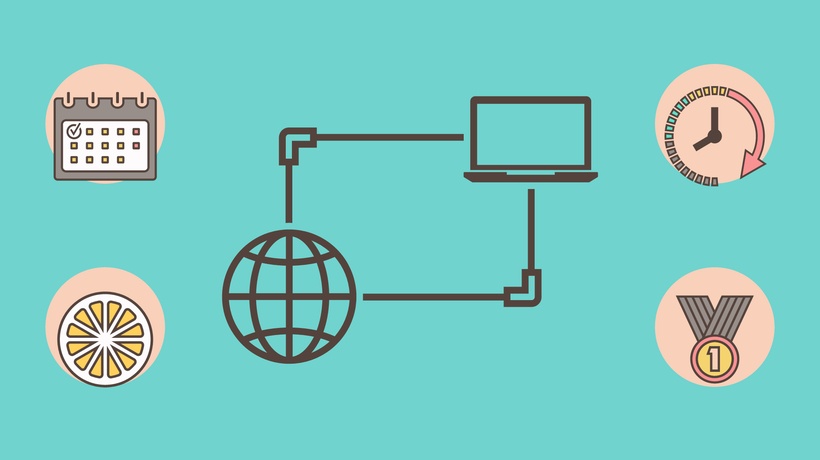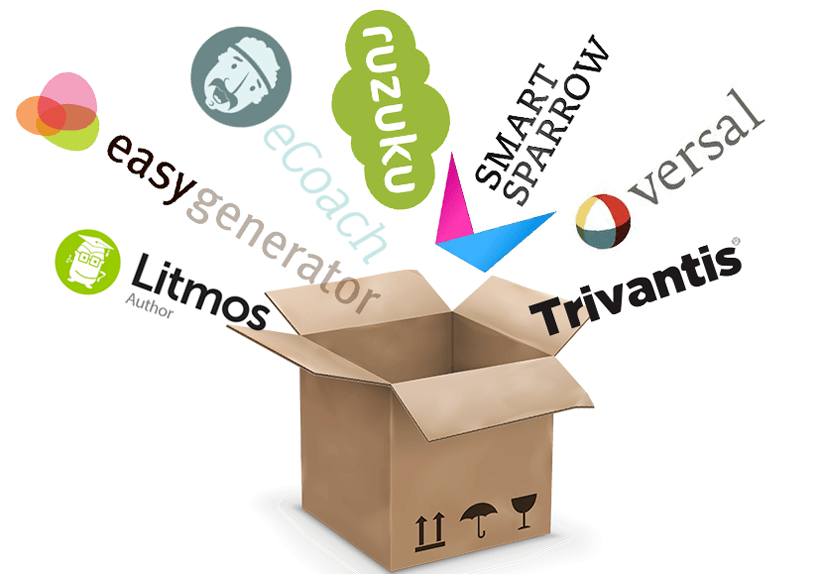Cloud-Based Vs. Desktop Authoring Tools
As a company's manager or Subject Matter Expert, I'm sure you must have gotten engaged in discussions about choosing the right authoring tools for eLearning. There are different types of authoring tools with different features available in the market today. How do you choose the one that suits your requirements? Here are some tips to choose the right tools.
Two main types of authoring tools include:
- Installed or desktop authoring tools
- Cloud-based or internet authoring tools
Installed authoring tools are traditional tools that allow users to build engaging courses. These authoring tools need to be downloaded and installed on your desktop before use. Installed authoring tools have been the best option for many organizations—until the era of the mobile workforce. The mobile workforce brought about the use of cloud-based authoring tools for eLearning. With the increasing rate of mobile workforce usage, cloud-based authoring tools have started gaining popularity.
Now, can we say a cloud-based authoring tool is better than an installed desktop authoring tool? Here are some quick comparisons that we came up with (using the parameters below).
Time-Effectiveness
With desktop authoring tools a lot of time is needed, starting from downloading the application to installing it on your desktop to constantly updating.
In the case of cloud-based authoring tools, it's time effective as there are no downloads, installations, or updates. Apart from that, cloud-based authoring tools allow learning teams to work remotely. The ability to make an update and rehash your course irrespective of the time is empowering. Cloud-based authoring tools save time better than desktop authoring tools.
Flexibility
Talk of flexibility, installed authoring tools offer little or none. Content updates don't get reflected fast as contents are first saved locally before getting shared. Apart from that, most desktop authoring tools are selective and not compatible with the Macintosh operating system.
Cloud-based authoring tools, on the other hand, offer flexibility as they work on any device and operating system. That's because most of them are modern and they feature responsive HTML5 output. They also provide flexibility as you can get Subject Matter Experts to review your online course at any place and time. Talk of flexibility, a cloud-based authoring tool is the solution.
The Complexity Of Learning Activities
Desktop authoring tools offer users the ability to include complex learning programs, like gamification. They have rich features that allow users to add complex events. However, with the advancement of technology, it's easy to incorporate complex activities including branching scenarios, questions and answers, games, real-world tasks, and online discussions into your eLearning course with cloud-based tools. However, not all cloud-based authoring tools can do this. We can say desktop authoring tools are better for adding complex programs.
Ease Of Use
Most of the desktop authoring tools offer complexity in usage. That's usually a result of their sophisticated features, which demand that users get familiar with the authoring tools through training. Many desktop authoring tools are old, meaning that they have many luxurious features.
Cloud-based authoring tools are known for their "easy-to-use" features. You do need not to be an expert or professional designer to use these tools. With that, cloud-based authoring tools are more comfortable to use compared to desktop authoring tools.
Collective Authoring
Desktop authoring tools offer independent authoring, not collaborative authoring. Authors can only work independently by creating and publishing their contents before sharing it with other people to see. On the other hand, cloud-based authoring tools allow collective authoring. Meaning that more people can work together to create and update content. Cloud-based authoring tools have the edge over desktop authoring tools for collaborative authoring.
Cost-Effectiveness
With desktop authoring tools, there are a lot of things to pay for, including the software license purchase on every installment and the additional cost of an upgrade.
With cloud-based authoring tools, you don't have to worry about hidden/additional charges. They offer Software as a Service (SaaS), meaning that you only pay for what you use. For cost-effective eLearning development, cloud-based authoring tools remain preferable over desktop authoring tools.
Conclusions
Depending on your organization's learning requirements, you can opt-in for any of the two mentioned authoring tools above. However, it's better to use authoring tools that are intuitive and easy to use, give space for a collaborative effort, and save time. That'll go a long way in making you achieve engaging and accessible learning.