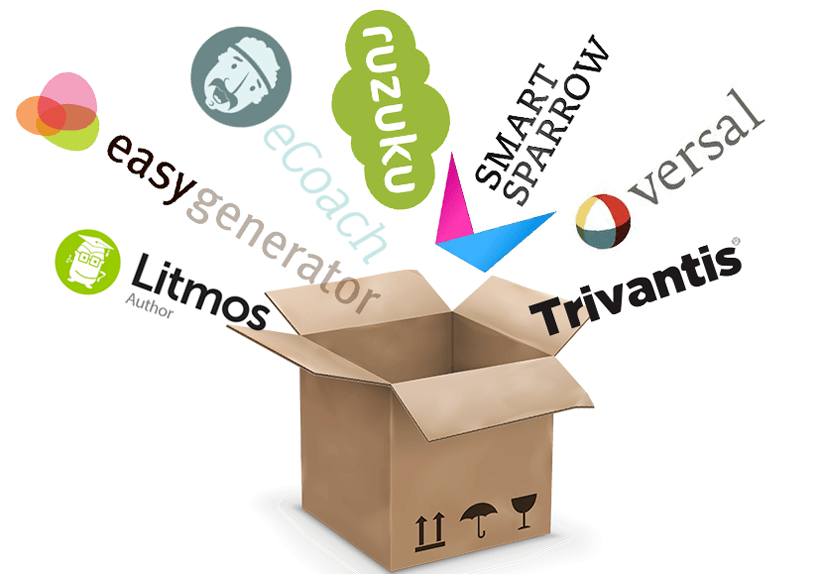eLearning Authoring Tools: Desktop Or Cloud-Based Authoring Tools?
48% of companies are currently interested in finding new or different eLearning technologies. Amongst these new technologies are cloud-based authoring tools.
Cloud-based authoring tools are a relatively new concept in the eLearning industry, with most companies still using standard desktop software to create their content. So what are some of the key features that cloud-based tools offer, and does it look like the future of eLearning content creation is in the cloud?
What Does The Cloud Mean?
Cloud-based authoring tools exist entirely online. Users are given a login and can access their tool anytime, anywhere - as long as they can access the internet. Everything happens online; from production, to publishing, to user management, to storage. This gives cloud-based tools a few advantages over traditional desktop authors:
- No install.
Firstly, there’s no install required; you don’t have to wait for any software to download or provide authorizations; access to a cloud-based tool is instantaneous. - No updates.
Secondly, you don’t have to constantly be checking for and downloading updates for your software. Updates appear automatically, so your tool is always up to date with new features and bug fixes. - No storage issues.
Thirdly, there’s no local data storage - everything is saved to the cloud. This means your content isn’t taking up space on company servers, and it’s also protected from any local hardware failures; say goodbye to the possibility of losing hours of created content, or having to constantly save and backup your work.
But the differences between cloud-based and desktop authoring tools don’t just lie in the cloud. Cloud-based authoring tools have a few other characteristics that set them apart from their desktop counterparts.
Characteristics Of Cloud-Based Authoring Tools
- Ease-of-use.
Cloud-based authoring tools are generally a little less complicated than desktop programs such as Adobe Captivate, Lectora Inspire, and Articulate Storyline, all of which have dense layouts, complex features, and high learning curves. Creating eLearning content using desktop tools often requires finding and hiring software experts, or undergoing intensive training. This can be a costly and time-consuming process. By comparison, cloud-based tools are designed for use by many individuals in an organisation, meaning they’re far more intuitive and have lower learning curves. The ease-of-use of cloud-based tools means that staff can begin to create and share their own content, which leads us to another point... - Collaborative authoring.
Collaboration between multiple authors is a huge selling point for cloud-based authoring tools. With traditional desktop tools, each author is limited to working alone in their own program. Once content has been created, it must be converted, published, and shared before it can be shown to others - this makes the feedback process long and arduous. Cloud-based tools allow multiple authors to work on the same content at the same time. This results not only in quicker content creation, but also in more effective content creation, as authors can discuss potential changes and suggest edits as they work. Some cloud-based tools take it even further - Litmos Author, for example, features the ability to add clients and staff as "reviewers" who can suggest changes in real time as authors work. - Flexibility.
Desktop authoring tools are rigid. Publishing content takes time, and, once published, content is hard to change. This makes it frustrating to update eLearning resources, as any changes require that the content is run back through the desktop tool and reworked. If you’re not trained in using desktop authoring software, this means rehiring the expert who made your course in the first place, even for the smallest and simplest of changes. In contrast, cloud-based authoring tools are packed with nifty features that increase their flexibility. A good example here is Coassemble Author, which allows users to duplicate content as it’s created. This feature can be used in a variety of ways. Firstly, modules can be sent to clients and staff, who can make changes without affecting the original copy of the resource. Also, trained authors can create course templates that can be duplicated for teachers and staff across departments, who can then add their relevant information without having to worry about the more complex side of content creation.
Publishing content is also easy with cloud-based tools. Like desktop authors, cloud-based tools allow for SCORM publishing. However, editing and updating published content is easy, as changes made in cloud-based authors can be synced automatically with your Learning Management System - it’s low IT, and doesn’t require having to re-upload an entire SCORM object.
Some cloud-based tools take post-production editing options a step further. Coassemble Author, for example, can be partnered with the Coassemble LMS. Coassemble fully integrates its authoring tools and Learning Management System, allowing users to jump back and forth between softwares in the same dashboard. This allows for some smart features, including mapping learning outcomes on the fly, as you author - a great feature for authoring with compliance training and learning objectives in mind.
So, Is Cloud-Based Authoring The Future?
Yes and no. Cloud-based authoring is quicker, easier, safer (in terms of data storage), and more flexible than traditional desktop tools. But the simplicity and ease-of-use of cloud-based offerings come at the sacrifice of power and depth. For example, it’s not possible to create complex branched scenarios with most cloud-based authoring tools.
Desktop tools remain the most powerful content creators in the eLearning market. The complexity and depth of desktop tools make them hard to use, but also means that they can build content that cloud-based tools can’t. With desktop tools almost anything is possible, making them the only option for creating advanced courses with features such as games and complicated templates.
Cloud-based tools may be poised to take over day-to-day authoring, but there’s still a place for desktop software in eLearning production.