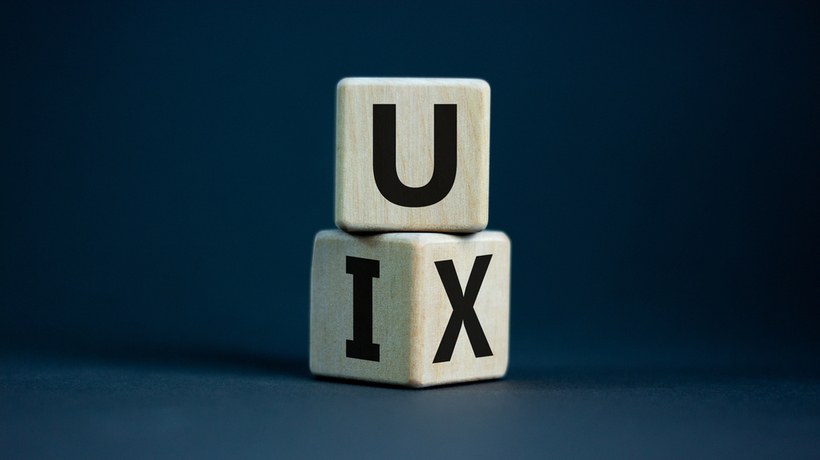Creating The Best User Experience In Your eLearning Course
As technology advances and website visitors become ever harder to impress, incorporating the best user experience into your Instructional Design isn't just key, it's essential.
“Bad UX design for eLearning = bad content” (Logic Earth).
I’m a glass-full kind of person, so I’m going to flip this around:
Good UX design for eLearning = good content.
This doesn’t mean you should abandon your content in favor of design. They should go hand in hand, working together to create the best possible experience for your learners. This will increase engagement and improve learning. The key is to think like your learner and follow these 8 tips for creating the best user experience for them.
1. Design For Every Device
The average person in the USA spends around 151 minutes on a smartphone, 147 minutes watching TV, 103 minutes at a desktop or laptop and 43 minutes on a tablet every day (Internet Trends).
They’re switching from device to device and your course needs to adapt with them. Use a responsive design template, so your page automatically adapts to fit the screen and enlarge your body text to 12pt or 16px. This way, your learners can start watching your class on their office computer and finish it on their phone or tablet on their way home.
Another thing to keep in mind is that 40% of website visitors click off a page if it doesn’t load within three seconds (Akamai). Loading time could increase significantly if your learners are using mobile data.
To cut the loading time of your pages, keep your file sizes small. If you’re using Photoshop, when you export your images, click the option “Save for web”. This will compress the file-size. Otherwise, use an online image editor like Picresize, which downsizes your image for free.
2. Use The F Shape
An eyetrack study by The Nielsen Norman group revealed that people prefer to read websites in an F shape: Two stripes across and one stripe down.
This tells us two things: First, that website viewers rarely read the text on a page thoroughly and second, that they concentrate more on the top of the page. So be concise, keep important information at the top of the page, and start subheadings, paragraphs, and bullet points with information-carrying words.
3. Clear The Clutter
“Keep the learner interface simple to keep them focused.” - TalentLMS
Don’t subject your learners to information overload. There’s nothing worse than a course page packed with tiny, dense text, a menu directing you to a million different resources and no clear direction.
Instead, make friends with white space. Add it to your page margins and between paragraphs. You’ll raise comprehension by 20% (Lin, 2004, The Daily Egg).
Choose what you really need on each page and what you can get rid of and remember to keep key information above the fold.
4. Provide Punchy Titles
Give each of your resources clear and distinct titles, so your learners can guess the content by the tab. This will make navigation through your course much quicker and easier and will prevent them getting frustrated when they can’t find what they want.
Your title should be a teaser. Something that makes your learners go “Ooh, that sounds interesting. I’d love to know more about that”.
Natalie MacNeil does this well on her site, She Takes On The World, which provides online classes for entrepreneurs. Some of her titles include “3 Unusual Ways To Get The Support You Need” and “The BFF Test: How To Write Copy That Actually Sounds Like YOU”.
These titles grab viewers’ attention and create intrigue, while also giving a good idea of what the video classes contain.
5. Create Compelling Calls To Action
Don’t assume your learners know exactly what to do when they arrive at your website.
Make it clear to them what to read or watch first and where to go once they’ve completed each lesson. Suggest a similar resource for them to look at and encourage comments and feedback.
Christopher Pappas’s top tips include making your CTAs attention-grabbing, emotive and to-the-point. They need to motivate viewers to click and continue learning and explain what they will find if they do.
This boosts engagement and gives your viewer an element of control, turning them into an active rather than a passive learner, which improves learning and memory (Psych Central).
6. Categorize Your Classes
Make sure it’s super quick and easy for your visitors to find the topic or lesson they want to learn. Even if your course follows a linear structure, some of your viewers may already have covered that topic elsewhere. If you provide clear titles, tabs, and categories, you make it easy for them to skip to a more advanced class and motivate them to keep learning, rather than getting frustrated with stuff they already know.
Improve navigation by adding chapters and bookmarks to your video classes. Chapters allow viewers to skip past the parts of a lesson they’ve already seen. Bookmarks remember your learner’s progress through a video, so if they get distracted and stop halfway through, your class will pick up right from where they left off when they come back to it. They’re thus more likely to complete the class they left as they won’t have to remember and find their place.
7. Make It Visual
An easy and effective way to clear clutter is to replace big blocks of text with images and videos. This will help you get your point across 60,000x faster and make your class look more appealing (Shift eLearning).
For minimal mess, avoid using three or more font colours and sizes and keep all images a consistent size and shape. Keep your videos short to reduce file size and improve learning (Vanderbilt University). Micro-videos will also suit your learners’ hectic lifestyles, as they can watch them on the go and whenever they have a spare minute.
8. Gather Feedback
It’s critical to communicate with your learners and gather feedback on every aspect of your course. How are you supposed to optimize their experience if you’re only guessing at the thoughts behind their actions? Pop feedback forms and a comment section on every class page and encourage your students to use them as much as possible. Ask your learners how they find navigating your site, if they have any difficulty finding a lesson and what would make it easier for them.
You can also use smart feedback tools like Hotjar to monitor your visitors behavior through your pages. This tool records viewers’ screens to track their navigation and uses heatmaps to show the most popular areas of your website. Assessing the data from this, you can work out how to enhance your user experience.
Master The 10 Essential eLearning Trends For 2017
Using the above tips, you can provide your learners with the best user experience, but don’t stop there.
Start the new year strong by checking out the top eLearning trends for 2017 and how to implement them in your course. Grab your free Ultimate eLearning Action Plan for 2017.