How To Promote Your eLearning Event Using Social Media
Your target audience uses Facebook, Twitter, Instagram, and LinkedIn to stay in touch and receive regular updates. They're already familiar with the social media platforms and feel right at home commenting, tweeting, and posting pics. Here are 8 tips and tricks to promote your eLearning event on social networking sites. Most of them are free or budget-friendly, which means that you can spend more time and resources on hosting your eLearning event.
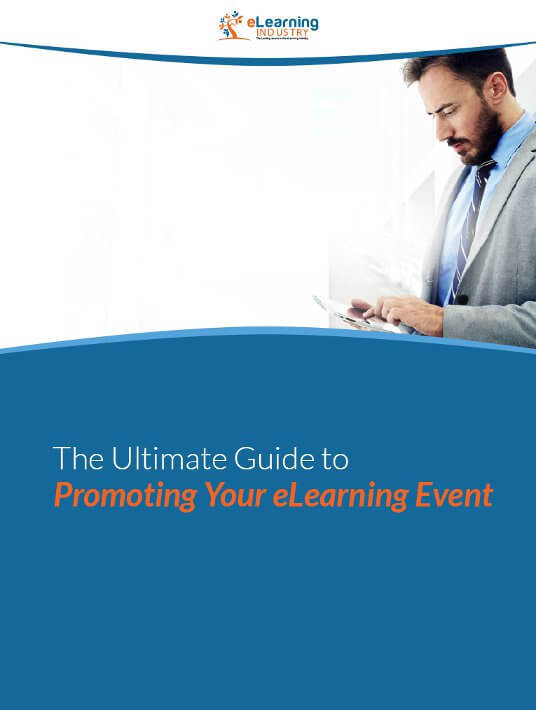
1. Create A Unique Hashtag
Hashtags have the power to gather all of your attendees in one place and boost your RSVP numbers. You can either create your own hashtag or use a tag that's already trending. The secret is making it memorable and concise, such as a brief call to action. Another option is using a play on words, such as substituting one word in a popular phrase. Once you think of an innovative tag, put it on all of your eLearning marketing materials and social media pages. Attendees can even use the hashtag before and after the eLearning event to discuss interesting topics and provide feedback.
2. Post eLearning Event Photos And Promo Videos
People respond to visuals. For example, images and promo videos that feature past eLearning events. Show them photos of the venue or video snippets taken from a notable speech. Make them envious of people sitting in the audience so that they personalize the experience. They'll start thinking about all the ways that your eLearning event will benefit their lives. Instead of just reading about the highlights, they see them in action. Incorporating visual elements also helps your tweet stand out from the rest. Followers are more likely to click on a post with compelling images because it piques their curiosity.
3. Start A PPC Campaign
Many social media platforms offer a pay-per-click ad service that allows you to cap your spending and target your audience. You choose the keywords and demographic, and the ads only appear when users meet the criteria. They are already interested in the topic, which makes it more likely that they'll click on your eLearning event. Promoted posts show up at the top of the search results page and in user timelines. Some even appear on user profiles and group pages. Research the top PPC programs to see which suits your need and your budget. Facebook, Twitter, and LinkedIn are just a few of the social media sites to consider.
4. Boost Engagement With An eLearning Event Poll
Social media polls serve two very important purposes. Firstly, they allow you to engage and interact with your audience on a more personal level. Your attendees know that you care about their input and appreciate that their voice is heard. Encourage followers to visit your eLearning event page and then participate in a quick poll. This ensures that they're actually reading the announcement and learning about the highlights. Secondly, it gives you the opportunity to collect feedback. For example, what users think about the speakers or talking points of your eLearning event. You can even use polls after the fact to improve future eLearning events.
5. Invite Your Speakers To Guest Post
Guest speakers are one of the main selling points of eLearning events. Attendees have the chance to learn from industry experts who can offer their unique experience. As such, you should invite your speakers to tweet or post helpful tips and quotes. This allows them to interact with the audience directly and introduce themselves. They can also host a live Q&A before the eLearning event. This is a great perk for those who have already signed up, as well as users who want more information.
6. Start An eLearning Event Forum
Online forums and discussion groups give you the ability to interact with your attendees and share regular updates. For example, new guest speakers that you add to your itinerary or sneak previews. This can even be an added bonus for people you RSVP early. When they sign up before the deadline, they gain access to the private online forum. The fact that it's a closed group makes it easier to share feedback and opinions. Attendees can openly discuss the topics without fear of being judged.
7. Create An eLearning YouTube Channel
YouTube is one of the most visual and interactive social media platforms. You have the power to create high quality online videos for your eLearning event to draw people in and connect with attendees. Choose a catchy channel name, upload the online video, and then wait for the comments to roll in. Try to respond to comments as soon as you can and encourage viewers to ask questions. Be sure to include keyword-rich tags and titles to your online videos. Embed the eLearning event link in the description and provide clear RSVP instructions. In addition, ask viewers to like and share the online video on their social media pages to expand your audience reach.
8. Post eLearning Articles On LinkedIn
LinkedIn articles are indexed in search engines, if you use targeted keywords. Write an informative eLearning article that offers tips, tricks, and valuable advice. Post it on your page and invite readers to leave comments. Don't forget to mention your eLearning event details at the end of the article and tell them where to find more information. If you don't already have an account on LinkedIn, take the time to perfect your profile and join niche groups. You can share your posts with members of the group and might even find new sponsors or guest speakers.
Social media gives you the opportunity to generate interest in your upcoming eLearning event with minimal resources. From starting your own YouTube channel to creating a hashtag trend, you can make your eLearning event a success. Just use these 8 tips to develop an eLearning marketing strategy that meets your needs.
The eLearning Industry offers affordable eLearning event marketing services to maximize your market reach. Feel free to check out our packages and find one that works best for your budget.

