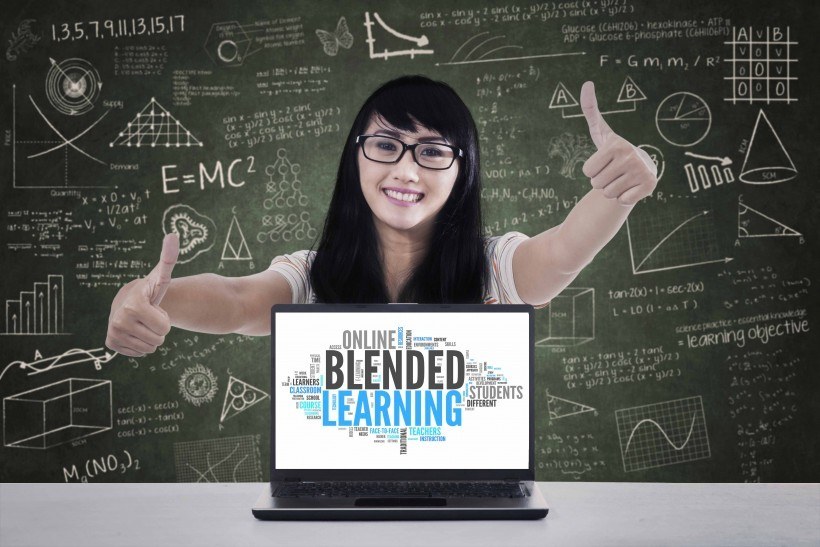How To Use The SAMR Model To Create An Effective Blended Learning Strategy
SAMR, which stands for Substitution Augmentation Modification Redefinition Model, was designed by Dr. Ruben Puentedura. This approach gives you the opportunity to gradually integrate technology into your blended learning strategy, so that you can provide your employees with the most interactive and engaging blended learning experiences. SAMR features four levels that help trainers incorporate digital learning tools and platforms into their lesson plans, thereby bringing the benefits of modern technology into the corporate training environment.
The 4 Levels of SAMR Technology Integration
- Substitution.
The first level of the SAMR Model is substitution, wherein new tools or technologies are substituting older methods. Generally, this stage does not involve the corporate learners, but the trainers or online facilitators. If the corporate learners are involved, there is no “functional change” in the instructional methods or online training curriculum. In some cases, technology can also substitute tools that are not tech-based. For example, instead of turning in a handwritten or typed assignment, the trainer might encourage corporate learners to send the assignment by email or to upload it at the respective blog they have created for training purposes.- How to apply Substitution in Online Training.
At this early stage in the tech integration process, employees should be encouraged to use technology to tackle tasks, but the task itself should remain the same. For instance, if you are asking your employees to work together on a group project, they can use the Internet to gather more information about the topic. However, the technology usage would not be the cornerstone of the online training project. In essence, you should be using modern tools to replace existing tools that may be outdated or ineffective. It is a direct substitution that does not include any upgrades or extra features. This gives corporate learners, especially those who may be resistant to the change, a slow and steady introduction to technology.
- How to apply Substitution in Online Training.
- Augmentation.
This second step in the SAMR process, Augmentation, is an evolution of the substitution concept. Corporate learners are asked to use technology in place of existing tools, but are also encouraged to try out the new features and functions that the new tools can offer. This time around, there is a “functional change” in instruction and learning.- How to apply Augmentation in Online Training.
Integrate new technology into the lesson plan, such as online collaboration tools (i.e. Google apps), to let your employees explore the benefits of technology firsthand. For example, you can create a Google sheets document that features supplemental learning resources or key ideas from the online training module, then share it with them. Then ask them to add their own links and comments to the spreadsheet and share it with their peers. Not only are you teaching by example, but you are motivating them to explore the technology on their own.
- How to apply Augmentation in Online Training.
- Modification.
The third step in a successful SAMR strategy is Modification, which involves changes to the task or online training exercise, itself. This is the stage where SAMR moves from “enhancement” to “transformation”. In this case, technology is used to change the way a corporate learner approaches a task, as well as how they solve problems in and out of the training room.- How to apply Modification in Online Training.
The tasks and online training activities that used to involve limited technology, or no technology whatsoever, now center on technology-based tools. Create an online assignment that pairs the “old” methods with new technology to let your employees become more familiar with the process. For example, ask corporate learners to write out a script that they must then turn into an online video presentation or slideshow. This gives them the opportunity to decide how far they will take the technology integration. While one corporate learner might simply record an audio narration, another may add sound effects, background music, and clickable icons to their online presentation. They go at their own pace and discover tech tools on their own terms. Rather than forcing them to adapt, they have the opportunity to use technology when and how they see fit.
- How to apply Modification in Online Training.
- Redefinition.
This is the fourth level of the SAMR Model, and where technology truly transforms the online training experience. In the Redefinition stage, learners can complete tasks and learning activities that were simply not feasible before. It’s also important to mention that instructors and facilitators must define technology’s role in the classroom at this point. If you want your corporate learners to use technology by completing online assessments or other online activities, you must make them aware beforehand.- How to apply Redefinition in Online Training.
Ask employees to brainstorm new ways they can use technology to their advantage, or give them specific guidelines regarding which media they can use to complete an online training assignment. For example, you may require them to create a website that explores a core idea of the lesson, working collaboratively with their peers online. Let them know what elements they must include, such as sound effects, images, eLearning videos, and timelines. Give them a detailed list of the tools that they can use, as well as links to tutorials or walkthroughs on how to use those tools. Before technology was brought into the online training curriculum, corporate learners could not have tackled such a task. However, now that they have access to these online tools, they are able to enjoy the benefits of an interactive and immersive blended learning.
- How to apply Redefinition in Online Training.
Integrating technology into your online training curriculum doesn’t have to involve costly trial and error. Use this guide to make the tech transition as stress-free and effective as possible by taking the SAMR approach. Remember, if your employees are resistant to technology in the training room, stress the real world benefits of using apps and tools to solve problems and overcome daily challenges.
Are you sure you are able to make the distinction between blended learning and flipped learning? Read the article Blended Learning vs Flipped Learning: Can You Tell The Difference? to compare and contrast these two eLearning approaches, and discover some tips on how to create an instructional strategy for each.
References:
- SAMR: A Contextualized Introduction
- SAMR: Methods For Transforming the Classroom
- The SAMR Ladder: Questions and Transitions