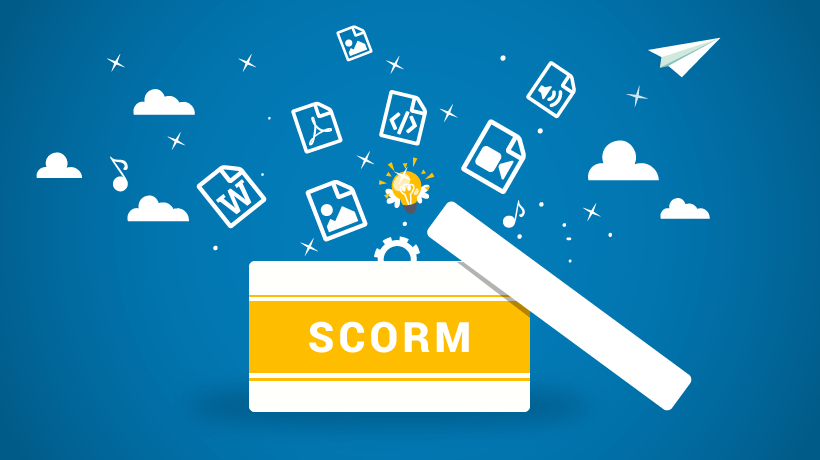How To Create SCORM-Compliant Online Training
Shareable Content Object Reference Model, or SCORM, sets the bar for eLearning development. These standards ensure that your online training content is compatible with your software suite by opening up the lines of IT communication. For example, the online training content you create is operable on your Learning Management System. Thus, employees are able to access the online training materials with ease, and your Learning and Development team can import, upload, and migrate data without worrying about re-formatting. Here are 8 best practices for developing SCORM-compliant online training content.
1. Choose Suitable eLearning Authoring Tools
Unfortunately, certain tools aren't compatible with others. For example, your eLearning authoring tool may help you produce top-notch online training content but you aren't able to import the files to your favorite LMS. Thus, you must ensure that your entire software suite is SCORM-friendly. If you're looking for a new tool, make sure it is SCORM-compliant to guarantee compatibility with your existing online training material, and to eliminate problems during the deployment of your online training course.
2. Identify Your Online Training Needs
There are two primary considerations to factor into the equation: online training budget and learning objectives. In some cases, you may discover that your organization doesn't necessarily need SCORM-compliant resources. However, opting out of SCORM puts significant limitations on your delivery and tracking capabilities. You still have the opportunity to deploy local online training materials, such as online training videos, presentations, and assessments. But you aren't able to export these assets to third-party tools so that employees can access them anytime, anywhere. A SCORM-compliant online training course allows you to disburse your resources and monitor employee performance.
3. Determine The Ideal SCORM Package
One of the most common misconceptions regarding SCORM is that it's a "one size fits all" standard. However, there are multiple SCORM packages to consider. As such, you might have an issue with software compatibility. You should factor this into the decision-making process when choosing your LMS and eLearning authoring tools. When you're ready to publish the online training content, the eLearning authoring tool usually asks how you would like to export the package. For instance, as a "SCORM 2004" file. Then you're able to officially convert the online training content and select the output folder.
4. Customize The Display Settings Based On Employee Preferences
Most eLearning authoring tools allow you to customize the display settings to provide an optimal viewing experience. For example, adjust the menu displays, navigation icons, number of attempts, or width/height of the stage sizes. The settings should be based on employee preferences and desired outcomes, such as which devices employees will use to access the online training content. For this reason, it's essential to research your audience to identify their needs.
5. Conduct A Test Round
You don't know if the online training course is ready to launch until you conduct a SCORM-compliant test round. Package the online training content in your eLearning authoring tool and then export it as a zip to your LMS platform. Verify that all design elements are in place and that navigability isn't an issue. For example, employees don't have to use numerous scroll bars to make their way through the online training course or encounter a glitch every time they try to access the main menu. In fact, view the online training course on multiple screen sizes and resolution to put the LMS through its paces. In addition, enlist the help of collaborators and employees to catch any errors you may have missed.
6. Continually Monitor Your eLearning Course Design
After you conduct the initial test phase, you should continually track the effectiveness of your eLearning course design. For example, does the LMS monitor employee performance during the online training activities and then issue relevant reports? Are employees able to pause the online training course and pick up right where they left off? Do the online training content and layout stay consistent when you refresh the page? It's a good idea to periodically re-evaluate content compatibility and accessibility even after you launch the online training course.
7. Create A Content Manifest
Much like a cargo manifest features all of the ship's contents, a SCORM manifest offers an overview of your online training content. The package should have a manifest zip file that highlights resources and the overall format, as well as other design elements that you include. For example, HTML and media files. Your Learning Management System uses this manifest in order to access and display relevant online training materials, such as the building blocks for your task-based simulation. All of this information is stored as metadata.
8. Develop Effective Criteria To Measure Performance
Evaluation is an essential component of SCORM-compliant online training. You must be able to assess your employees' performance in order to intervene when necessary and improve your online training strategy. SCORM-compliant online training content also requires grading criteria and values. For example, you can set the scale from 1 to 10, with 10 indicating complete proficiency. You also need to determine how you will assess employees and when. Will you trigger a test after each module so that the LMS automatically displays the multiple choice exam? Do employees need to successfully complete an online training simulation or scenario to achieve their certification? Which key traits or skills do they need to display in order to make the grade? These are all parameters that you must designate within the SCORM package and its root manifest.
SCORM-compliant online training courses are easier to repurpose and allow for greater accessibility. You have the ability to use your tools of choice without having to overcome compatibility obstacles. Thus, you can allocate your resources more effectively and enhance the benefits of your online training course.
HTML5 in eLearning is being touted as the wave of the future in the world of eLearning, but is it really able to stand up to the ever-popular Flash? Read the article 6 Benefits Of Using HTML5 In eLearning to discover the major benefits of using HTML5 instead of Flash in eLearning.