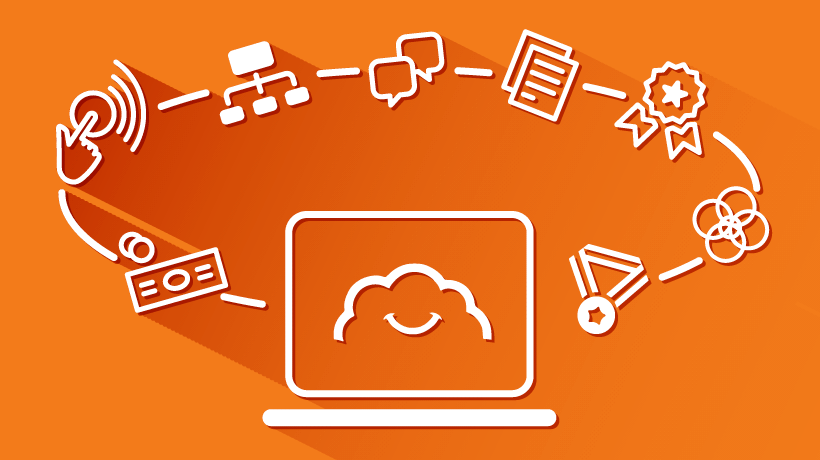2017: A TalentLMS Features Retrospective
2017 has been a good year for corporate training, and an even better year for TalentLMS. Not only did the popular training platform turn 5 years old, it also released a full-featured version 3.5, which brought several major new features on top of a welcome design overhaul.
Which is why, as the current year comes to an end, we'd like to take a look back at the top 7(+1) TalentLMS features introduced during 2017's year-long stint on our calendars.
1. Automations A-Plenty
The main strength of software is that it relieves us from tiresome repetitive tasks, and TalentLMS Automations totally embrace this.
Of course, TalentLMS features already included a comprehensive list of automatable tasks, courtesy of its Events engine. So, in 2017, the team focused on providing several additional automation options for course assignment and compliance training scenarios.
These include: "Z hours after course X failure, assign course(s) Y", "Z hours after course X completion, with a score between K and L, assign course(s)". Combine them with the "On course X certification expiration, reset and remove course(s) Y".
You enjoy your latte while TalentLMS does all the work.
2. Free SSL Certificates
SSL certificates are the first and most important chains in web security. And as browsers begin to treat websites without a certificate as suspicious, they have become even more important.
For the uninitiated, myportal.talentms.com domain accounts are already protected by our own certificate. But TalentLMS now offers free SSL certifications for customers on Plus plans and up, letting users enjoy a hassle-free SSL configuration for their eLearning portal.
3. ILT Notifications
Besides Automations, Notifications are the other major focus of the TalentLMS events backend. 2017 saw the addition of several new Instructor-Led Training related notifications that can be triggered by ILT session creation, on ILT session registration, and X hours before an ILT session starts.
Notifications are one of those handy TalentLMS features for keeping your instructors and learners in the loop. With this new notification addition, you can improve communication in your ILT sessions considerably.
4. Scheduled Reports
Scheduled reports offer a convenient mechanism for having all the insights and statistics you need about your training program delivered to your mailbox. And in 2017 they got extra love from our team.
TalentLMS administrators can now view a complete list of all their scheduled reports, and edit or delete a scheduled report directly from within the listing.
5. Virtual Currency
Bitcoin? That's so 2016.
2017 was all about TalentLMS' new virtual currency, which allows TalentLMS portal owners to assign learners with credits that can be used to buy courses.
This is a great way to handle offline payments for customers doing commercial training, e.g. for offering corporate employees a specific "budget" to spend on courses based on a volume-deal with their company.
6. Branch Cloning
Branches are a clever way to have separate learning portals (complete with different branding, settings, courses, users, and administrators) all controlled from a single TalentLMS subscription. Sometimes though, those separate portals need to be quite similar or share the same content (perhaps with some modifications for each).
Branch cloning is one of the TalentLMS features introduced in 2017. It lets TalentLMS administrators clone branches (in the same way that they could already clone courses!). A clone gets the same branch settings, including custom pages as the branch it was cloned from.
This is a much quicker and painless way to create multiple branches with the same basic options. You can then further customize your cloned branch as much as you want.
7. Gamification Improvements
The gamification engine in TalentLMS has always been comprehensive, with multiple gamification options that can be individually turned on or off, customized, and tuned as needed. But in 2017, we introduced two additional features.
TalentLMS admins can now adjust points manually for each learner, and can even assign different points to each course from the learner's profile (Progress Tab > Gamification).
Sounds minor (and compared to what's already on offer with the existing gamification-related TalentLMS features, it probably is), but this new functionality allows for much greater flexibility in points handling.
8. Visual Overhaul
Web page style evolves. And even a clean looking design like TalentLMS can start to look stale as design trends change (heck, even old Apple web page designs look stale after several years).
Of course, our design team didn't rest on their laurels. The TalentLMS 3.5 update introduced a new modern theme that's streamlined, slick, and up to current standards (it's not a purely cosmetic change either, as the new theme also includes several usability improvements).
The new theme, aptly called "Modern", will serve as the default theme for new TalentLMS portals going forward and can be enabled for older accounts on the Settings > Themes administration page.
Conclusion
That’s the 7 (nay, 8) most noteworthy TalentLMS features and improvements introduced in 2017! We added tons of other features and options not mentioned here. And depending on your use cases, those might be equally, or even more important.
Which were some of your favorite new TalentLMS features for 2017? And which features are you dying to see in 2018? Drop a comment and let us know!