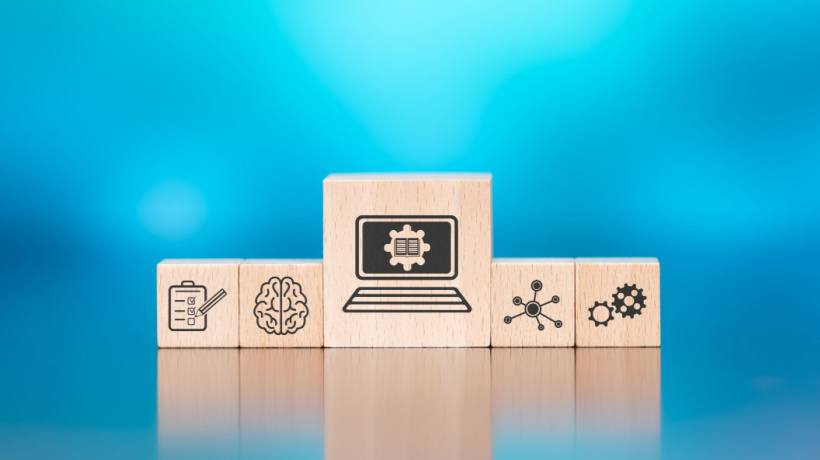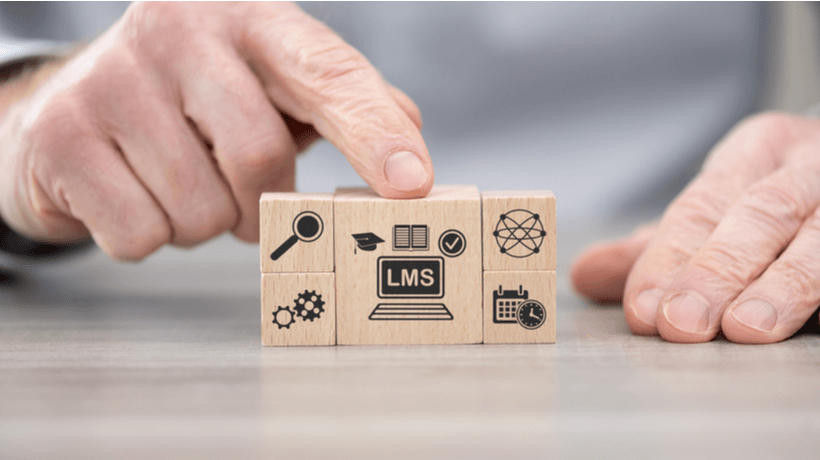How To Choose The LMS Best For You
Moodle LMS is the world’s most popular learning management system, with over 85 million users across the globe. Totara LMS was built off of Moodle’s foundation, with adaptations for corporate users. Both options are feature-rich platforms that are packed with user management, course creation, integration, and reporting capabilities.
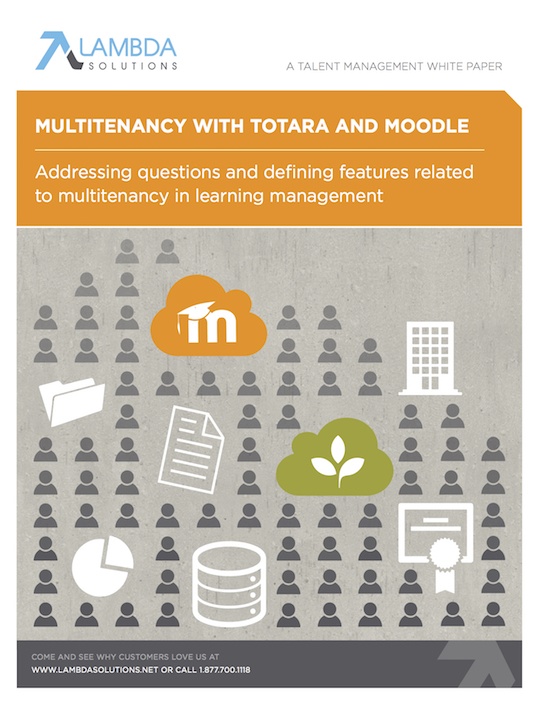
Although there are important differences between the two platforms, they share many similarities and capabilities. With such a common platform, how do you know which LMS is right for you? Here’s a quick rundown of the key features that separate Moodle and Totara Learning Management Systems.
Moodle LMS
Moodle LMS is an open source software that’s popular with educational institutions that provide distance learning. But Moodle has evolved to include capabilities for corporate training and management. As a highly flexible LMS with over 1000 plugins, Moodle’s features and functions can be extended to include assignments, quizzes, grading, certification, and social and collaborative learning.
Because it’s an open-source platform, Moodle users can benefit from a global community of developers who are actively engaged in improving the user experience. Distinct Moodle features include:
- Speedgrader
- Global search
- Tags
- Enhanced LTI provider capabilities
Let’s explore each of these features.
Speedgrader
Speedgrader is Moodle’s assignment grader. Speedgrader provides a space for students to submit their work and for teachers to grade and give feedback. Not only is this more environmentally friendly than paper submissions, it’s also much quicker and more efficient than email submissions.
Speedgrader makes it easy to grade assignments. The tool also provides annotation capabilities that allow teachers to write feedback directly on students’ submissions. Other capabilities include:
- Multiple submissions at a time
- Group submissions
- “Blind” grading that masks student’s names from the submissions
- Submission deadlines
Global Search
Not every LMS provides extensive search capabilities. Moodle’s global search makes it much easier and quicker to find the content you need. Global search lets you search anywhere in your Moodle site that you have access to, including:
- Courses
- Activities
- Activity information
- Activity content (forum posts, chapters, glossary sections, wiki pages)
Administrators can define the areas where users can get search results.
Tags
Tags allow learners and instructors to associate different types of content on the site. For example, a learner can tag the word tennis in their profile. When that word is used in other areas, it will connect the two pieces together, improving the discoverability of related content.
Areas you can tag include:
- Courses
- Quiz questions
- Wiki pages
- Blog posts
- User interests that are displayed on profile pages
- Activities and resources
Learning Tools Interoperability
Learning Tools Interoperability (LTI) is a specification developed by the IMS Global Learning Consortium. It provides a way of integrating rich learning applications with various platforms. Not only can Moodle use these activities, it can also provide them. This means that you can share materials with other Moodle users on different sites—or even non-Moodle platforms that support LTI.
This opens up several options for Moodle users:
- Remote users on a different site can access selected courses and activities, essentially allowing Moodle to act as an LTI tool provider.
- You can publish courses and activities as LTI tools, to include them on other Moodle sites in addition to including them on other LMS platforms.
- Grades can be sent back to the remote system.
Totara LMS
Totara LMS extends the core structure of Moodle for corporate, healthcare, and government training environments. The LMS is designed to address the core requirements expected of a high-end corporate LMS—for example, taking into account organization structure to drive learning.
Distinct Totara features include:
- Organization and position structure
- Programs
- HR imports and appraisals
Let’s explore each of these capabilities.
Organization And Position Structure
Organization and position structures allow you to automatically assign users’ learning paths, based on their role or region within the organization. This capability also gives you extensive metadata with a hierarchy structure for reporting.
Organization and position structure allow you to define:
- Regions
- Departments
- Groups
- Areas
- Teams
Programs
Totara programs allow you to create defined learning paths for certain users and to control the flow of courses each learner takes.
Program management also handles courses that recur on a set cycle, such as compliance training that needs to be taken at set times. This type of program in Totara is called a Certification and has been used for such training as First Aid or other recertification courses.
- Programs include completion dates and time limits.
- Set up automated customized messages and reminders that are sent to learners and managers.
- Enroll learners based on their organization or position hierarchy, management, or cohort.
HR Imports And Appraisals
HR import allows people, position, and organization data in Totara to be frequently and automatically updated with the relevant information that’s delivered from enterprise HR systems. Keep track of people as they join an organization, change position, or leave the company.
HR Import allows people, positions, and organization data in Totara to be automatically updated with the relevant data that is delivered from the enterprise systems. This keeps Totara up-to-date without needing manual changes in the system.
Appraisals are a performance management tool for your organization that lets you store and maintain critical performance information about the people participating in training. You can set strategic targets, objectives, form-based workflows, and printable outputs. There’s also a 360-degree feedback tool for a holistic review of staff member performance.
Moodle Or Totara?
So, which LMS is the best fit for you—Moodle or Totara?
If you need advanced learning and grading capabilities and tools for highly customizable user experiences, Moodle might be your best bet. With tools like Speedgrader, global search, tags, and LTI provider, Moodle offers unparalleled customizations.
For more in-depth analysis between the two systems, watch the full webinar: Moodle or Totara - Which LMS is right for you?