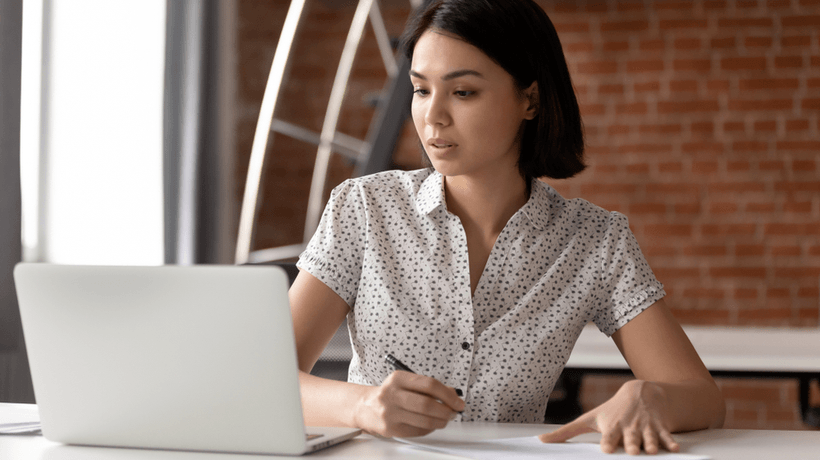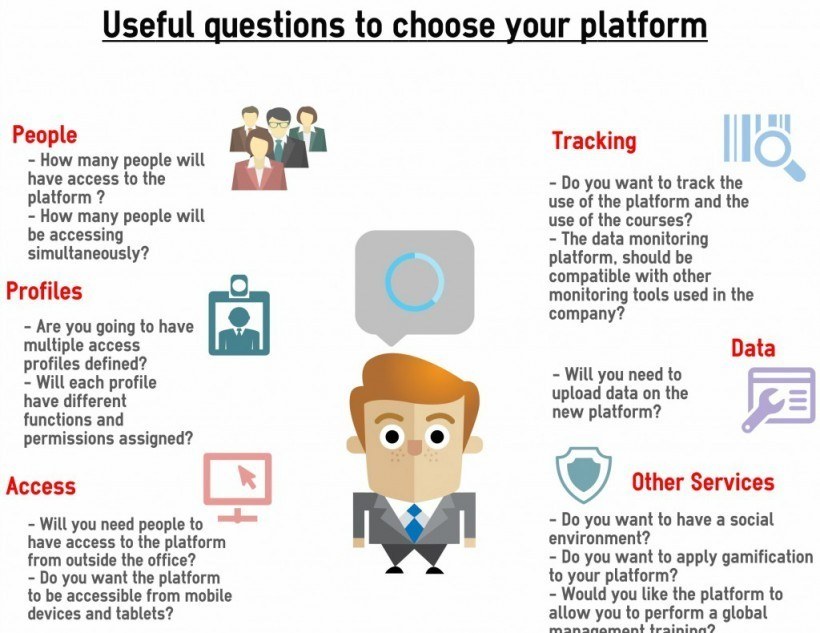For all the talk of the diversity and differentiation of online learning, online learning is in fact remarkably uniform, at least in terms of its platform.
For many people, a Learning Management System (LMS) is online learning. Though the LMS is only component of an online system, it is often the most prominent and visible. Since this is the platform through which teachers will teach and students will learn, it is extremely important to choose the LMS with care and to allow users (teachers and students) to use the system before committing to it.
(Though choosing an LMS is like entering into a marriage, I would also advise making sure you have “divorce clause” in the contract, making sure that the LMS provider will help you move all course and content into another system as part of their contract. That way if you don’t like your LMS, you are not trapped in a bad marriage.)
This post is directed toward people or institutions starting out in online learning. It examines three options for teaching and learning online (yes, there are more)—learning management systems, social media applications, and web conferencing software. Many education institutions often use one or a combination of these.
The most critical piece of information in choosing an online system are the most obvious and the most overlooked questions (1): What do you want learners to know and be able to do? (2( What platform can best help them attain these learning goals?
4 Options For Choosing An Online Learning Platform
Those questions answered, we look at a few options:
Option 1: Learning Management Systems
The most common option/format for teaching online is a Learning Management System (LMS). Learning Management Systems function as an online classroom where instructors can hold discussions, upload readings, show videos and play audio, carry out learning activities, make announcements and assess and grade student work. LMSs store and deliver materials developed in a variety of different formats — everything from MS Office documents to videos and third-party applications. They support synchronous (at the same time) and asynchronous (not at the same time) interactions between faculty and students and students and students. Online learning management systems can be hosted locally (i.e., kept on a server physically located at an educational institution) or remotely, “in the cloud” wherein the LMS company (Moodle Rooms or a Moodle partner, Desire to Learn, or Blackboard) manages all server-related issues. Wherever they reside, LMSs demand high-speed connectivity and strong bandwidth.
Essentially all LMSs have “standard” or typical and uniform features, including:
- Analytics (with varying degrees of quality)
- Apps
- Assignment submission
- Discussion forum
- File upload/ download capacity
- Grading
- Instant messages
- Online calendar
- Online news and announcement (institution and course level)
- Online quiz
- Wiki
- Widgets that allow connections to social media
Here is a quick overview of some of these tools:
- Discussion Pages
Discussion pages in LMS allow you to create threaded discussions. They are very useful for answering general questions of the whole class, allowing students to 'meet,' or having a class discussion on a topic presented by the instructor. In some LMSs, the discussion board can be linked to the grade book so that grades can be assigned and recorded, but this is often cumbersome. - Threaded Discussions
These are discussions that allow a user to follow a thread/theme. I've found them to be more more useful in small classes than in large classes. When there are too many notes in a thread students stop reading them, and so real discussion can be thwarted. - Chat Rooms
Chat rooms are great for office hours. Students know that they can drop in at a certain time and find their instructor there. Like live office hours, sometimes no one shows, but those who do can get an immediate answer to a question, and they make another connection to their instructor. - Group Pages
Group pages are areas where students can communicate with a sub-set of classmates, can share files, and can work collaboratively. Normally the professor has to set the groups up, giving access to the proper students. They then have a private discussion section, a group e-mail, and a private file-sharing space. These are very useful for setting up collaborative projects in online classes. - Grade book
Grade books are a little less straightforward. In most LMS, the grade book is fairly easy to use. In some, it must be 'resynched' each semester. Many faculty will use spreadsheets because grade books sometimes can be problematic in an LMS. Most educational institutions utilize Student Information Systems (SIS), which work with an LMS (or some LMSs have their own SIS as a component of their suite of tools). The problem is that some LMSs do not work with student information systems. Suffice it to say that for grade books and many LMSs, like many relationships...it’s complicated.
LMSs serve many functions, but it is best to think of them as a repository or vehicle for learning, not the learning itself. LMSs lack functionality in the most critical areas of teaching—content and instruction. An LMS does not teach an online course—the instructor does that through the LMS. And LMSs do not support content creation. For the most part, their functionality is limited, which is why platforms like Moodle often run on Drupal.[1] Rather, the professor with an instructional designer, or an instructional designer, designs content, using separate, dedicated content authoring software, and places content in the LMS and runs classes, discussions, quizzes through the LMS.
Each LMS has its strength and weaknesses and there are far too many to discuss here. If cost is an issue, Moodle and Sakai (especially the latter for universities) are free (but “free” as in puppies, not as in beer! :) D2L (formerly Desire2Learn, now Brightspace) has great analytics, a nice drag-and-drop interface and very strong customer service. Acatar has a beautiful interface, is designed for flipped learning, and is grounded in a strong pedagogical framework. Blackboard has history and presence. Canvas is quite popular with universities for its look-and-feel, ability to customize and simple navigation structure.
Through an LMS, courses can be taught asynchronously—meaning that students and teachers work at different times, not necessarily in real-time interaction with each other—or synchronously—in real-time or live.
Since they are so similar, the biggest factors in considering LMS are (not in order):
- Cost
- Ease of use
- The LMSs (and company’s) maturity and presence (a long-established record and a presence in the region)
- Appearance (look and feel)
- The ability to integrate with existing Student Information Systems (SIS)/Education Information Management Systems (EMIS)
- Suite of supports (hosting the course, course design, help with upgrades, etc.)
- Special features (e.g., Blackboard’s suite of applications; Moodle’s filtering system; D2L’s portfolio feature)
MOOCs—Massively Open Online Courses—can be considered LMSs, just writ large, for thousands or hundreds of thousands of learners. One really nice feature of MOOCs that more and more LMS designers are copying (for example, Acatar) is the really clean user interface and simple navigation structure of a MOOC. If you’ve taken a standard online course through an LMS, it can sometimes be like going down Alice’s rabbit hole.
Option 2: Social Media and Peer-to-Peer Platforms
Because Facebook is the most popular site on the World Wide Web (one of every seven minutes spent online is on Facebook), free social media networks can be an alternative to an LMS. Edmodo, for example, is a free educational social networking application. It is being used as an alternative to LMSs by universities and Ministries of Educations and schools all over the world because of its:
- Cost
It is free (and promises to remain so) - Educational focus
Edmodo is designed for teachers and students and online learning. It does not have or promote commercial content. - Less bandwidth intensive
It supports low-bandwidth communications so students and instructors can carry on synchronous (real-time or live) and asynchronous (delayed) conversations without the need for a lot of bandwidth. Additionally, students or instructors with smart phones can access the Edmodo app and/or access the course via their phones, versus a computer. - Serves as an online classroom
Edmodo makes for an excellent course site, allowing for readings to be housed in a library, the formation of small groups, discussions to be archived, third-party apps, and posting of photos and videos. - Familiar and easy to use
Edmodo mimics Facebook in use and structure and should thus require very little training to use. It mimics an application with which, many instructors and students are familiar.
There are other options in this space, everything from VoiceThread to Twitter chats to online learning communities, like Classroom 2.0 (not technically social media) or Peer2Peer University to blogs (like this one). If the idea is to have learners teaching each other in an open environment (versus the traditional instructor in the “walled garden” of an LMS), option 2 may be a good way to go.
Option 3: Online Meeting/Conferencing Applications
One alternative to the standard online course (via an LMS) or a social networking site is an online conferencing system that allows for webinars and online meetings (Obviously web-conferencing applications can also be used together with an LMS). Web conferences mimic the traditional lecture one finds in university or classroom--the instructor can lecture, share notes or a presentation and students can even virtually raise their hands and ask questions/communicate through voice or chat. The danger here is that, unless university faculty are highly creative and determined to be different, this can really promote very instructor-lead, didactic, lecture-based instruction.
If the goal is to get online “fast,” and not spend time preparing faculty, this may be a way to go. However, (at least) three questions remain:
- Learning objectives
What value does web conferencing add that you can’t get with face-to-face interaction? - Audience
Who is your audience and where are they and do you really need web conferencing to reach them? - Rationale
Why are you using web-conferencing application in the first place?
Like LMSs, there are lots of online meeting/conferencing systems to choose from--Adobe Connect and Webex are two popular commercial ones. There are cheaper/free options like join.me or even Skype or Google hangouts (see Option 4). Commercial options are pretty standard in that they allow you to do videoconferencing, share a desktop; dial in with a phone; hold live chats; integrate landline audio conferencing; conduct polling; share files; have unlimited webinars per month; archive webinars; and all provide technical support. All are similar too in that they increase in price as you add more participants. The big difference seems to be price and the complexity of what you will want to do.

Figure 2: Virtual face-to-face tutoring via Skype between author (in Panama and Boston) and Gloria Uyaguari (Ecuador)
Option 4: Two-Way Audio
A final (for this article) option is to use two-way video for one-to-one coaching and tutoring (for example, Skype or Google Hangouts). (I'm differentiating here based on use versus platform since two-way audio like Skype and Google Hangouts mimic online conferencing systems.) This is an extraordinarily powerful form of online learning because it can provide intensive one-to-one (or one-to-many) instruction and support and make e-learning less impersonal and more “face-based.” And of course, seeing someone and talking with them one-on-one is so essential to developing rapport—and when online learners develop a rapport with their online instructor they are more likely to persist in an online course of study.
In Indonesia, I designed a program that uses two-way video (Skype) for co-teaching and in-class support for novice teachers (See the photo 1 above). In this form of online learning, a coach (shown in the video) could instruct a novice teacher (shown in the foreground) on using one computer to support learner-centered instruction.
And closer to home, since I moved back from Cuenca, Ecuador, in April 2014, I participate in a twice-weekly online “class” via Skype with my Spanish teacher, Gloria Uyaguari Quezada, (See Figure 2) who lives in Cuenca, Ecuador. I’ve taken lots of online courses, and like many online learners, I like to lose myself in the crowd and coast in terms of doing my work. With a face-to-face with online instructor, it's much harder to avoid doing my work (and though I still skip my homework from time to time, I at least feel guilty about it!)
Notes
[1] Drupal is an open source content management platform that forms a platform for websites and applications. Drupal gives LMSs like Moodle greater power and flexibility. Drupal allows web sites and LMSs to balance simplicity and flexibility by organizing, managing and publishing content, with a great deal of customization.